Access Class Zoom Recordings
If you connect to the Zoom class meeting through the Zoom link in Canvas, the recordings will also be found there. If your meeting was not initiated through Canvas, the host will make the recording accessible to you via a link or shared file.
1
Open your course in Canvas
2
Navigate to Zoom in the course navigation
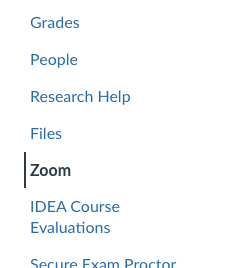
3
Open the Cloud Recordings tab at the top
There you should see all of the available recordings for your course.
Note: Your instructor has to publish the recording before it becomes available, so it may not appear immediately after your class is over.

4
Click on the title of the recording you want to watch
From there, you can either view the video through your browser or download it onto your computer.

