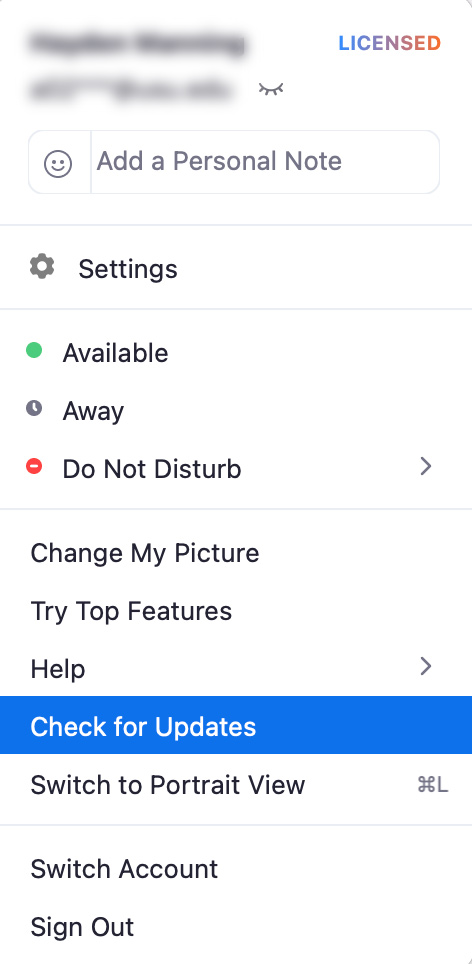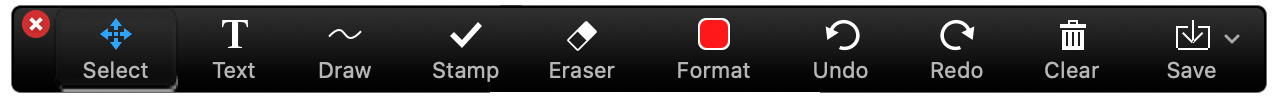Find resources and tools to help you use the many technology resources at USU, including Canvas, and Canvas supporting tools like Proctorio, Kaltura, Turnitin, and Ally, as well as Zoom. Scroll, or use the search bar to find the help you need.
Academic Support
Technology Support
Zoom
If you have a need to host a meeting, you will need an account. This page explains how to activate your student Zoom account.
Zoom Overview
If you have a need to host a meeting, you will need an account. This page explains how to activate your student Zoom account.
Technology Support
Zoom
Academic Support
student
Canvas
If your instructor records and publishes your class meeting, you will have access to that recording through the Zoom link in Canvas.
Access Class Zoom Recordings
If your instructor records and publishes your class meeting, you will have access to that recording through the Zoom link in Canvas.
Technology Support
Academic Support
student
Zoom
Follow this advice to have a good experience while participating in a class Zoom meeting.
Best Practices when Using Zoom
Follow this advice to have a good experience while participating in a class Zoom meeting.
Academic Support
Technology Support
student
Zoom
Annotations are a way for participants to collaborate using text and drawing during a Zoom meeting.
Collaborate using Annotations in a Zoom Meeting
Annotations are a way for participants to collaborate using text and drawing during a Zoom meeting.
student
Technology Support
Zoom
Academic Support
Follow these instructions to edit your display name while you are connected to a Zoom meeting.
Edit Your Name
Follow these instructions to edit your display name while you are connected to a Zoom meeting.
Technology Support
Academic Support
Canvas
Zoom
How to join a Zoom meeting through Canvas with instructions for downloading the Zoom application on a computer or mobile device.
Join a Zoom Meeting
How to join a Zoom meeting through Canvas with instructions for downloading the Zoom application on a computer or mobile device.
Technology Support
Zoom
Academic Support
student
Share your microphone and camera so that you can be heard and seen in Zoom meetings.
Microphone and Camera
Share your microphone and camera so that you can be heard and seen in Zoom meetings.
Zoom
Academic Support
Technology Support
student
Reactions in Zoom allow you to raise your hand or answer "yes" or "no" to a question.
Reactions in a Zoom Meeting
Reactions in Zoom allow you to raise your hand or answer "yes" or "no" to a question.
Zoom
Technology Support
Academic Support
Learn how to record and share meeting recordings as a student. You can find your Zoom recordings on zoom.usu.edu in the recordings menu.
Record and Share Zoom Meeting
Learn how to record and share meeting recordings as a student. You can find your Zoom recordings on zoom.usu.edu in the recordings menu.
Zoom
Academic Support
Technology Support
student
This page describes how to share various content on your screen when in a Zoom meeting.
Share Screen in Zoom Meeting
This page describes how to share various content on your screen when in a Zoom meeting.
Technology Support
student
Zoom
Academic Support
Your instructor might use Zoom breakout rooms to split the class into small groups or dyads to have a discussion or work together on a project.
Student Breakout Rooms in a Zoom Meeting
Your instructor might use Zoom breakout rooms to split the class into small groups or dyads to have a discussion or work together on a project.
Technology Support
Academic Support
Zoom
student
Communicate with your instructor or fellow students on a Zoom meeting using the Chat feature.
Zoom Chat
Communicate with your instructor or fellow students on a Zoom meeting using the Chat feature.
Academic Support
Technology Support
Zoom
Check to make sure your computer or mobile device is capable of running Zoom.
Zoom System Requirements
Check to make sure your computer or mobile device is capable of running Zoom.
Academic Support
Technology Support
Zoom
This page walks you through troubleshooting for common issues in Zoom, such as lagging, no audio, choppy video, or missing features.
Zoom Troubleshooting
This page walks you through troubleshooting for common issues in Zoom, such as lagging, no audio, choppy video, or missing features.
Academic Support
Zoom
Technology Support
During class, your instructor may use the Zoom Whiteboard and ask you to participate and make certain annotations. Here is how the whiteboard works and each of the tools that it features.
Zoom Whiteboard
During class, your instructor may use the Zoom Whiteboard and ask you to participate and make certain annotations. Here is how the whiteboard works and each of the tools that it features.