Selling Goods and Services Online
Online payments for goods/services can be accomplished by using a form page, a custom-built database, or merchants may choose to use an approved third-party shopping cart. Online options, also known as e-commerce options, generally require technical support staff to create a website to display the goods/services available for purchase, and may capture non-sensitive customer information during the purchase process.
For departments that also have the need to enter credit card information into an e-commerce site in behalf of the customer, entries must be made at a dedicated e-commerce device.
All e-commerce webpages associated with accepting a payment are required to E-Commerce Website Refund, Privacy, and Terms and Condition notification posted on them.
I. PayPal Online: Pay Now or Buy Now

This e-commerce option is a Pay Now or a Buy Now Paypal button that embeds HTML code into a website. This is a common option for collecting payments for a few items with defined, set prices.
- Set-up Pricing: $0.00
- Merchant Fees: 1.9% + $0.30 fee per transaction
- Annual Fees: $0.00
- Timeframe for Creation of PayPay Button: approximately 2 weeks
- E-Commerce Website Required Text: E-Commerce Website Refund, Privacy, and Terms and Condition notification
Steps:
- Request a PayPal account for the department/unit
- USU Card Office will create the PayPal button
- Department/IT website administrator will install the button on a webpage
Who is involved in the process?
- The Card Office (Derek Salisbury)
- The Web Design Team (Julie Duersch)
- Your Department Team (1 or more users)
II. PayPal BigCommerce
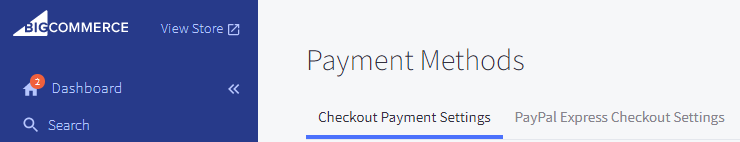
This PayPal option is for merchants who have to sell multiple products online at one time. This service includes a shopping card and shipping calculations.
- Set-up Pricing: $0.00
- Merchant Fees: 1.9% + $0.30 fee per transaction
- Annual Fees:
- The standard account is $323.46 (a 10% discount over paying monthly)
- As a default method, USU has decided to pay for accounts annually (exceptions would be if account is used for a short time period and then canceled)
- If paid monthly no discount will be offered and the fee is $29.95
- E-Commerce Website Required Text: E-Commerce Website Refund, Privacy, and Terms and Condition notification
Steps:
- Request a PayPal account for the department/unit
- Send an e-mail request to Derek Salisbury in the Card Office
- Request the standard account (most common option for most department's needs)
- Provide a list of users that need access to the store (their name and email address)
Timeline for Store Creation and Standard Design:
- Allow up to two weeks for the store to be created and standard USU design template to be applied
- Within 2-3 days of the store being created, the department user accounts should be ready for users to login and begin work on configuring store settings and adding products.
Request Assistance from the USU Web Design Team:
- Get on the Web Design team's schedule for applying the standard USU design template at no charge (this is a standard header/footer and USU logo template applied to the store design)
- Any specific custom design work would need to be discussed and scheduled (fees will apply)
Technical Skills Required:
- Basic computer skills, along with experience in using common software applications is sufficient
- Any experience with WordPress and other popular website editors or content management systems will be helpful
- Using a web browser (e.g. Internet Explorer, Chrome), is the only tool required to access the store to configure store settings and to add products
Who is involved in the process?
- The Card Office (Derek Salisbury)
- The Web Design Team (Julie Duersch)
- Your Department Team (1 or more users)
III. PayPal Email Invoicing
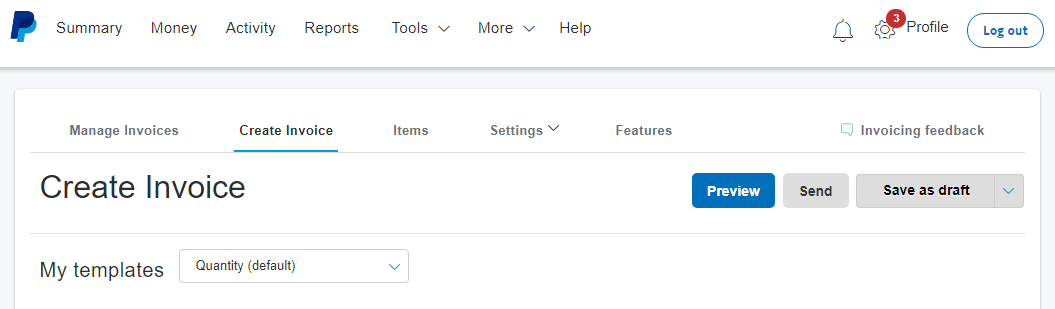
PayPal Email Invoicing is where departments/units can create and send professional email invoices using customizable templates. Enter the invoice details, customer information, and email address and send. Customer receives an mail with instructions and a link. Departments/units have the ability to track invoices in their PayPal portal.
- Set-up Pricing: $0.00
- Merchant Fees: 1.9% + $0.30 fee per transaction
- Timeframe for Creation of PayPay Button: approximately 2 weeks
Steps:
- Request a PayPal account for the department/unit
- USU Card Office will create the PayPal Invoicing Account
- Department/IT will start invoicing customers
Who is involved in the process?
- The Card Office (Derek Salisbury)
IV. PayPal Integration
Merchant PayPal Accounts can also be integrated with other applications if they provide the capability of integration with PayPal. Timelines, pricing, and fees are dependent upon vendor and integration requirements.

