How to Implement Online Tutoring Resources
Add the Tutor.com tool to your Canvas course through the following steps:
- Click the "Settings" section of your course.
- Click the "Navigation" link.
- Drag the "Tutor.com" box from the Disabled list to the top list.
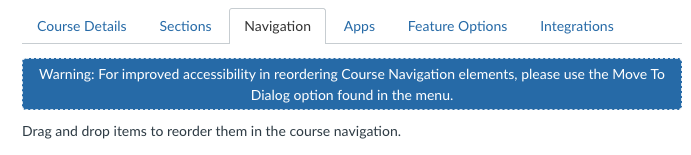
- Save new navigation settings.
Once added to the course navigation, students will have access to the Tutor.com services and faculty will have access to the portal.
For additional questions concerning the Tutor.com tool, please contact USU Online, online@usu.edu.

