International SOS Travel Registration
Per USU Policy 536: International Travel, all travelers on USU sponsored trips to international destinations are required to participate in USU's International Travel Assistance and Insurance Program. Currently USU has contracted with International SOS to provide this medical and security travel assistance and with ACE/Chubb for international accident and sickness insurance.
To activate this coverage, travelers must register their trips.
- To register your trip, use the "Register Your Trip" link below.
- If this is your first time logging into My Trips, you'll be asked to register as a new user. International SOS restricts logins for USU to the usu.edu domain, so when registering, it is important to use your @usu.edu email address as your user name. This login will not use USU's single sign on process.
- Once your account is created, My Trips will ask you to enter your preferred phone number and email address. Please use a phone number/email address that you will be able to check while you are abroad since alerts from USU and International SOS will be delivered to your preferred phone number/email address.
- If asked, USU's membership ID is 11BYSG000002.
- If you need your password reset, please reach out directly to risk@usu.edu.
Once you are logged in, you will be able to create a new trip. You'll first need to create a name for your trip and then enter your flight and hotel information. You can create as many trips as you like as long as you have the appropriate flight and hotel information.
TravelReady is behind USU's single sign on process, but we have been made aware that some of our travelers have been asked by the system to create a new account while completing this step. If this happens to you, our recommendation is to go ahead and create the new account using the same user name and password from your MyTrips account.
International Travel FAQ
USU Risk Management's approval of Travel Authorizations (TAs) is contigent on travelers' trips being registered with International SOS.
Register Your Trip
Learn about using "Forward My Itinerary".
When you first log in to My Trips, please use your @usu.edu email address as your username.
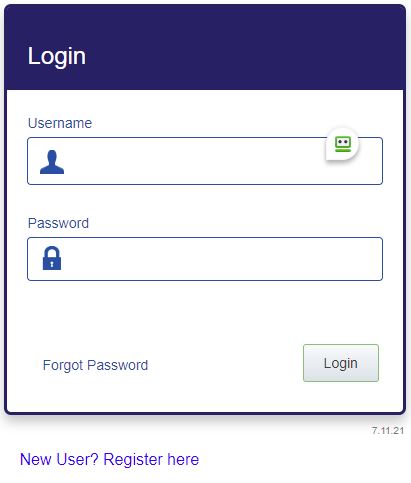
Create a name for your trip: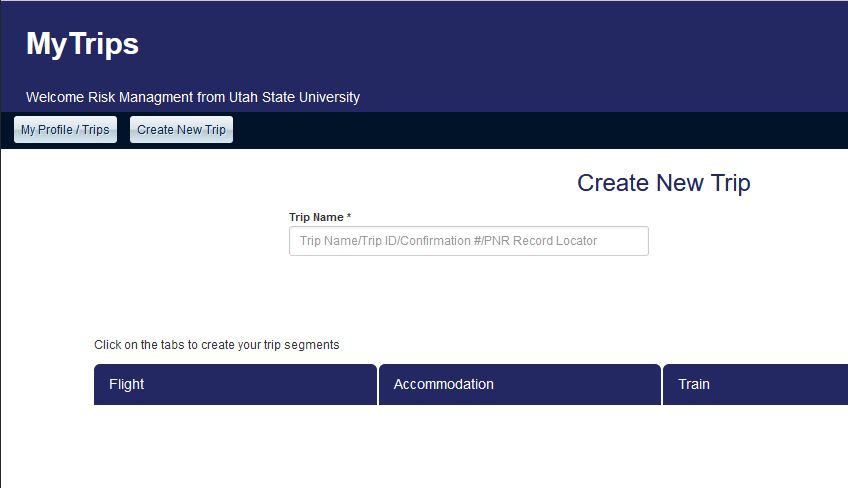
Enter your flight information and hit "Save".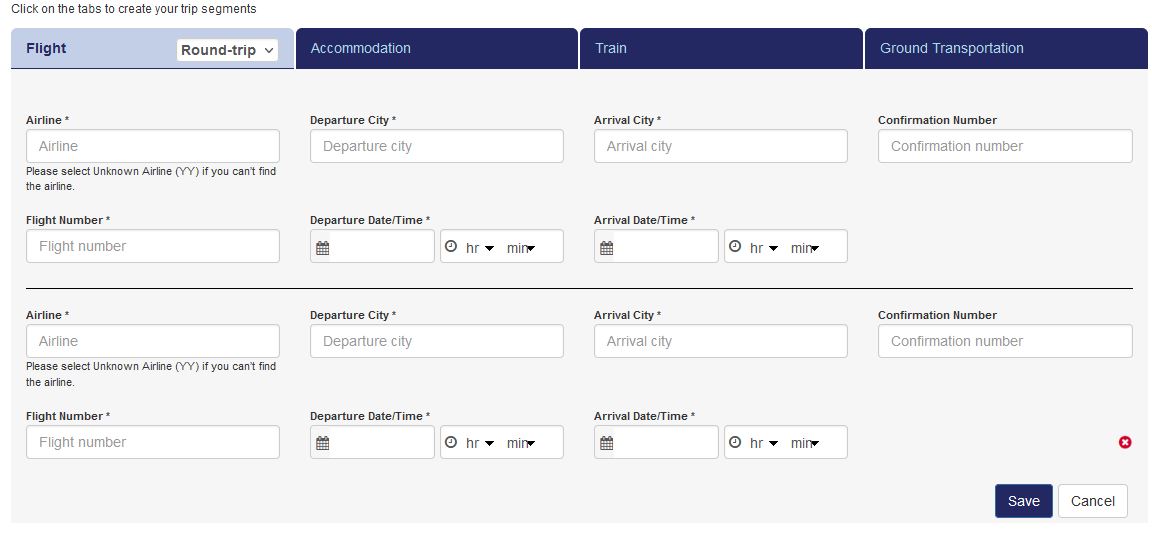
Enter your hotel information and hit "Save".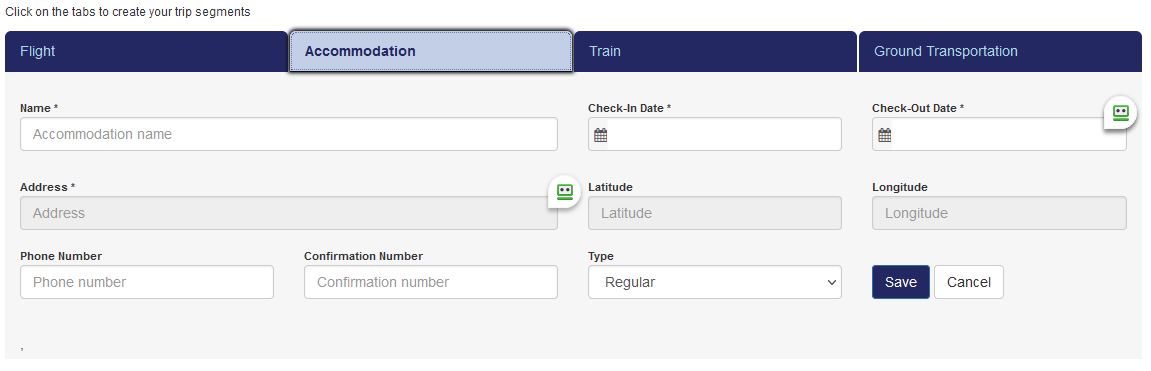
You can return to MyTrips at any time and view or update your information.

