Toolkit: Agora Quote
Overview
AgoraQuote is a tool provided by University Marketing & Communications, Trademark Licensing to make the process of ordering branded goods easier. AgoraQuote is an simple tool that can be used to request and select quotes from licensed vendors.
AgoraQuote is available in EZ-Buy as a punchout and can be accessed here: ezbuy.usu.edu
Important Notice Ez-Buy Access
Ez-Buy access is granted by the department. If you do not have access to Ez-Buy, and need it to use Agora Quote, please contact your department head for access.
How to Use AgoraQuote
- Open Ez-Buy and click on AgoraQuote under "showcased suppliers" to generate the AgoraQuote welcome page.
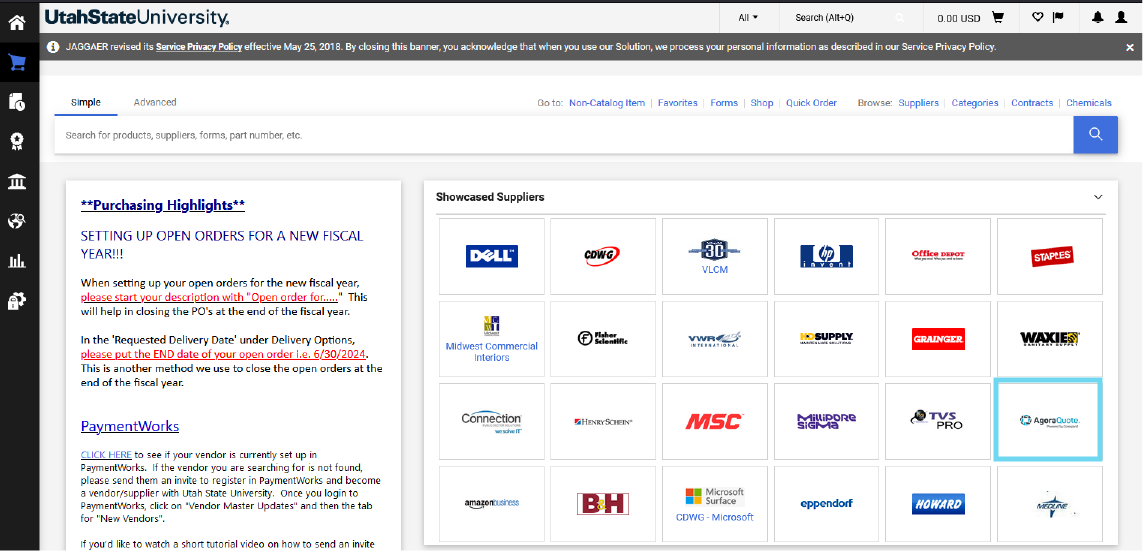
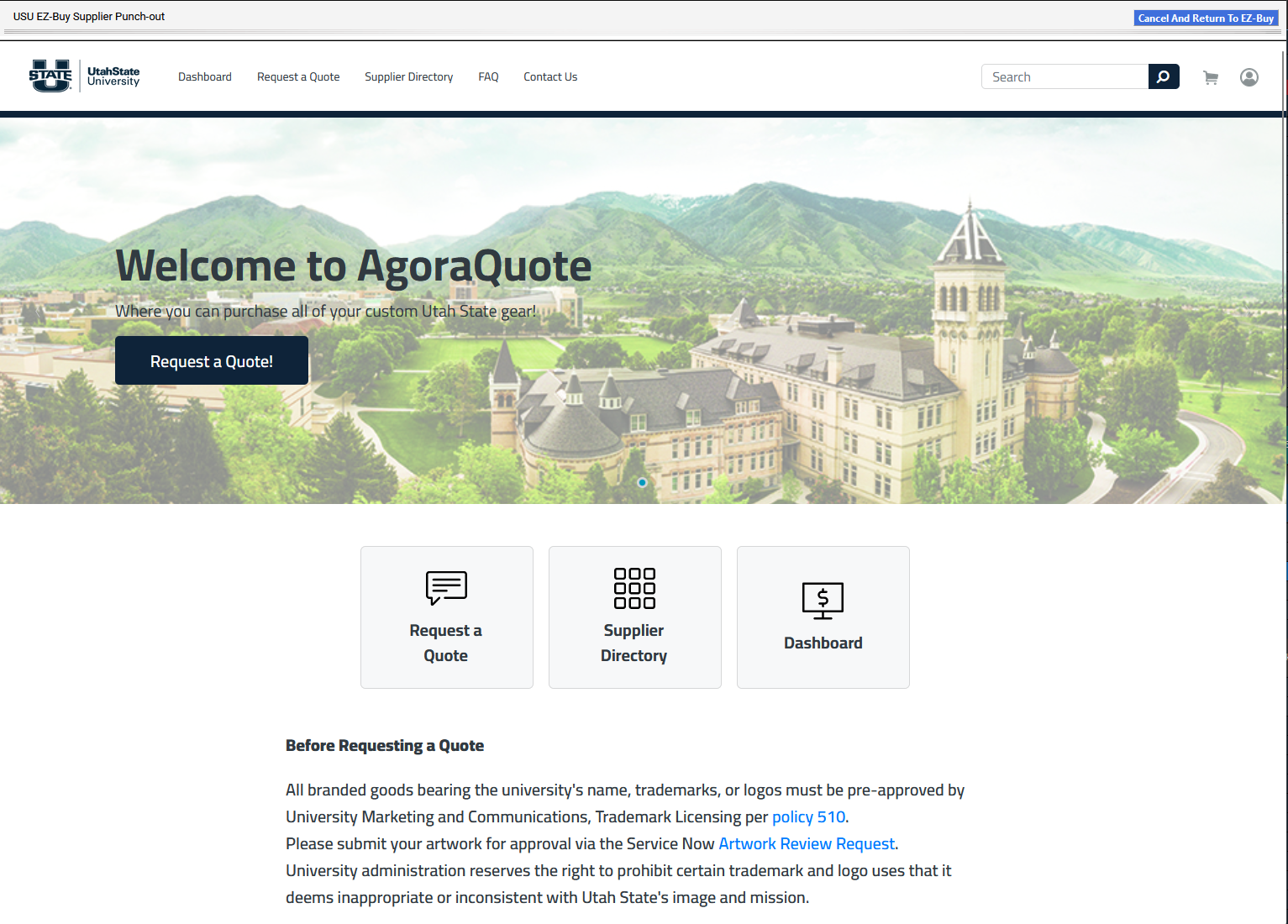
- Click "Request a Quote"
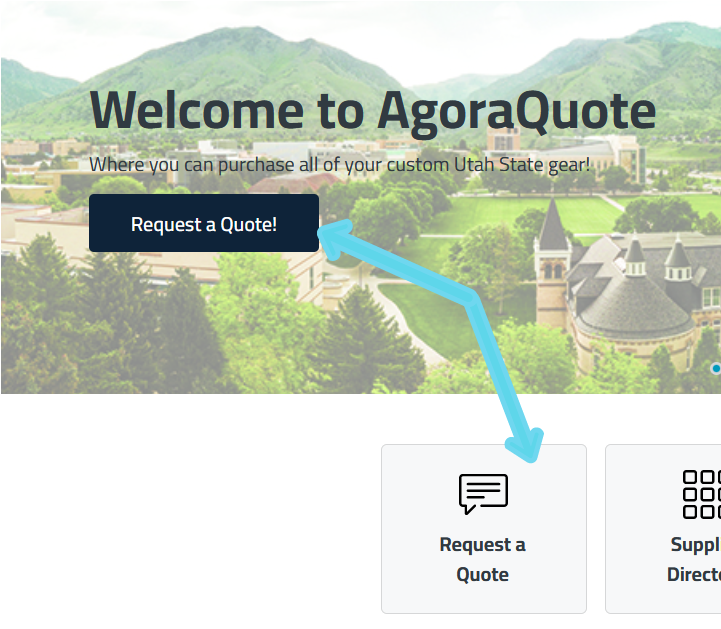
- Fill out Buyer Questionaire
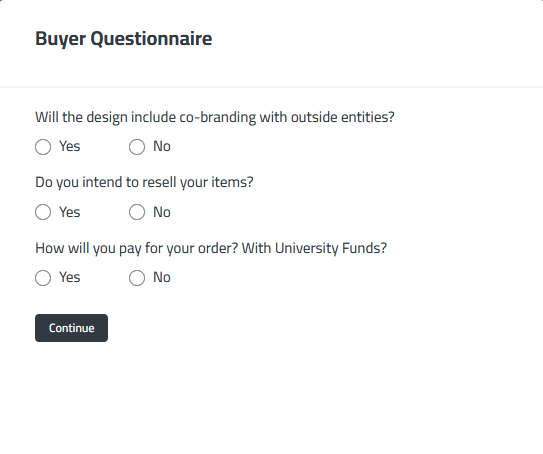
- Fill out Quote Request
- Pick a category
- Non-Apparel
- Subcategory (this information will generate a list of licensees that create the products you are looking for)
- Apparel
- Subcategory (this information will generate a list of licensees that create the products you are looking for)
- Non-Apparel
- Pick a category
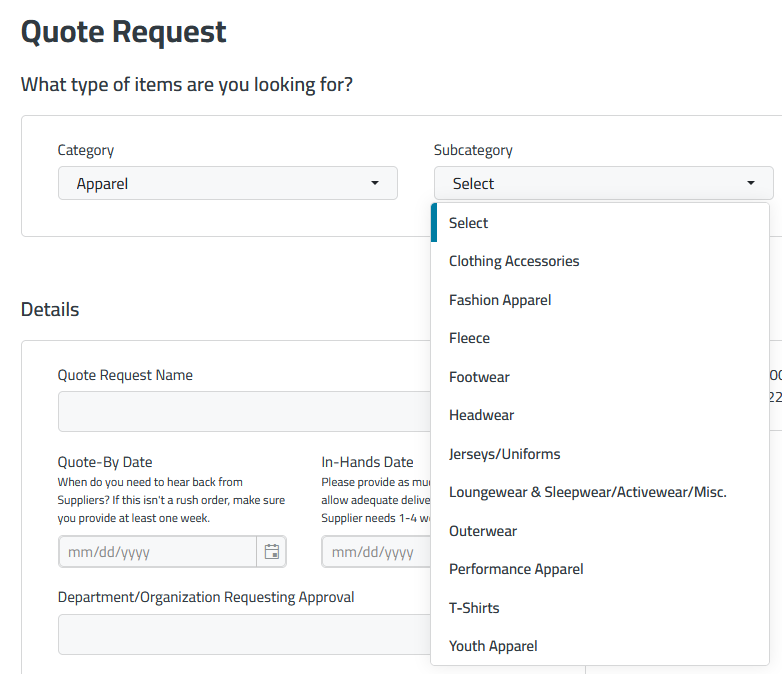
-
- Quote Request Name
- Quote-By Date (date you need quote to make decisions)
- In-Hands Date (date you need products delivered for use)
- Department/Organization Requesting Approval
- Shipping Address (add/check)
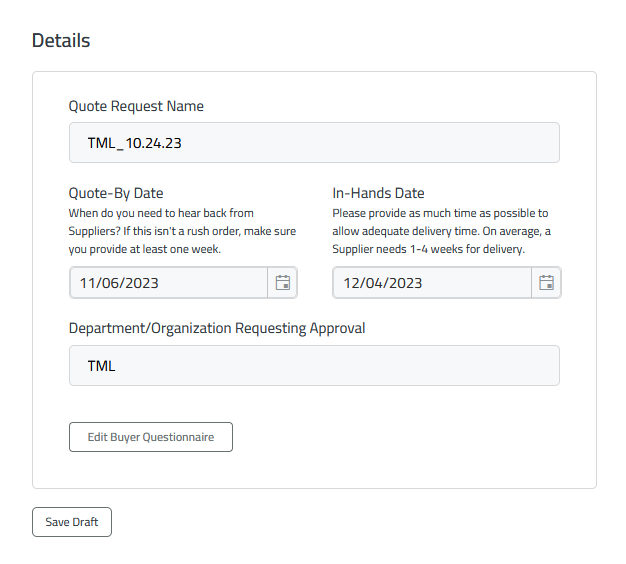
- Select the Suppliers (licensees) that you would like to create a quote
- You can pick as few as one supplier
- If your order is over $4,999 then the order must go through the bid process and a mimimum of three suppliers must be picked
- You can pick as few as one supplier

- Items in your Request
- Type of item (t-shirt, coffee mug, etc.)
- If you have a brand in mind, please list it so the licensee has that information available to them
- Desired Color (red is restricted)
- Style/SKU (not required)
- Would you like to allow the supplier to suggest comparision products?
- Yes
- No
- Additional Details
- Upload an image of your pre-appproved artwork (if artwork is not pre-approved though the Artwork Review form, then changes may need to be made to the designs prolonging the ordering/delivery process. If the changes needed are significant, a new bid may be required
- Do you have a budget for this item?
- Yes
- No
- I'm not sure
- What is your budget for this item
- Overall, what level of quality ar you looking for from this item?
- Good (least expensive)
- Better (mid-range price/quality)
- Best (highest price/quality)
- Quantities
- Apparel sizes (enter number in each applicable cell)
- Non-Apparel
- Size/Variation (not required)
- Quantity
- Additional detials (not required)
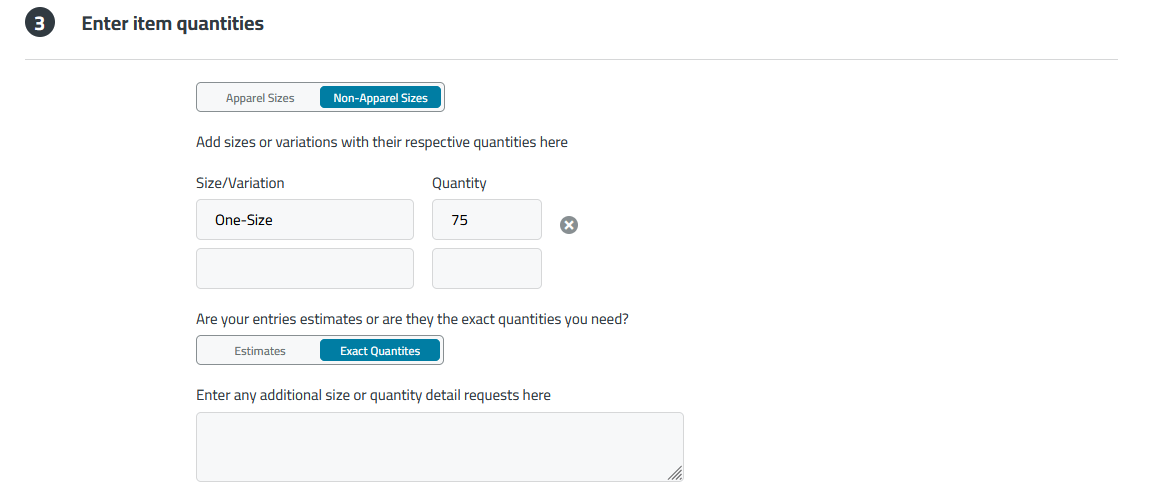
-
- Will this item be decorated?
- Yes
- No
- Decoration Metod
- Screen Printing
- Digital Printing
- Embroidery
- Pad Printing
- Laser Applique
- Laser Etching
- Heat Transfer
- Dye Sublimation
- Custom
- Decoration Locaiton
- Full Font
- Full Back
- Left Chest
- Right Chest
- Back Yoke (nape)
- Left Sleeve
- Right Sleeve
- On Pocket
- Hat Front
- Hat Side
- Hat Back
- Custom
- Select a logo (full logo library not accessible. Custom designs can be uploaded)
- Number of colors (ink colors)
- Upload artwork for the location
- Add another decoration location (optional)
- Will this item be decorated?
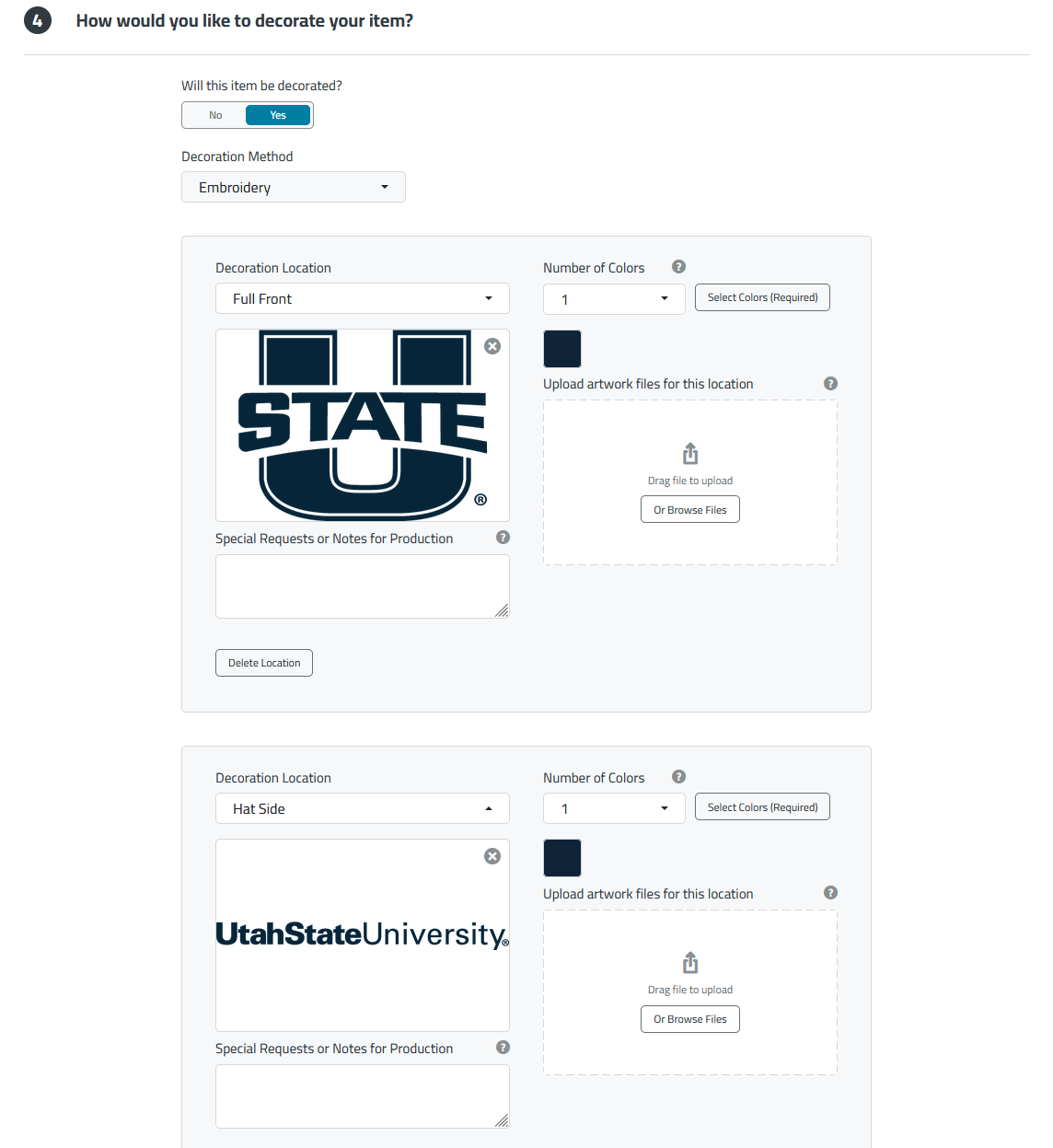
-
- Save item
- Double check that licensees you want to use are selected
- Submit Quote Request
- Once the licensee submits a quote, an email will be sent to you
- Please make sure you await for all quotes to come in
- Once you are ready to finalize the quote
- Open AgoraQuote
- Select the quote you wish to proceed with (make sure all purchasing guidelines are followed)
- Submit to Ez-Buy punch
- Finalize the order through Ez-Buy
Contact
On campus contact: Heidi Adams (heidi.adams@usu.edu or 435-797-0587)

