Course Accessibility
Accessibility is essential to keep in mind as you put your material online because it provides a better experience for everyone. Accessible content sends a powerful message that you care about inclusive teaching.
You do not need to be an accessibility expert, but it is important to have a basic understanding of why accessibility is important, what responsibilities are yours and where you can go for help!
What Do You Mean Accessibility?
Students will come to your course from a variety of backgrounds and learning preferences. Some of your students will have disabilities that affect the way they interact with your course. Consider the following potential barriers:
- A video without captions for a Deaf or hard of hearing student.
- A scanned PDF file without readable text for a student who is blind.
- An inconsistent course design and structure for a student with ADHD.
While the above scenarios can be a problem those barriers can be removed so that a student with a disability can access your course content in the same way as every other student. The following 7-minute video shares why accessibility is important from a few different perspectives:
Accessibility Resources and Responsibilities
There are some great resources available in Canvas to help make sure your course pages, files, and videos are accessible. You can add the “Accessibility Report” from the course navigation links
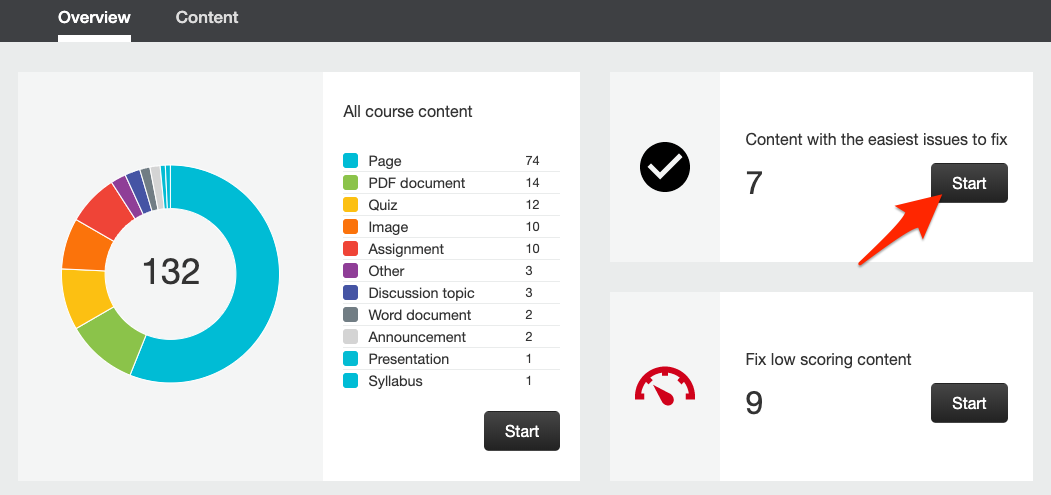
Consider starting with the "Content with the easiest issues to fix" to get started. Your instructional designer will be happy to help you with any questions and in fixing some of the more challenging issues. If there are problems with inaccessible PDF files in your course, we have resources available to help make those files more accessible and usable.
If you have a student with a documented disability, you will receive a letter from the Disability Resource Center letting you know exactly what you need to do to be ready.
In the meantime, there are things you can do to get ready and make your course materials ready from the get go:
Navigation and Course Links
Simplify Your Course Navigation: By default, Canvas adds extra menu items to your course that you are probably not using. Clean those up to simplify your course navigation.
Check Your Course For Broken Links: Links tend to break in Canvas over time which is frustrating for students. Canvas provides a simple way to check all of the links in your course so that you can fix them and your students can get to the content you are linking to.
Files
Tidy Up Extra Files and Content: If you have used Canvas for more than one semester you likely have extra files and pages in Canvas that you are no longer using. TidyUp! is a tool available in your Canvas course that helps you identify and delete that extra, unnecessary content.
Convert Your PDF Files to Canvas Pages: PDF files are difficult to use and view on mobile devices and are generally inaccessible to students with disabilities.
Share Files in Their Original Format: It is generally better to provide your Word documents and PowerPoint presentations in their original format instead of converting them to PDF files.
Videos
Caption Your Videos: Captioning your videos makes them accessible to students who are Deaf or hard of hearing AND makes them more usable for everyone - including students who speak English as a 2nd language or anyone who learners better with the captions on.
Contact Us
We would love to hear from you at accessibility@usu.edu or 435-797-5535 to review your courses or set up a quick meeting to discuss how we can help you make your content more accessible.

