Toolkit: Guides
Display and Search Ads
For paid online advertising, there are several options you can choose from. USU most frequently uses display and search ads (also referred to as: Programmatic, PPC (pay per click) or CPC (cost per click ads)). Although there are many differences between the two types, the main difference is that search ads only appear when someone is using a search engine to find a particular keyword. Display ads may appear across different sites through different targeting parameters.
Mobile Display Ads
With a large portion of our prospective student audience on their phones, mobile banner ads are an important part of the marketing mix. Mobile advertising continues to grow with more saturation and competition in higher education. Therefore, creating compelling a mobile ad is important for attracting the right audience. When developing mobile ads, you should:
- Design for mobile and not desktop.
- Keep your logo visibly high.
- Keep text SHORT.
- Don't forget the Call to Action (CTA).
Static Banner
Width: 300
Height: 50
Aspect: 6:1
Format: jpg, png, mp4

Adhesion Banner
Width: 320
Height: 50
Aspect: 6:1
Format: jpg, png, mp4
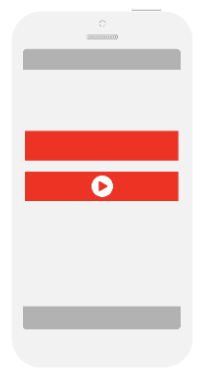
Interstitial
Width: 300
Height: 250
Aspect: 6:5
Format: jpg, png, mp4

Filmstrip (tablet)
Width: 300
Height: 600
Aspect: 2:1
Format: jpg, png, mp4

Medium Banner
Width: 168
Height: 28
Aspect: 6:1
Format: jpg/png

Large Banner
Width: 216
Height: 36
Aspect: 6:1
Format: jpg/png

Small Banner
Width: 120
Height: 20
Aspect: 1:2
Format: jpg/png

Filmstrip/Sidekick
Width: 300
Height: 600
Aspect: 1:2
Format: jpg, png, mp4
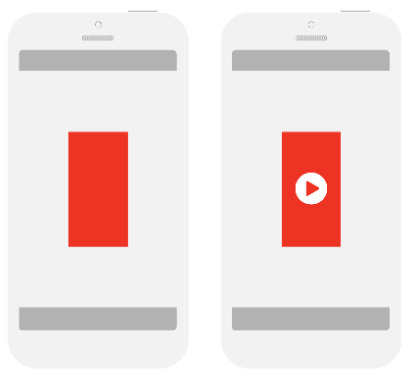
Portrait
Width: 300
Height: 1050
Aspect: 2:7
Format: jpg, png, mp4

Billboard/Sidekick
Width: 970
Height: 250
Aspect: 4:1
Format: jpg, png, mp4

Display Ads
Display ads are the advertisements that show up at the top, sides, and bottom of many of your favorite websites. Because of the competition, you have to find ways to differentiate your brand. In order to maintain brand consistency and a strong visual identity, we recommend you upload your display ads to the display network. Many platforms also give you an option to have the platform design them, often known as "responsive." When developing display ads, you should:
- Keep struture in mind.
- Consider a CTA button.
- Ensure copy is readable and contrasts with your background, and your logo stands out.
Micro Bar
Width: 88
Height: 31
Aspect: 3:1
Format: jpg/png

Button 2
Width: 120
Height: 60
Aspect: 2:1
Format: jpg/png
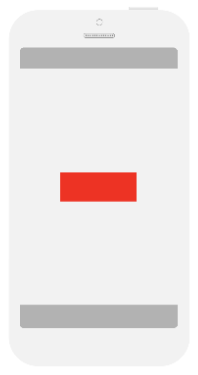
Leaderboard
Width: 728
Height: 90
Aspect: 8:1
Format: jpg/png

Pushdown
Width: 920
Height: 90
Aspect: 10:1
Format: jpg, png, mp4
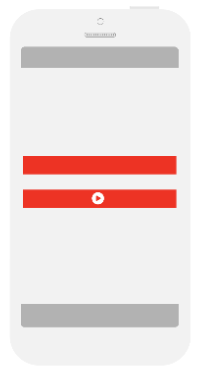
Sidekick
Width: 300
Height: 250
Aspect: 1:1
Format: jpg/png
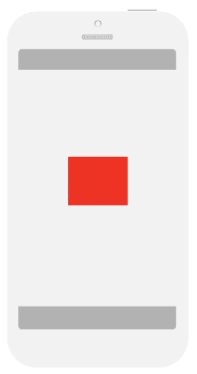
Rectangle
Width: 180
Height: 600
Aspect: 1:4
Format: jpg/png
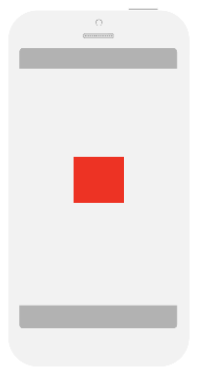
Skyscraper
Width: 160
Height: 600
Aspect: 1:4
Format: jpg/png
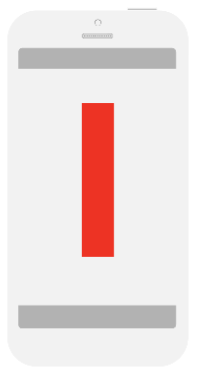
 Search Ads
Search Ads
Search advertising is a technique in which text ads are displayed in search engine results whenever someone searches using a keyword. Search engines are all similar in their set-up; USU most frequently uses Google. Google offers templates for building the ads, but keyword planning should be conducted and completed before the ads are developed.
| Location | Content |
|---|---|
| Final URL | Your Target URL (Landing Page) |
| Headline 1 | Focus on Keywords (30 character limit) |
| Headline 2 | Benefits or Call to Action (30 character limit) |
| Headline 3 | Benefits or Call to Action (30 character limit. This may not display if on mobile or tablet.) |
| Description 1 | Key Points (90 character limit) |
| Description 2 | Key Points (90 character limit) |
| Display URL | URL to Display in Search |


