Facilitate Interaction and Build a Learning Community
Types of Interaction
In a typical classroom, students engage with each other and the instructor in a variety of formats. Some arrive early and chat while waiting for class to begin, others meet new people by working in groups. The instructor is readily available to answer questions as needed. In an online course, the instructor must be intentional to build a variety of activities to encourage interaction. There are three types of interaction in online courses:
Student to Student – This type of interaction can be promoted in many ways. Discussion forums allow students to share their thoughts and respond to other students. Instead of having thirty people in one discussion forum, consider breaking the students into discussion groups where they can get to know each other in a more meaningful manner. Even though a course is online, students may work in groups to complete assignments or projects. Various technology tools make collaborating an easy task. Canvas provides an easy way for students to provide peer reviews of assignments. Presentations are a great option for online courses. Students may record a narrated presentation and share it with the whole class. Also, a student lounge may be created as an informal discussion forum. Students can use this forum to ask each other questions about the course or other college activities.
Student to Content – A primary way students will learn course material is by engaging with the content you provide. As mentioned previously, course content should be developed using a variety of methods. Students should directly engage with this content and use it to complete activities and assessments.
Student to Faculty – Students should feel your presence in the course. There are many ways that you can interact with students directly and indirectly. Since this an online course, send a weekly announcement explaining the focus and activities for the module. Engage with students in the discussion forums. Provide timely and thorough feedback on activities and assessments. Email students who are struggling and offer to meet virtually. Encourage students to attend online office hours conducted through Zoom. Even though you don’t meet face to face, there are many ways to interact with students.
Communication and Netiquette Guidelines
It is important in online course that you work with students to develop a collaborative, safe, and friendly environment. One way of doing so is through good communication. All online courses should establish netiquette guidelines. The following are netiquette guidelines to share with your students.
- Maintain a professional and courteous tone in all communications with your peers and with your instructor.
- Don't type in ALL CAPS - it's like you're shouting.
- Be aware of the effect of punctuation like exclamation points. When in doubt, just end your sentence with a period.
- Wait a little while before responding to something that makes you angry. This will give you a chance to cool down before you type something you'll regret later.
- Be careful of using humor and sarcasm in written communication. It can be easy to misunderstand without accompanying facial expressions and body language. Humor and sarcasm can also sometimes be intentionally or unintentionally offensive.
- It's okay to disagree with one another. Disagreement is one way we further our knowledge and understanding, but be sure you express your disagreement in a respectful way. Remember that disagreement is not the same as disrespect.
- Video recordings should use appropriate language: both spoken and body language.
- Separate paragraphs with line breaks.
- Start your emails with a salutation (Hi Jim,) and end with your name.
- Reply to emails and messages in a timely manner.
- Use informative subject-lines (e.g. "Cindy Patel's Introduction" rather than "hi".)
- Write in complete sentences and avoid abbreviations and "text-speak".
As the instructor, it is your responsibility to ensure students engage appropriately. Always monitor your course and send netiquette reminders as needed.
Scaffolding
Scaffolding is a strategy used in education to help students reach their learning goals. Through peer collaboration and instructor support, students move from their current skill set to building an understanding of course content. Ideally, engagement with peers and the instructor helps the student develop skills he/she would not be able to acquire on their own. You should be intentional as you design your course with scaffolding strategies in mind. Here are a few suggestions:
Discussion Forums
- When using discussions, provide specific rules for interaction. Students should be required to read and respond to each other. After an initial post, set a minimum number of required responses to peers. Discussions allow students to share knowledge and build additional insight.
- Provide students with examples of excellent discussion postings. Also, consider modeling appropriate interactions. Students will observe how you interact and learn from it.
Projects / Research Papers
- Sometimes, students complete activities and you realize it wasn’t at all what you expected. This can happen in any course. To avoid these issues, large projects or papers should be broken into smaller pieces with due dates throughout the semester. This allows students to receive feedback and make adjustments as needed. It also encourages proper pacing of projects. Remember, exemplar work samples also scaffold learning.
Supplemental Resources
- Background knowledge varies from student to student. Some have taken related courses and gained valuable experience and knowledge. Others, especially in introductory level courses, may lack prior knowledge. As you design your course, keep in mind that all learners may benefit from a separate listing of supplemental resources. These resources provide additional insight for novice learners and enhance the learning experience for advanced learners.
Additional Resources
For additional information on scaffolding, click on the links below.
Building Better Online Discussions
Discussion forums are frequently used in online courses. In the online environment, you can ask better questions that promote critical thinking and give students the time to actually think through their ideas and responses to each other, which often results in a higher level of discourse that includes ALL students instead of just the vocal few.
One common complaint about discussion forums is that they aren't good substitutes for in-class discussion. That can sometimes be true, but they can still bring students together, document the collaborative experience, and make visible what everyone is thinking. The end result of forums can shows how students’ experiences and thoughts intersect and come together to form new knowledge.
The most important element to consider when designing discussion forums that promote good student interaction is your question/prompt. The following prompt would result in very poor discussion/interaction between students because all students will be posting virtually the same information. Quite frankly, there's nothing to talk about!
Summarize this week's reading and post it to the discussion board.
This prompt would be more appropriate as an assignment that eac student completes indvidually.
So how do you build a good discussion prompt?
Define Discussion Prompt Levels and Objectives
Discussion prompts must be constructed with the following considerations:
Objective: What is the purpose of the discussion? What are students contributing individually? What do they need to contribute with others in the class?
Difficulty level: At what level should the discussion be? Do they simply read something and recall the information? Are they thinking deeper with analysis and creating new ideas from what they know?
Prior knowledge: What do they know coming into the discussion? Are they ready for the difficulty level you intend?
Interaction sequence: How long should the discussion flow? Should it be a simple post-reply interaction? Should the interaction be deeper into uncovering new or common thinking among the class? Will it take them a few minutes or a few days?
As you create the discussion prompts, keep in mind Bloom's taxonomy levels.
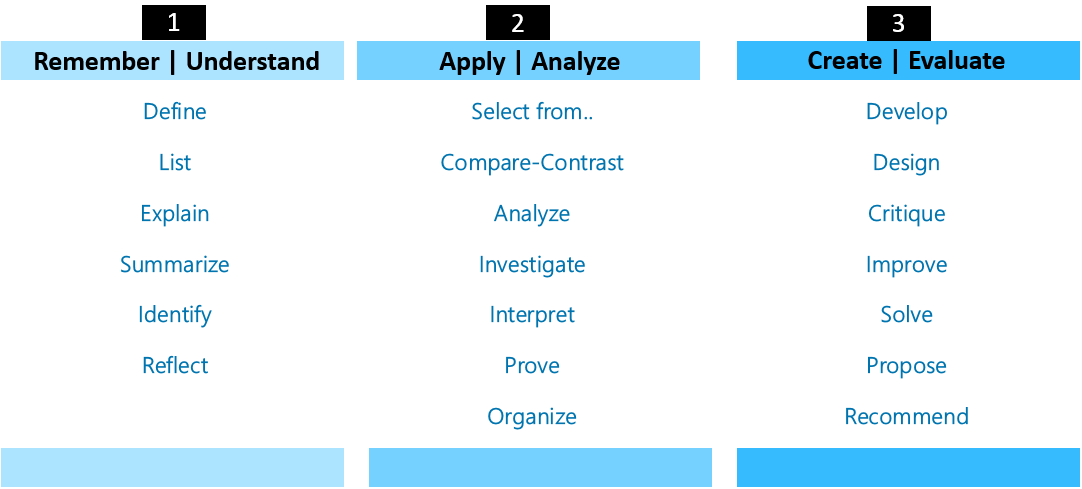
Discussion Forum Structure
Detailed instructions, provided within each forum, explain how students should post and interact with peers.
- Write instruction on what students must contribute to the discussion
- What to post
- How to post
- Deadline (Deadline and Time)
- Length (e.g. 350 words, 1-2 paragraphs)
Initial Post
Create your post, per the prompt/questions above. Discuss your ideas in a thoughtful but brief and focused paragraph. Make an effort to create as an original post as possible, which means read your classmates' posts before you post. Post your response by Tuesday, 11:59PM.
- Write instructions on what students should collaborate on with classmates.
- How to Reply
- Number of Responses
- Deadline (Date and Time)
- Length (e.g. 70 words, 1-2 paragraphs)
- Extensions to other disussion forum
Reply Post / Add Something to Your Classmate's Idea
Reply to two of your classmates' posts by Thursday, 11:59 PM. Each reply should be a brief but thoughtful paragraph. You cannot just say "I agree." "Interesting post." "Good idea." Support your statements with examples, experiences, or references. Make sure you address the subject of your classmates' thread.
Consolidate Common Ideas
As a class / group, consolidate the common ideas that were generated. Reflect on how similar or different your response was to the rest of the class. Post these ideas in the second discussion forum by Thursday, 11:59 PM.
Prompting Student Response
For some students, this may be their first online course. They may not know how to articulate their ideas and respond to others. In addition, some students may need help with their social skills when interacting online. The following link provides sentence starters which will help everyone to promote an engaging discussion.
Grading Discussions
Grading rubrics or checklists should be provided with each forum. These detailed scoring guides provide students with additional direction as they discuss topics. Consider adding the following components to your rubric or checklist.
Critical Analysis:
- Discussion posts should display an excellent understanding of the assigned readings/content with clear integration of new information with old beliefs or understandings of topics.
- Posts should clearly address provided questions.
- Posts should provide appropriately cited evidence from the readings to support important points.
Interaction:
- Reply posts should be posted throughout the length of the discussion and not all at the beginning or end.
- Reply posts should further discussion by asking thought-provoking questions, and/or presenting affirmative or oppositional statements with evidence or real-world experience to support the claim.
- Questions from the instructor or peers are answered throughout the length of the discussion.
Quality of Writing:
- Posts should be free of grammatical errors and carefully proofread.
- All posts should begin with a greeting and close with poster’s name.
Large Online Course Design Considerations
Like traditional classes, sometimes online courses are large in size. An online course that enrolls more than thirty students needs special consideration. As you plan your course, be realistic in your ability to interact with students and provide timely feedback. Grading assignments in a class with twenty-five students requires much less time than grading in a class with one hundred, three hundred or five hundred students. How can you design effective instruction in these large classes without sacrificing student learning? If you are fortunate and have a teaching assistant, divide the workload so that both of you have an opportunity to interact with all students during the semester. If you are facilitating the course on your own, here are some tips to create a more manageable course.
Groups Students for Discussions - For students, interacting with a large number of people in a discussion forum can be overwhelming. It is better to create several small groups and allow students to create meaningful dialogue with fewer people. You will interact with students by posting within the group’s discussion forum.
Group Projects - As you plan your course activities, redesign some individual tasks to create larger group projects. Students benefit from interacting with each other during the group process. The use of group projects allows you to provide feedback to the entire group while reducing the number of activities that need grading. Give students an opportunity to provide feedback through a peer review process.
Automatic Scoring - Consider creating low and high stakes assessments which Canvas will automatically score for you. If you recall, in the assessment section of this workshop, we discussed the various options that are available to create assessments in Canvas. You will be able to review student work without the need to grade. Students will receive specific feedback about their performance and view correct answers.
Rubrics - Rubrics allow you to provide specific feedback while limiting the need for individual comments. Rubrics were previously discussed on the assessment page of Module 1. Remember, rubrics enable students to view the scoring criteria prior to starting an activity, which enhances the quality of their work.
Self-Checking Activities – You do not need to assess every activity that students complete; some may become self-checking activities. Simply set the due date for the activity, then provide an answer key for students to self-assess their work. This key may be available on a limited basis to promote timely feedback.
Message Students Who – Through Canvas, you can send students messages based upon specific criteria found in your grade book. Plan a message for students who did poorly on an activity or assessment. This feedback will go to all students who fall below a certain criterion. You can encourage students to follow up with you if needed. Praise students who did well on an activity or assessment. Although you only create one message, it will reach multiple learners. Also, send messages to students who miss an assignment or submit late work. This type of interaction can help students feel your presence in a large online class. Here is a link to a Canvas tutorial on using Message Students Who
Help Forum - A help forum is a type of discussion which allows students to ask questions to the entire class. Anyone who feels like an authority on the topic may reply. Quite often when one person has a question, several others have the same question. Everyone that reads the forum benefits from the feedback. You will need to monitor this forum and reply as needed. Encourage students to post general course questions in the help forum. This will reduce the number of individual questions you receive.
Targeted Virtual Office Hours – Set specific topics that you will address during targeted office hours. This allows students to get additional help and support as a group during this virtual meeting. Whether the meeting reviews an exam, further explains a challenging topic with practice activities, or addresses careers in your field of study; this type of interaction further allows you to meet the needs of your diverse students.
Pacing – Take a critical look at your course calendar and make sure that you have plenty of time to provide feedback on written and high-stakes assignments before students begin working on other similar assignments. Consider alternating auto-graded assignments, like quizzes, with written work that will take longer to grade. That way, you have a little more time to get feedback to students so they can implement your suggestions before they start working on their next assignments. If you teach multiple courses, it's helpful to look at the schedules in all of the courses to make sure you don't have large projects due at the same time in all of the courses.

