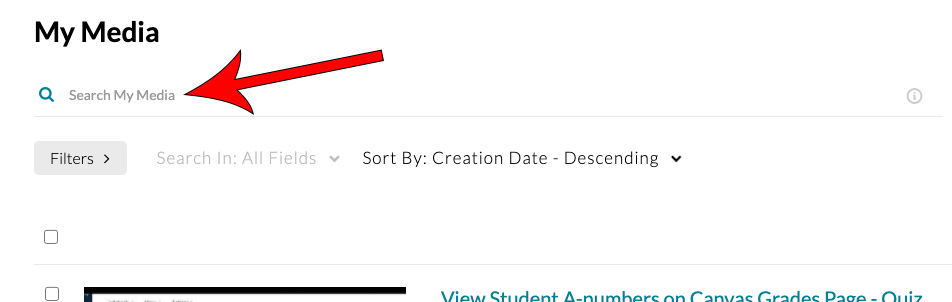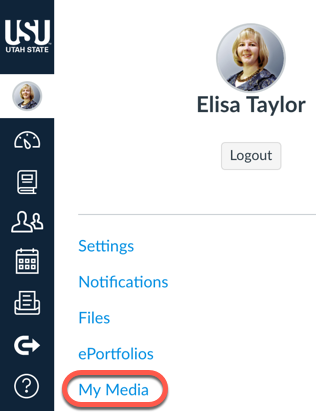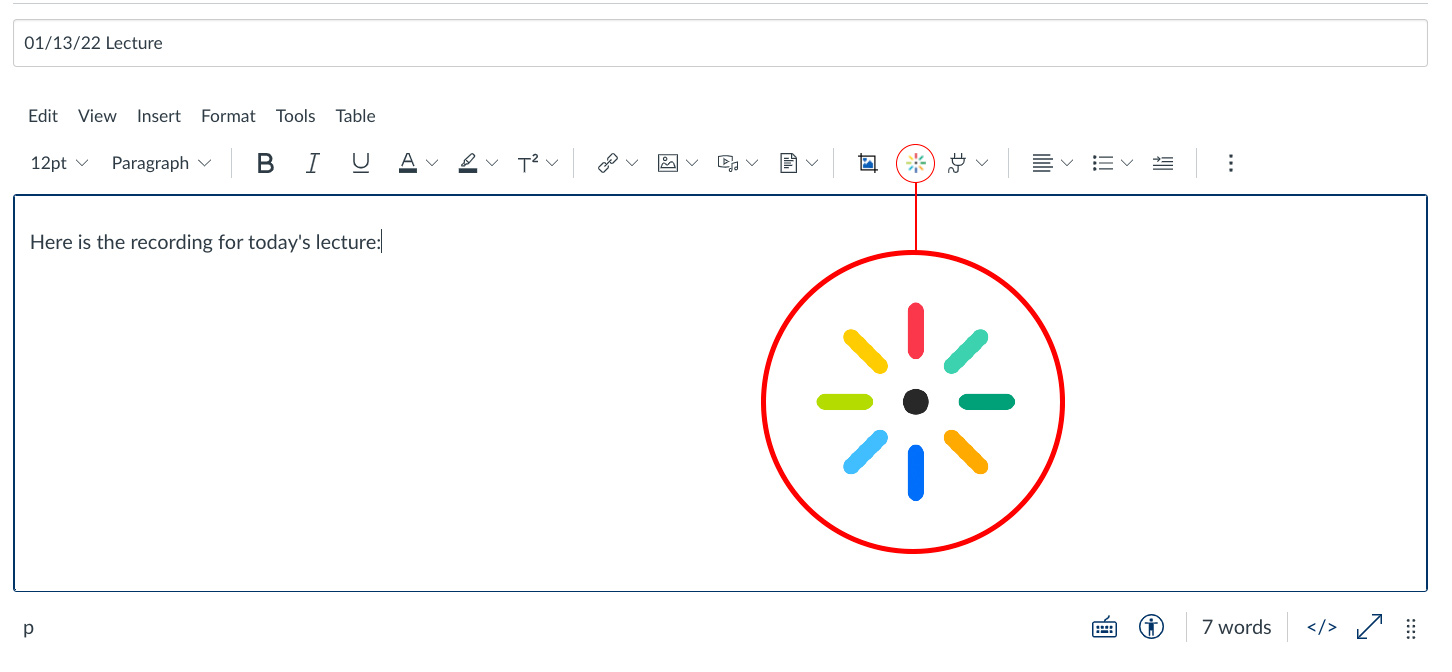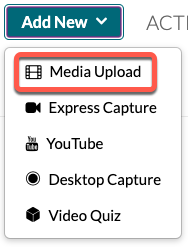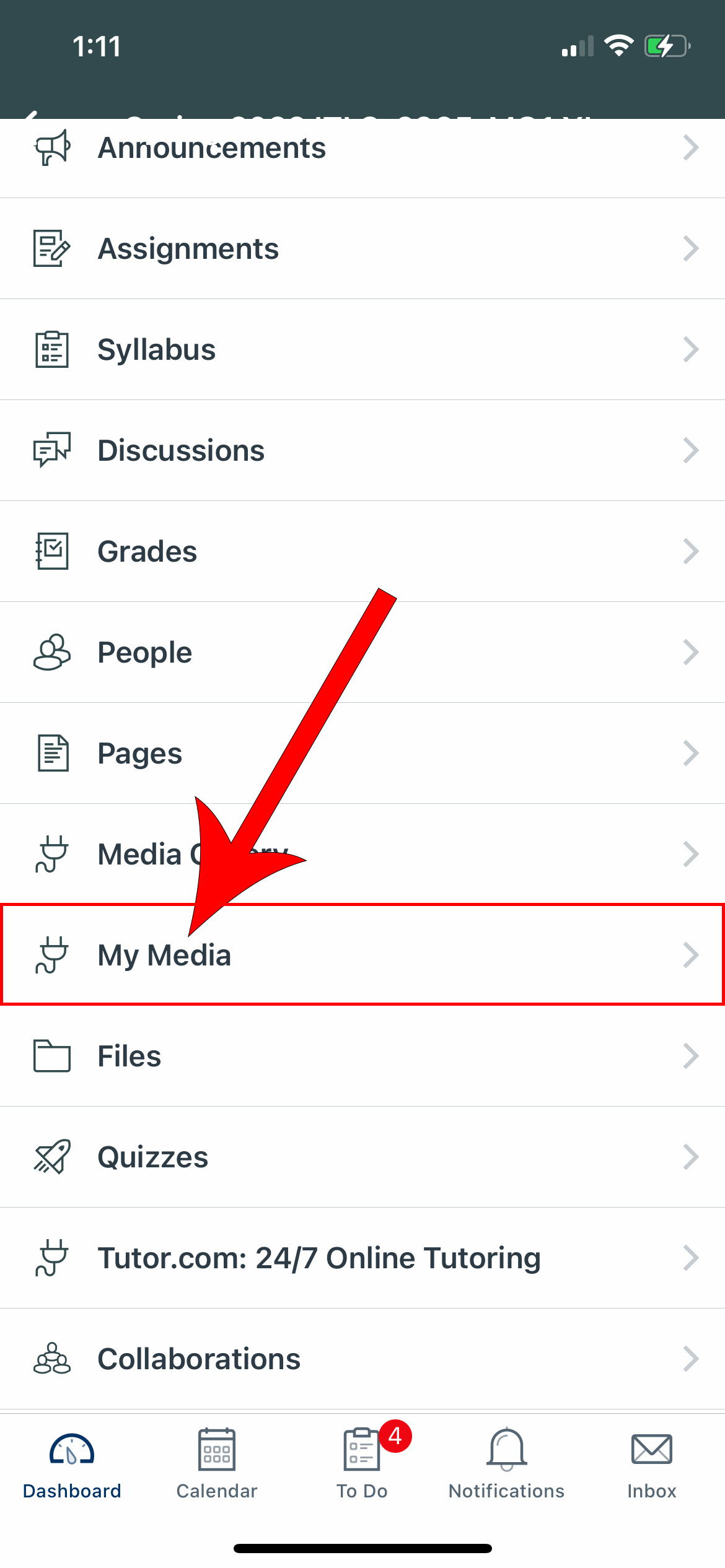Kaltura Overview (Video Recording Software)
Kaltura is a video capturing software that provides USU Canvas users with a media repository. Some instructors may require you to submit assignments or reply to discussions with a video. Kaltura makes it easy to record any type of video, whether it be recording yourself from your webcam, or recording your desktop for more technical presentations.
You can access your Kaltura repository directly from your Canvas account.
On the Canvas dashboard, click Account
Click My Media
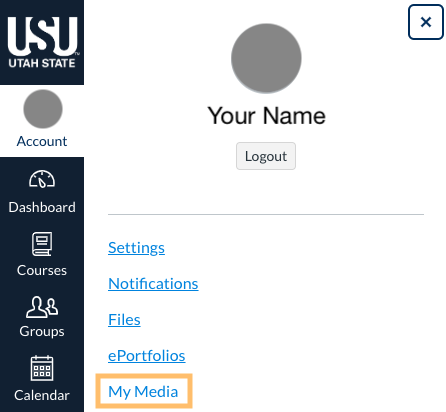
Search All Kaltura Content
Customize Your MyMedia Repository
Once you add your videos to My Media there are a number of tools available to help you organize, manage, and find them.
Delete Media from My Media
You can delete media from your My Media repository if you no longer need it. This short tutorial will demonstrate that process.
Download MyMedia Video
Learn how to download a video you have created using your My Media account.
Edit a Video in My Media
If you aren't too familiar with editing video, you can edit directly in MyMedia to make basic trimming edits.
Install KalturaCapture
Learn how to install the KapturaCapture presentation recorder, so you can create desktop screen recordings and share them online.
Kaltura Failed to Record Error on Mac
If you are trying to record your desktop on a Mac and get the error message "Failed to Record" you need to allow KalturaCapture in your Security and Privacy settings.
Kaltura Guide
This guide is intended for users of the Kaltura Video Application for Canvas. The following documentation is available for information about Kaltura's Video Application for Canvas:
Kaltura Viewing Tips
Tips for using the Kaltura or MyMedia. How to add third party cookies to Chrome and troubleshoot issues. What each button is used for.
Organizing Content with Tags in My Media
Moving from Panopto to Kaltura you might be frustrated that there are no folders. Kaltura uses tags instead of folders.
Post Camera Only Video as a Discussion Reply
How to post or embed a Kaltura video recording as a discussion reply in a Canvas discussion board.
Public Video Link
This page describes how to get a public link for a video uploaded to My Media either through Canvas or the MyMedia website.
Record a Presentation on Your Computer
This page describes how to install the Kaltura CaptureSpace Desktop recorder on a desktop or laptop. It also covers how to upload recordings to Canvas or save them to your local hard drive.
Recording a Video Response using Express Capture
How to install the Kaltura CaptureSpace Desktop recorder on a desktop or laptop. It also covers how to upload recordings to Canvas or save them to your local hard drive.
Share MyMedia Video Permissions with Another User
Share editing, publishing, or viewing rights on a video within your MyMedia to a different user.
Share Screen Recording in a Discussion
How to post or embed a Kaltura screen recording as a discussion reply in a Canvas discussion board.
Submit a Video for an Assignment
This guide will help you submit a video from MyMedia for an assignment in a text entry box.
Upload a Video from Your Computer to My Media
How to upload a video that you have previously recorded to your My Media account from your computer.
Upload a Video from an Android Device to My Media
How to upload a video that you have previously recorded to your My Media account from an Android device.
Upload a Video from an iOS Device to My Media
How to upload a video that you have previously recorded to your My Media account from an iOS device (iPhone or iPad).
Upload a Video to MyMedia
You can upload a video from your local computer to your My Media repository.
Using Express Capture for Web Camera Video
Learn how to install the Kaltura CaptureSpace Desktop recorder on a desktop or laptop and how to upload recordings to Canvas or save them to your local hard drive.