Editing Component Contents
To edit the component contents, do the following:
1
Go to Settings
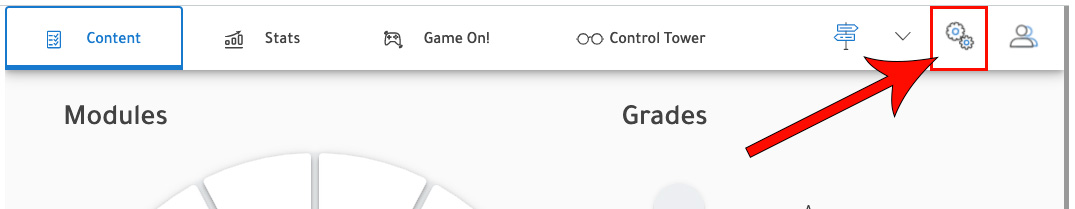
2
Navigate to the Settings tab
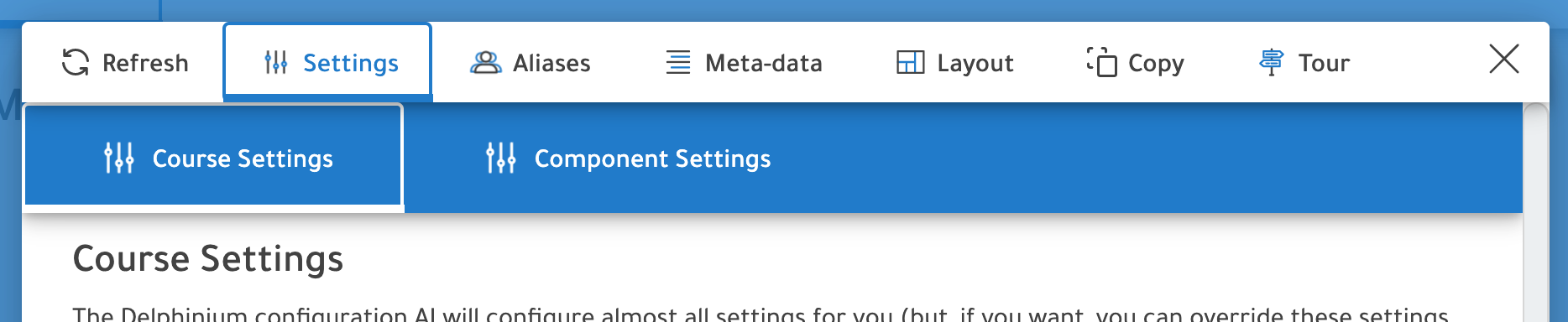
3
Select Component Settings

4
Navigate to the component that you would like to edit and click it's icon
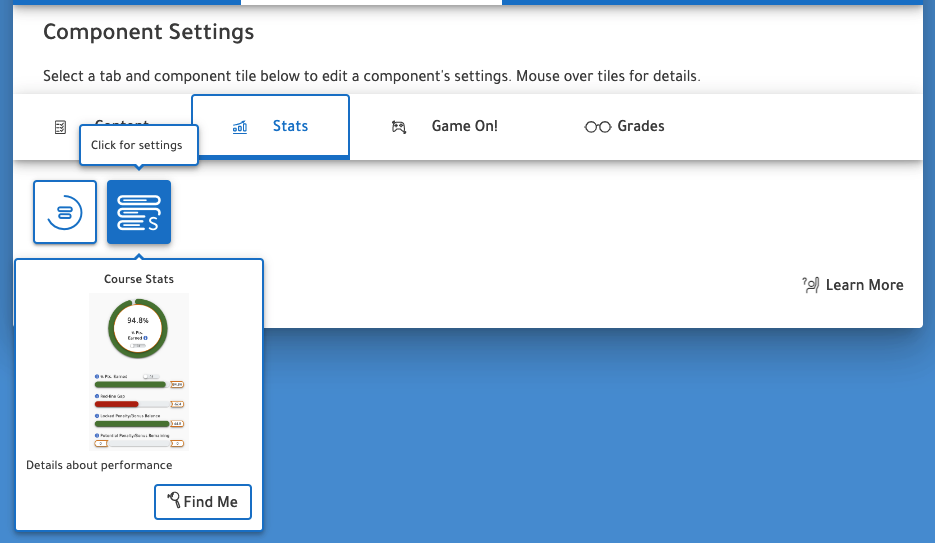
5
Make your desired edits
6
Click Save

