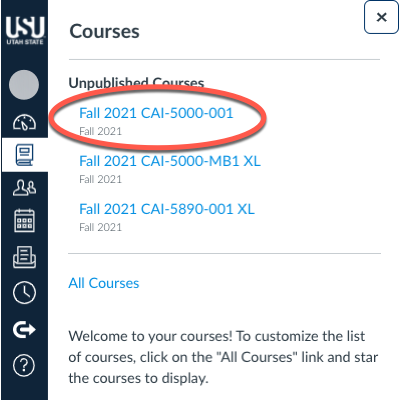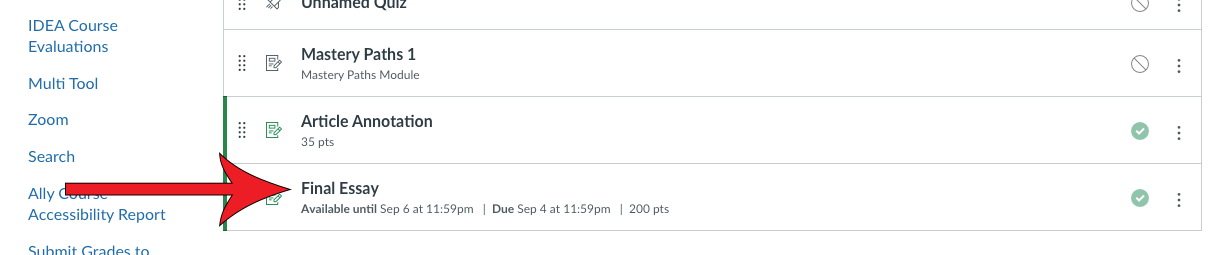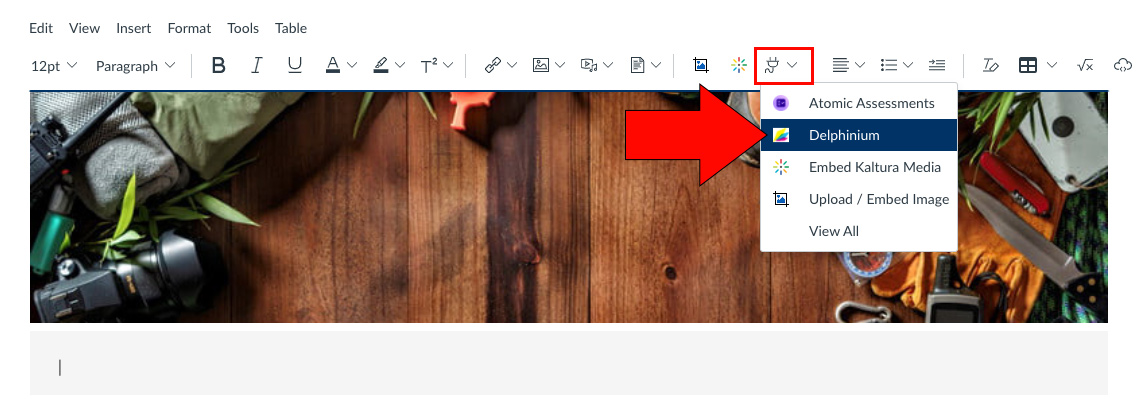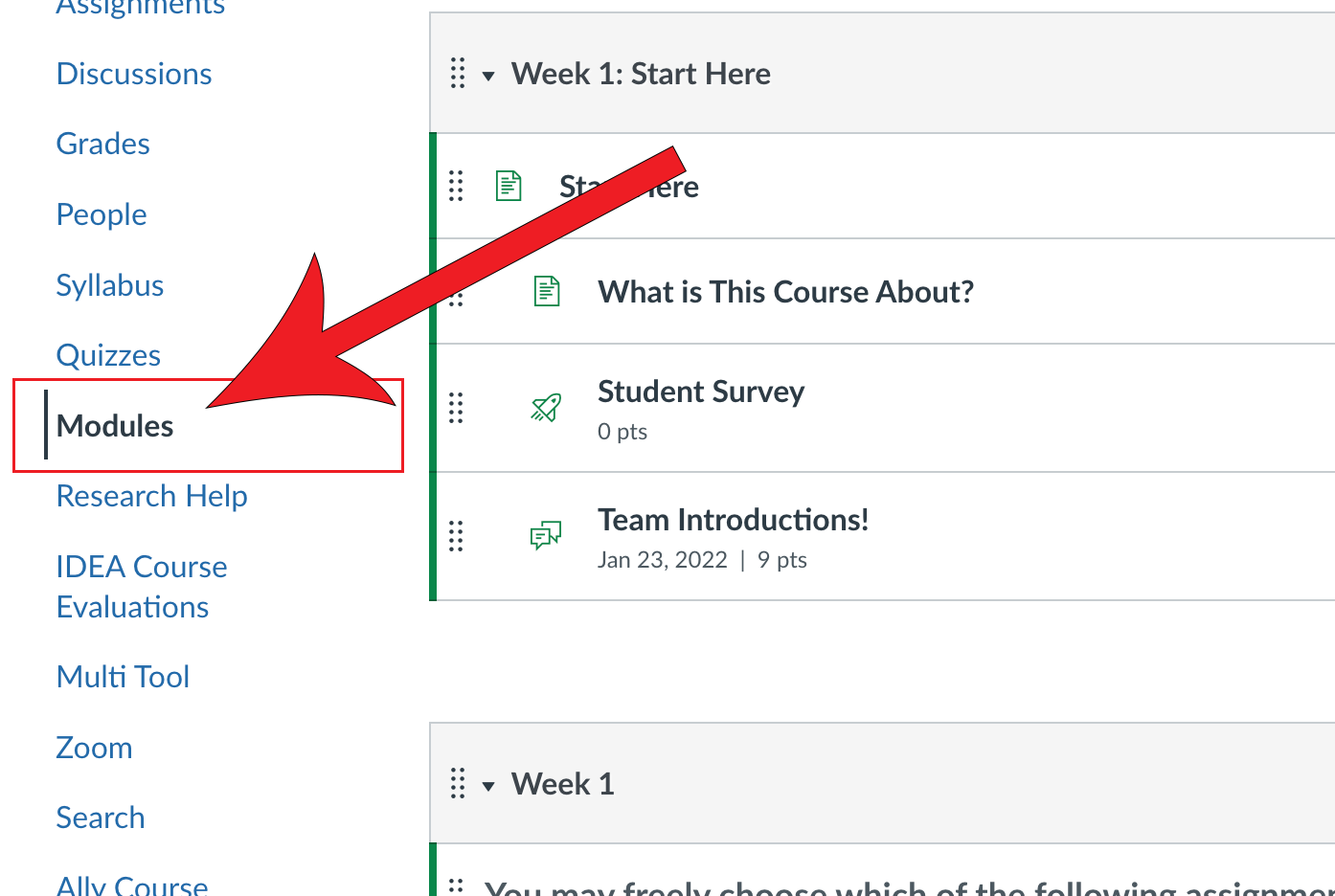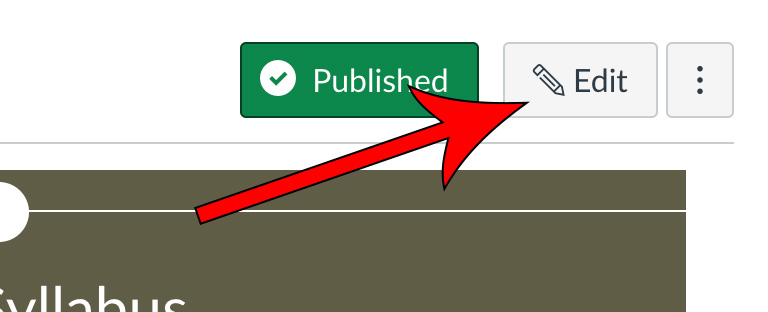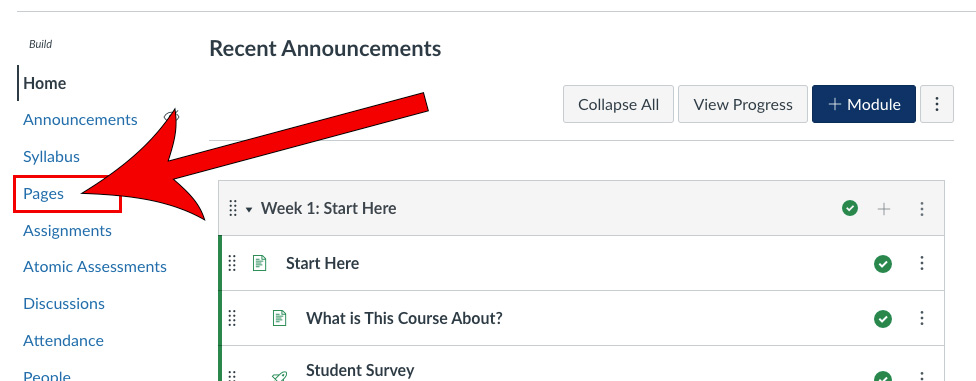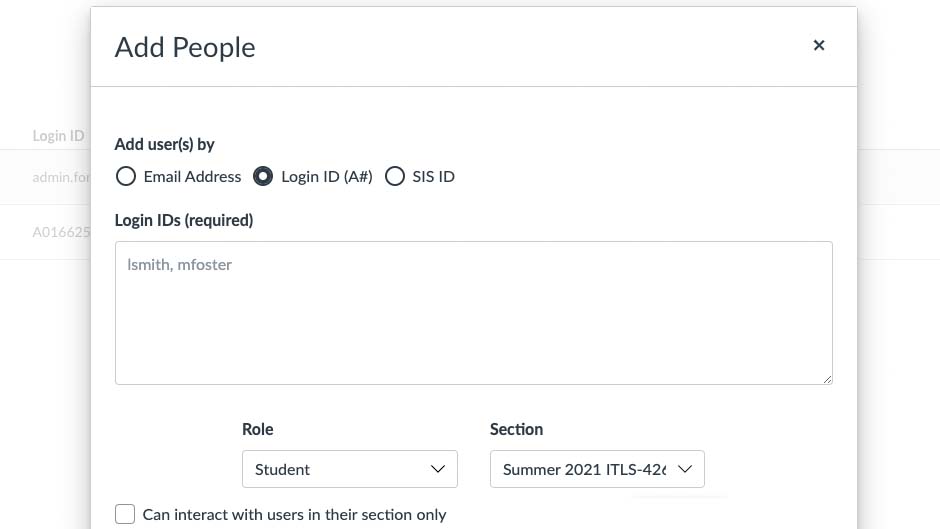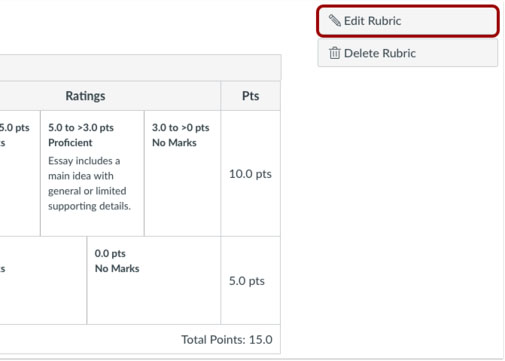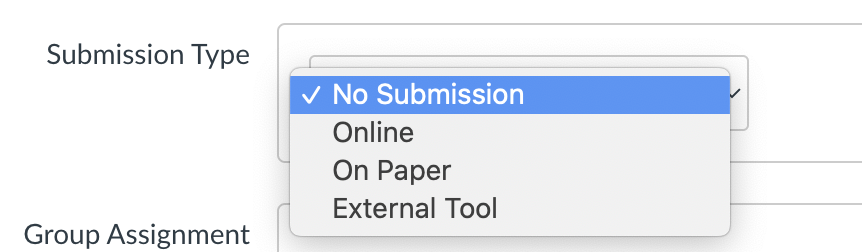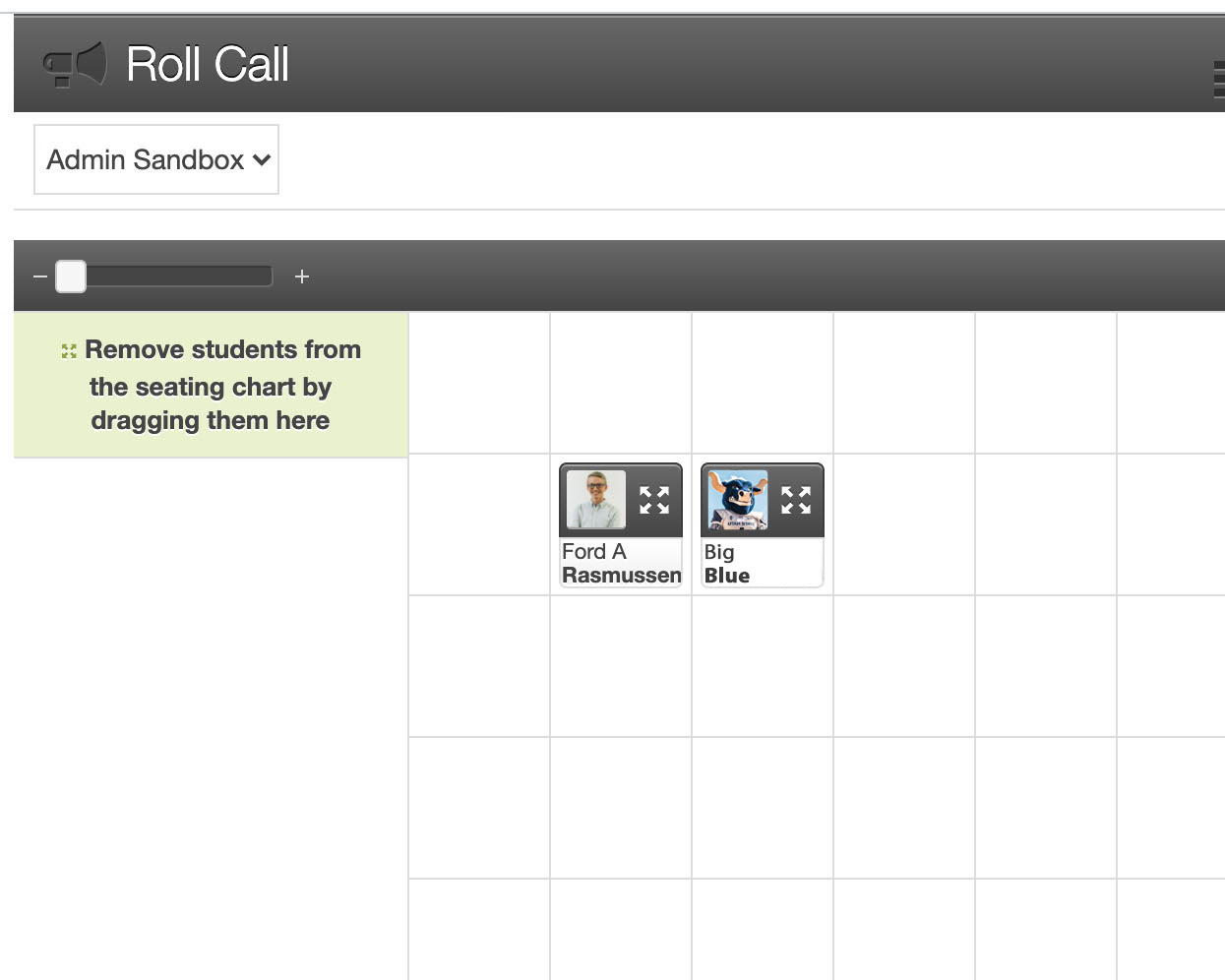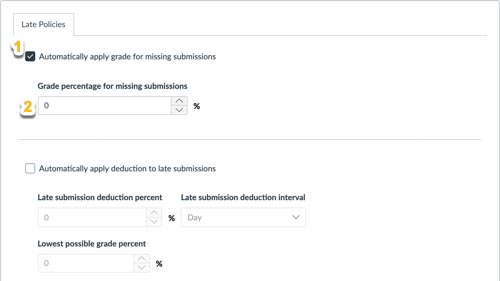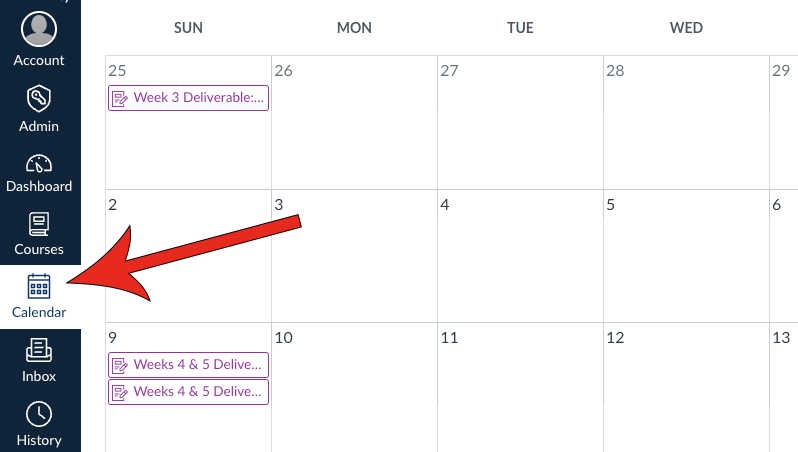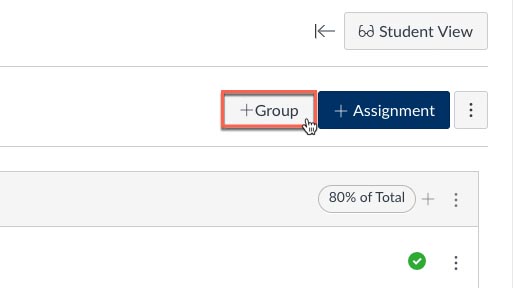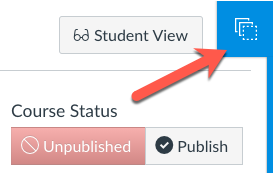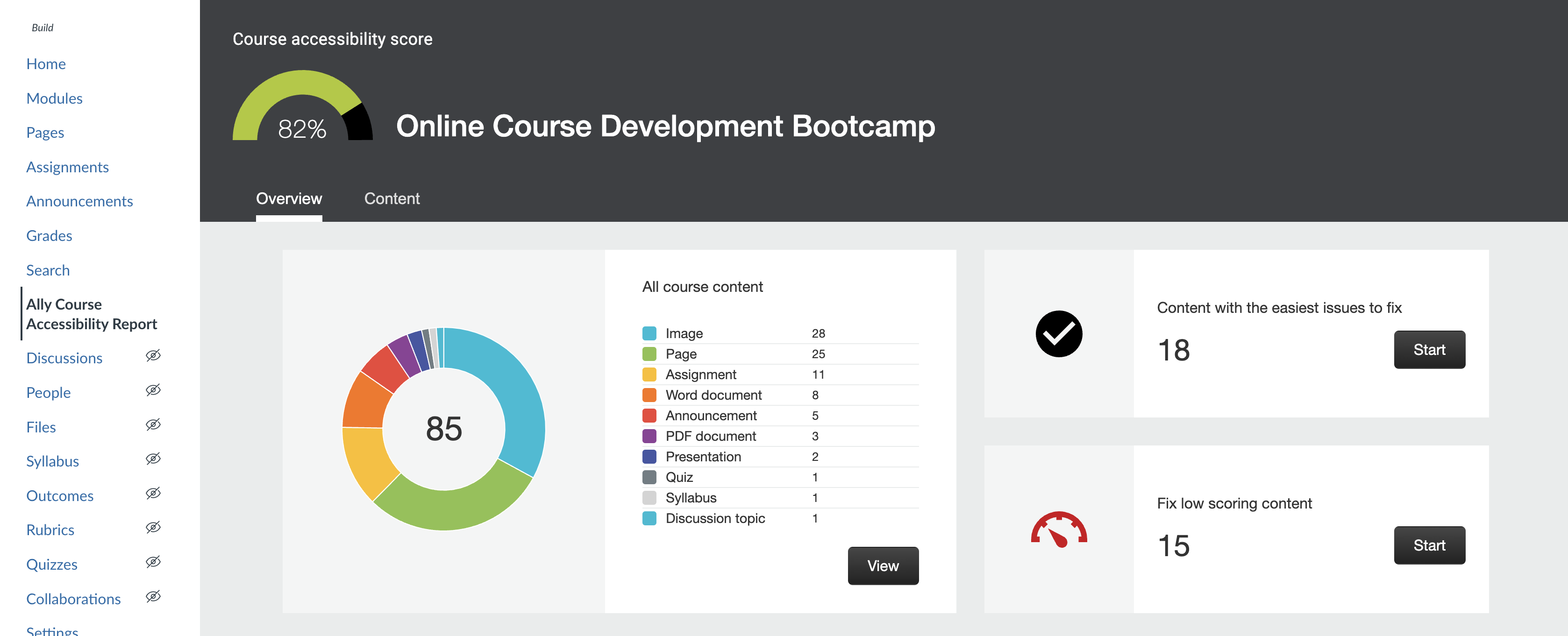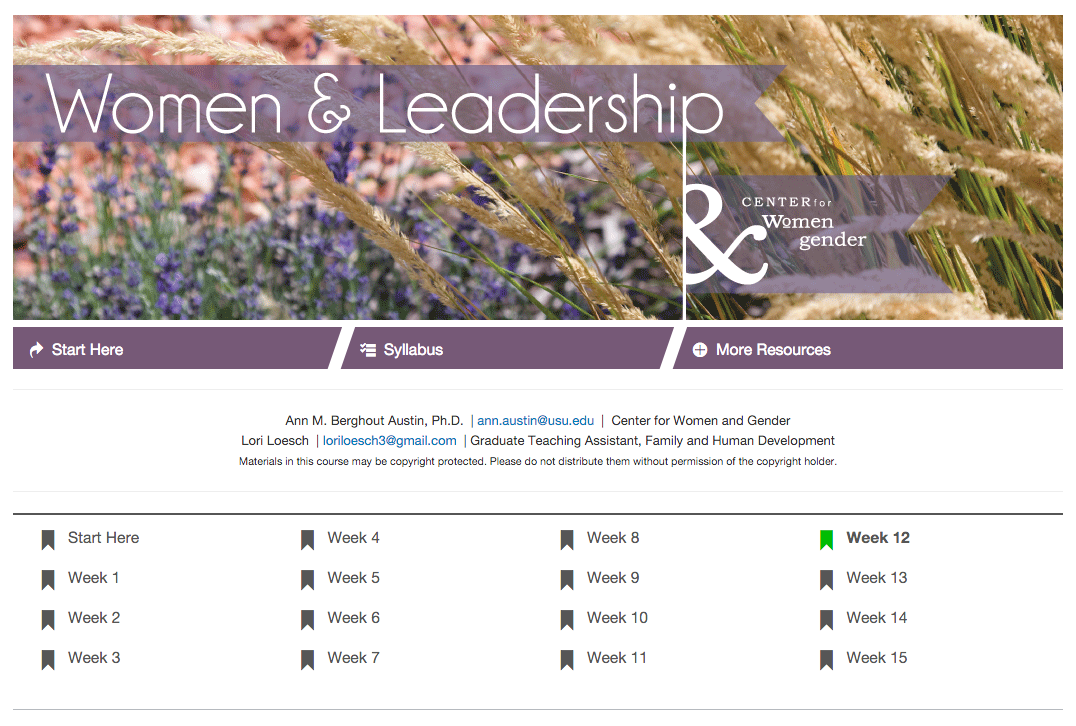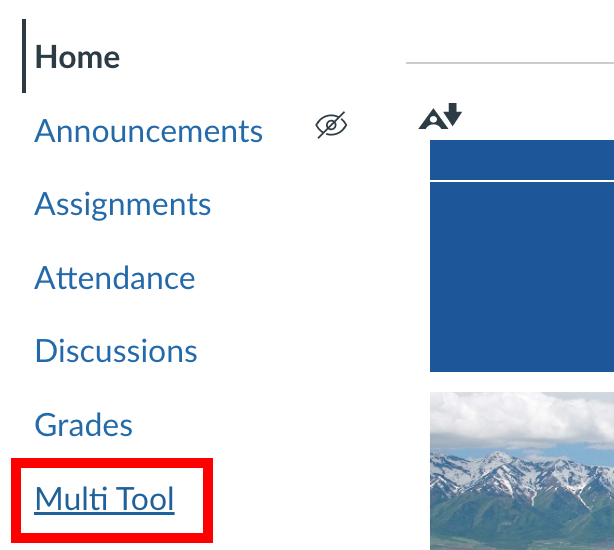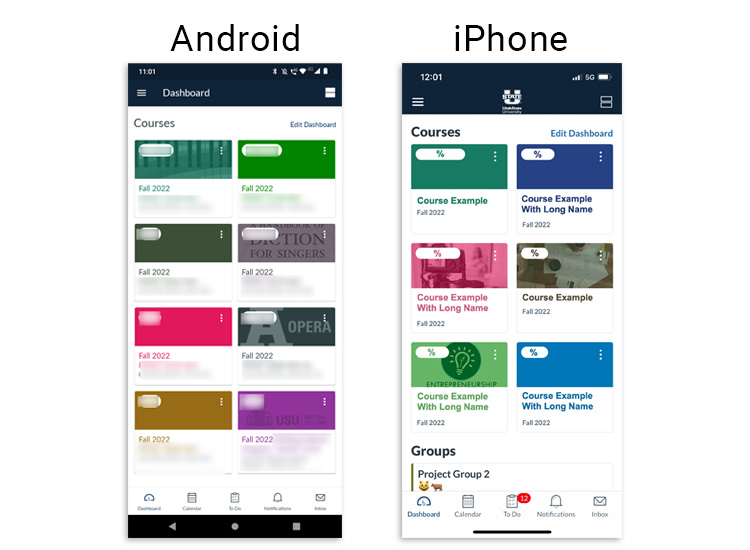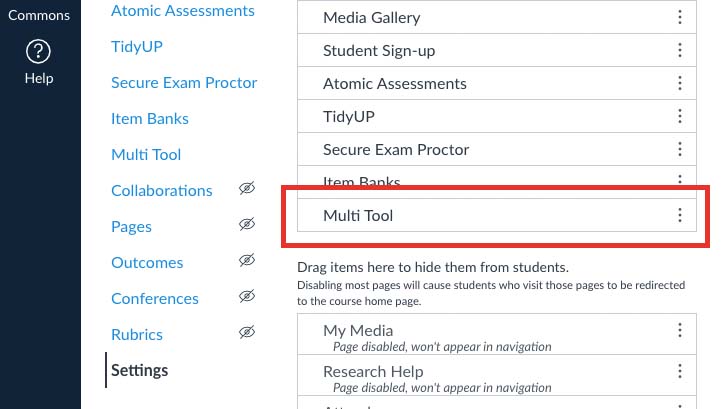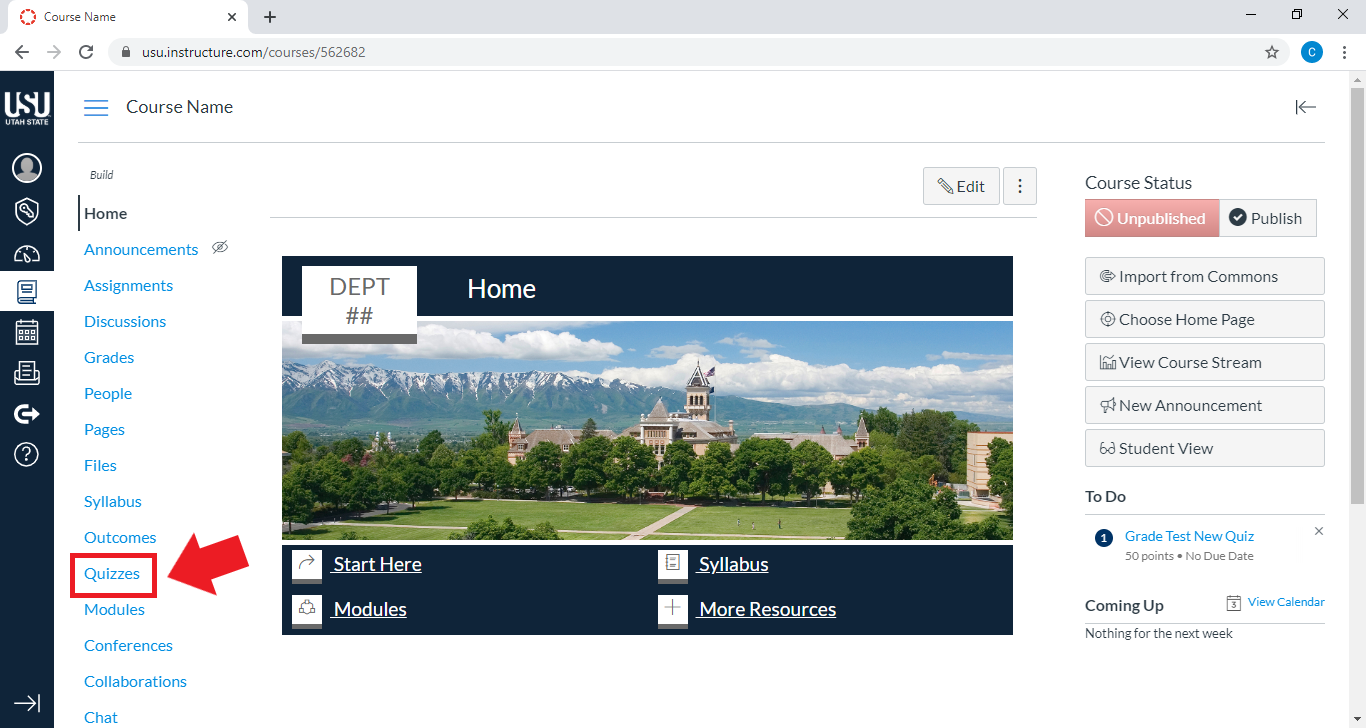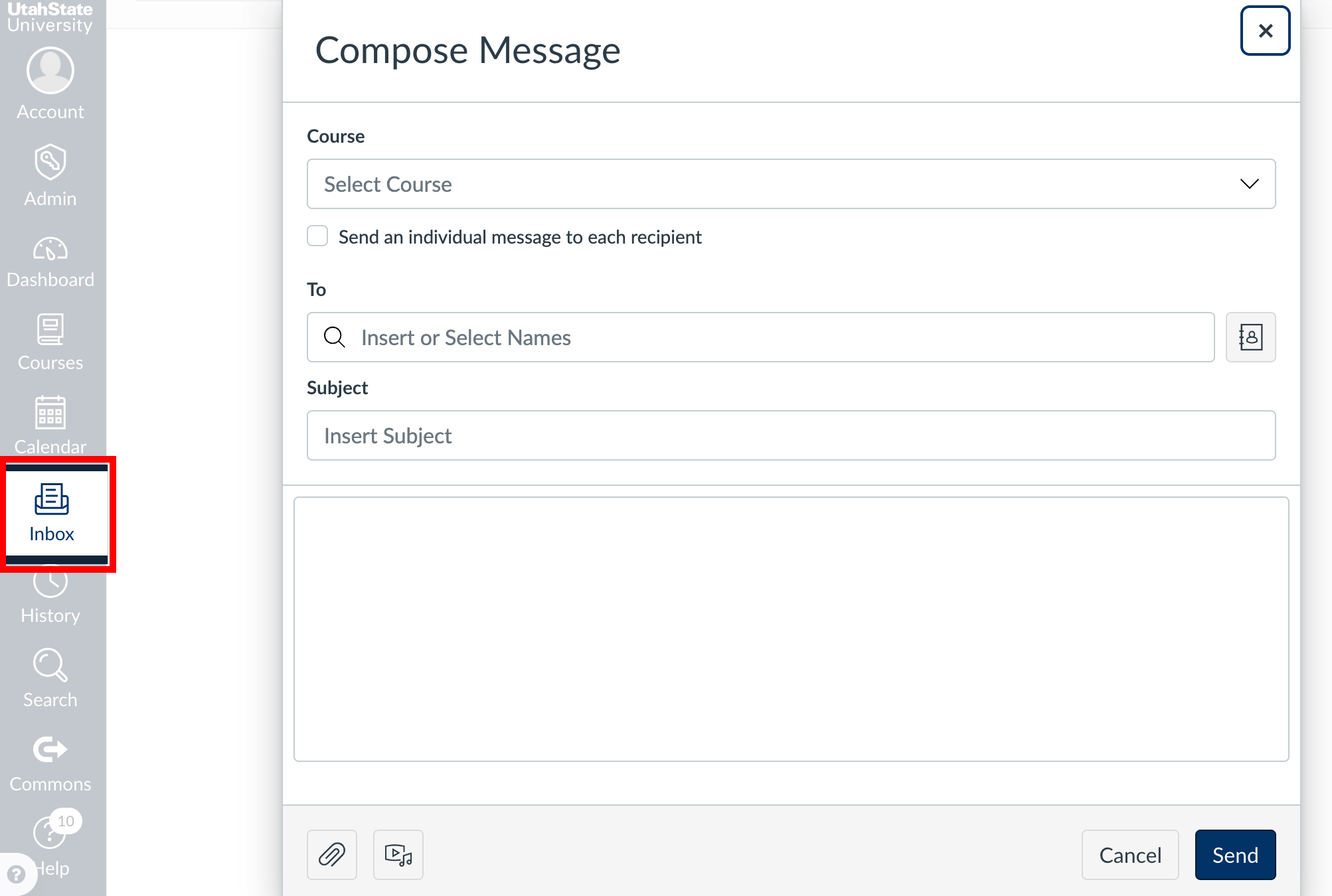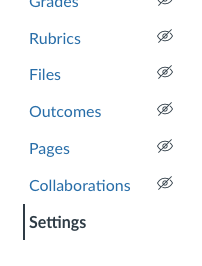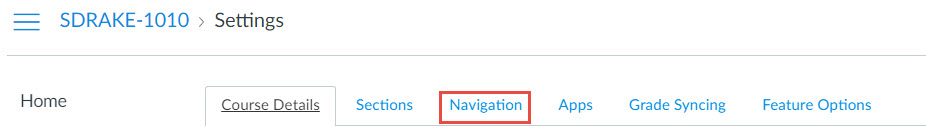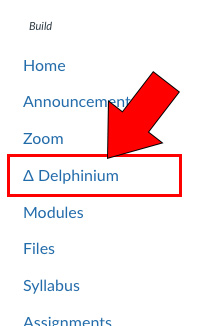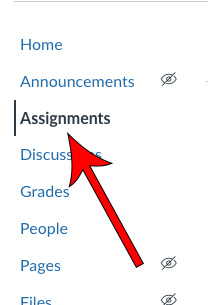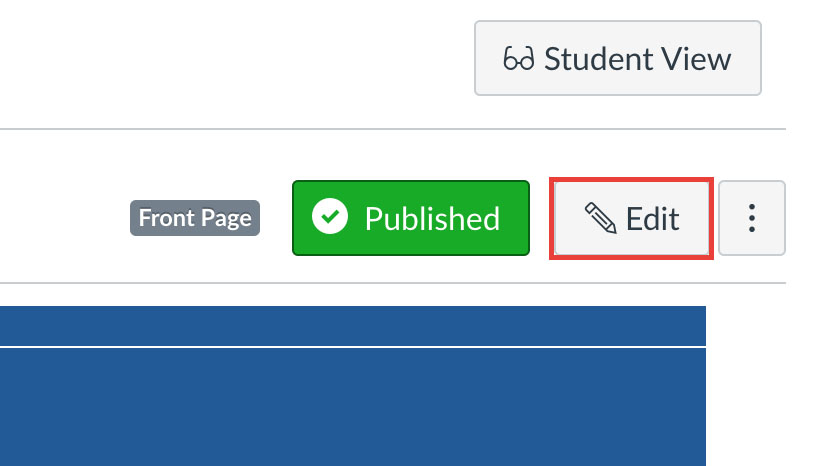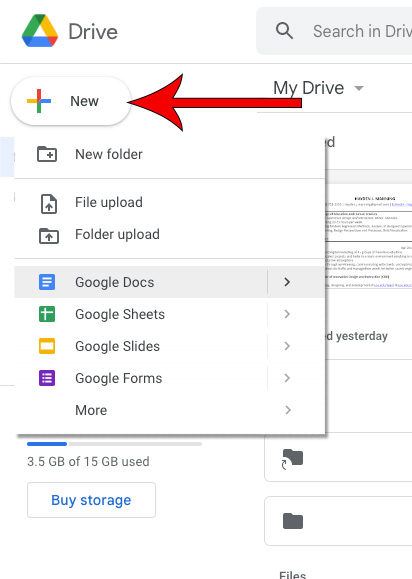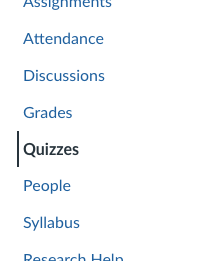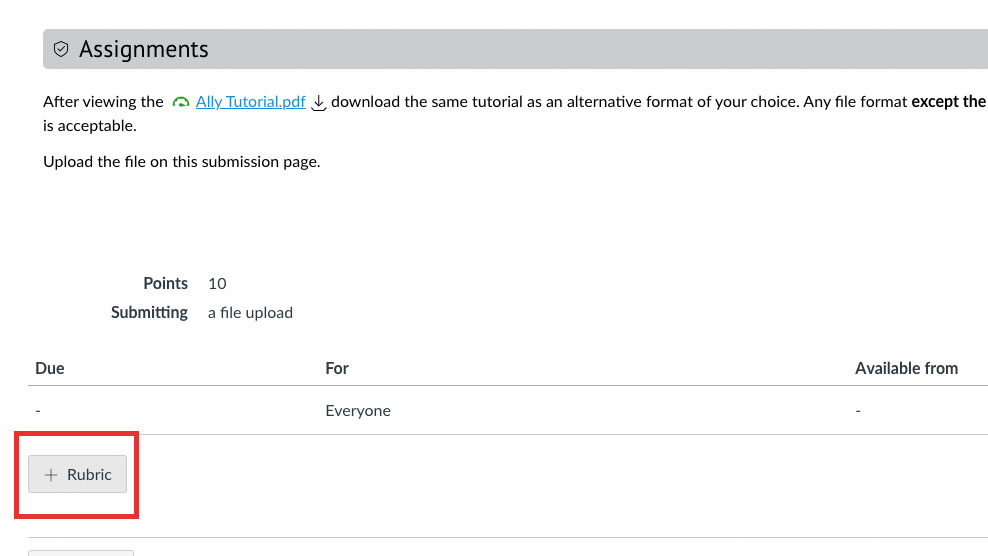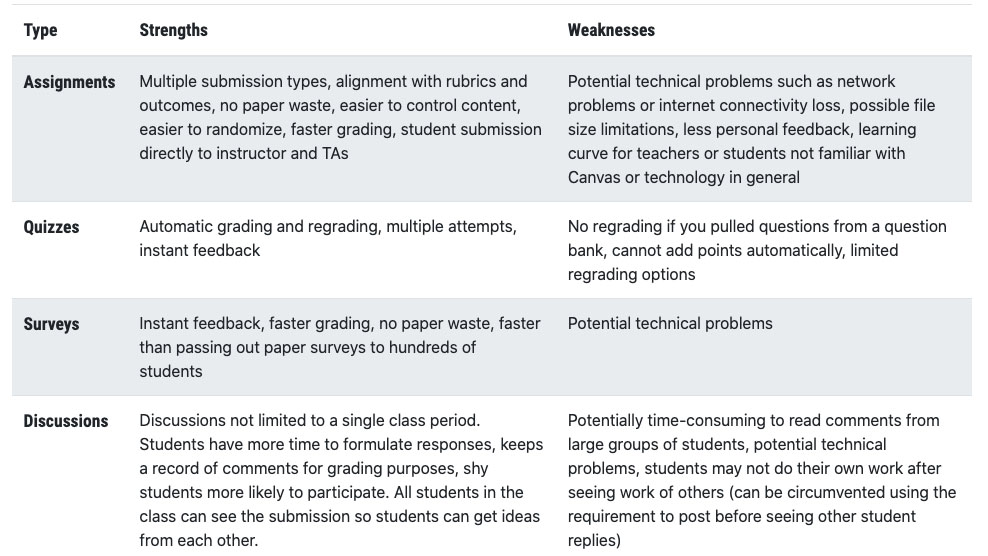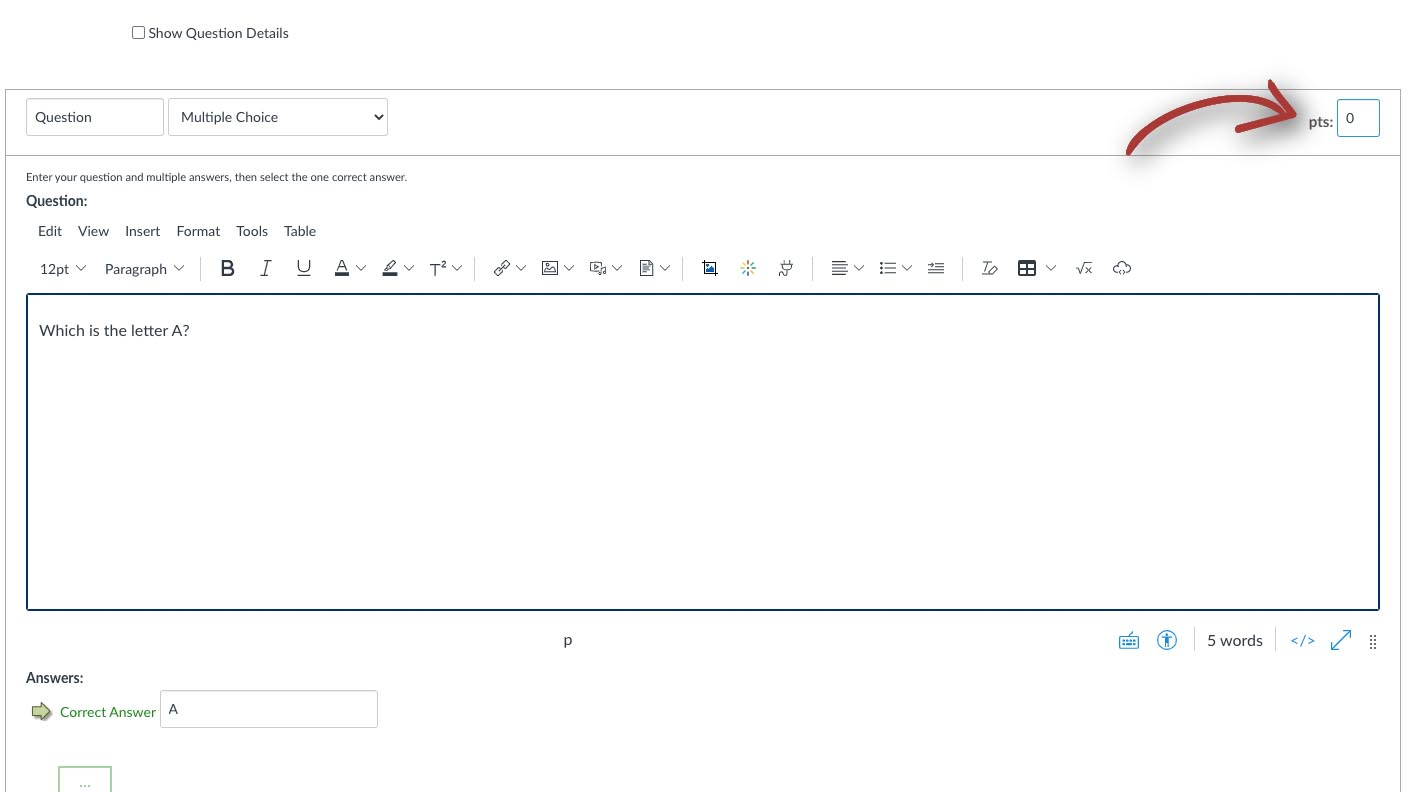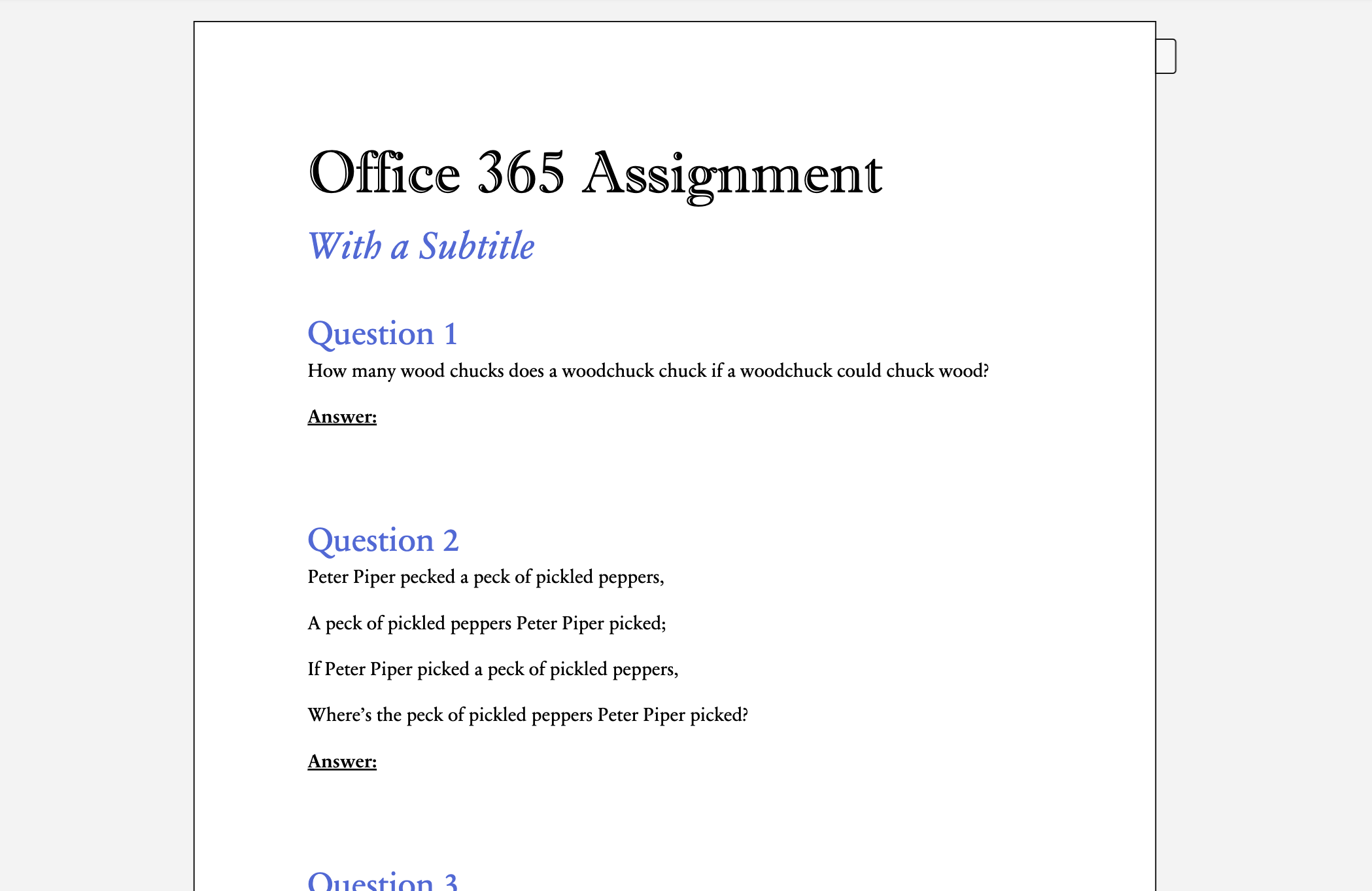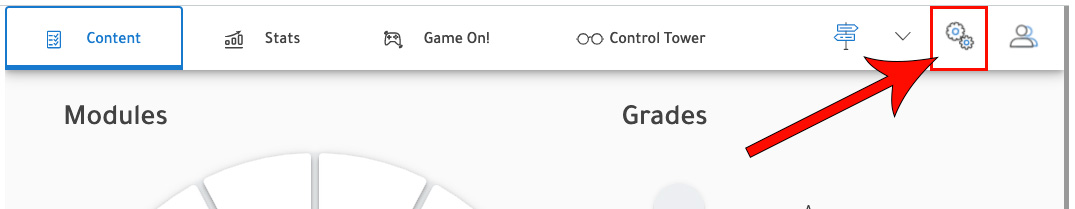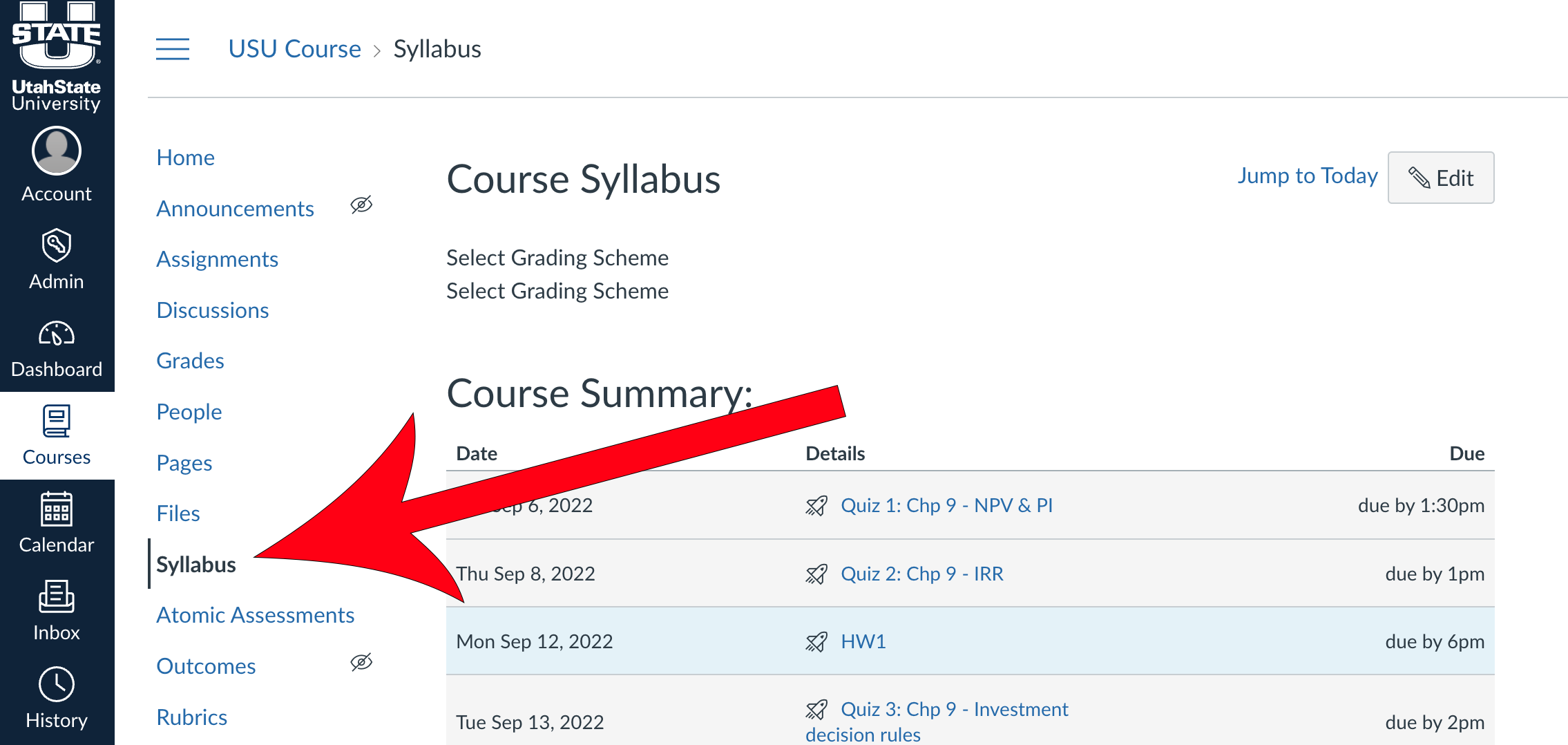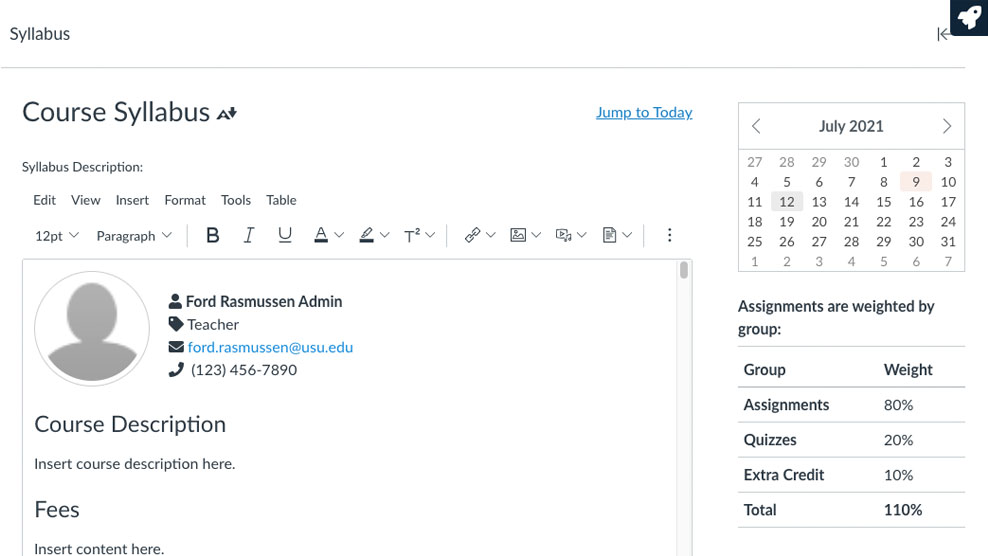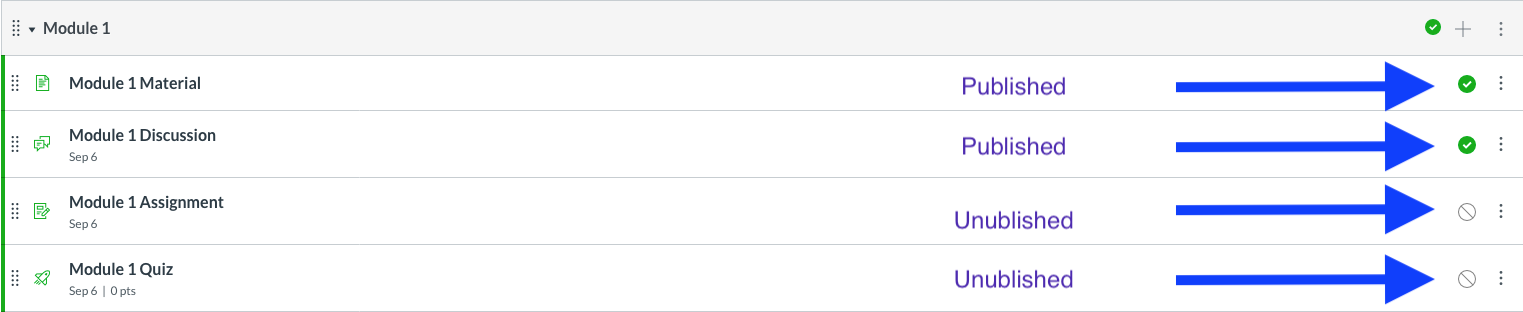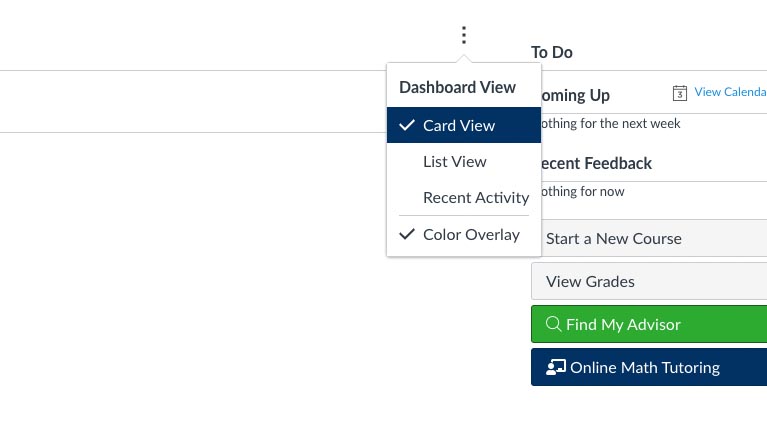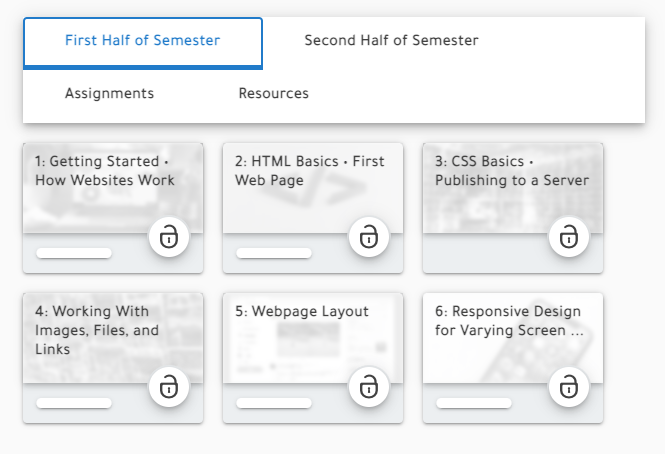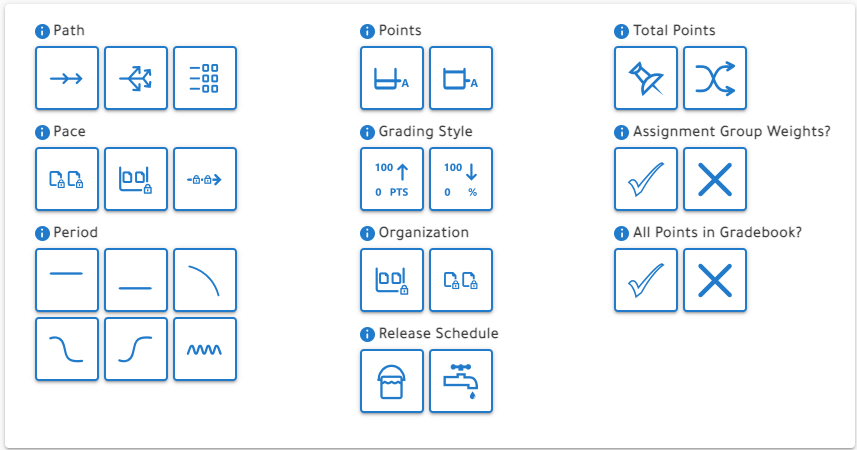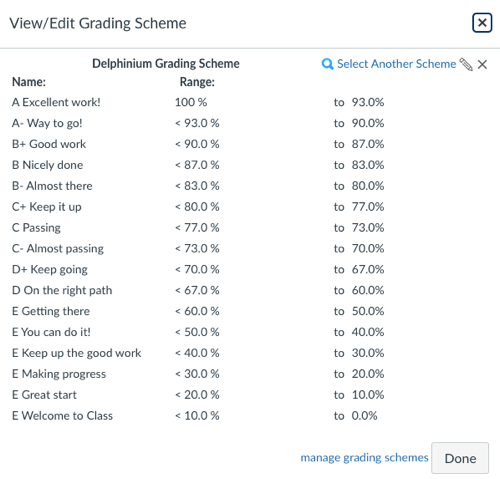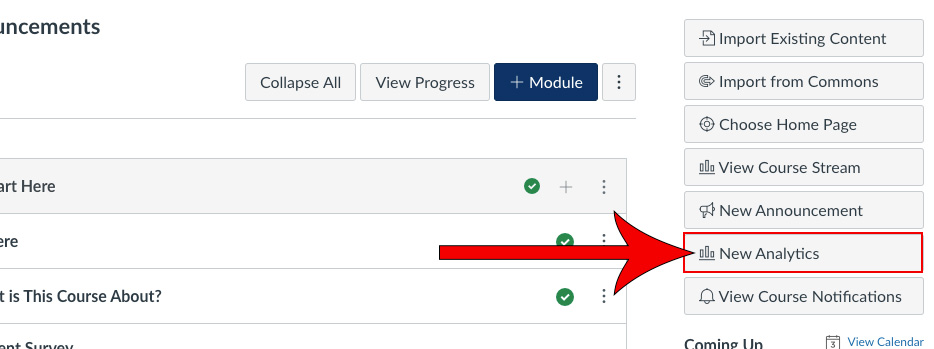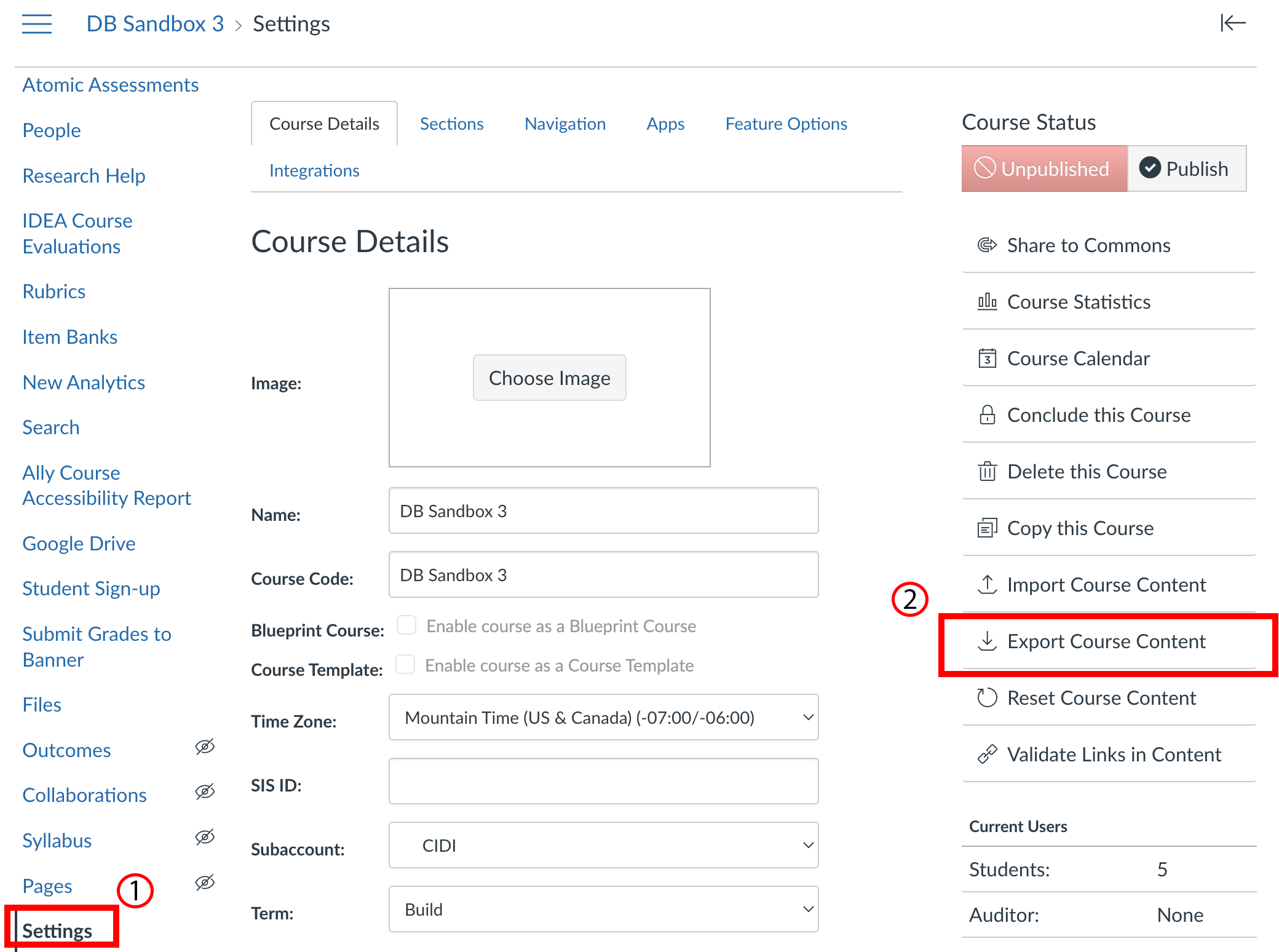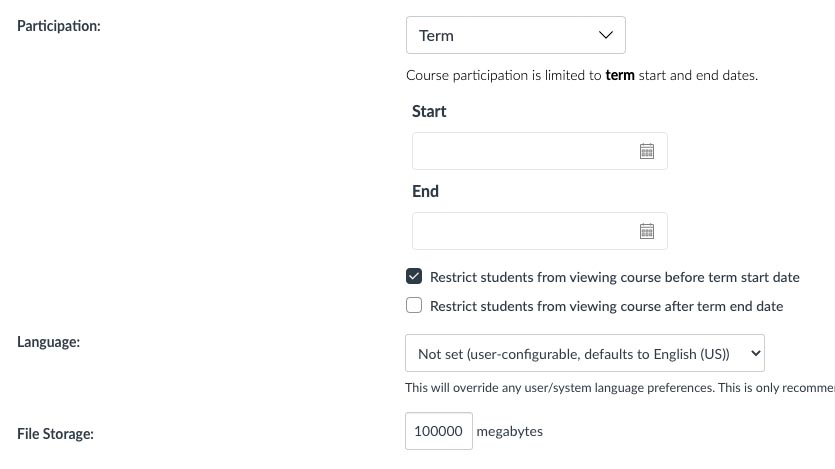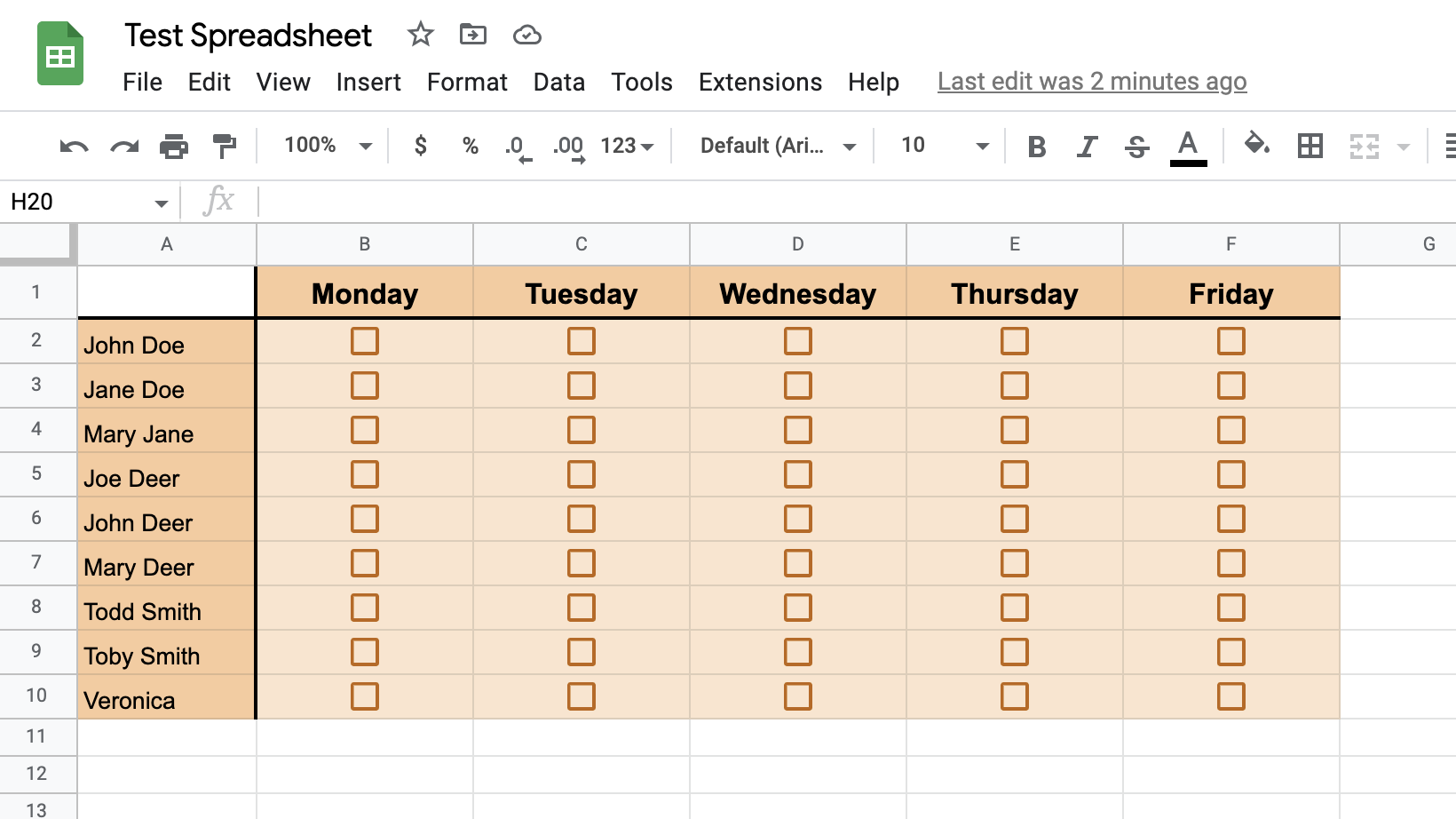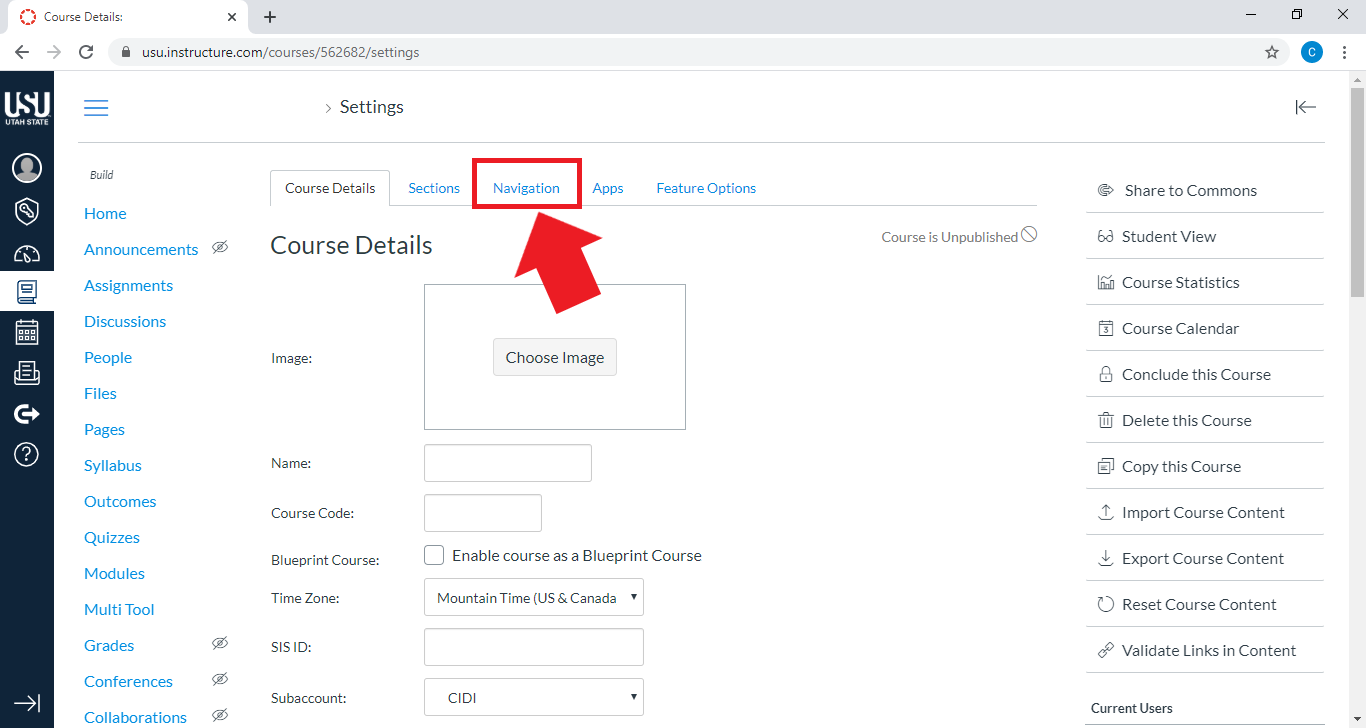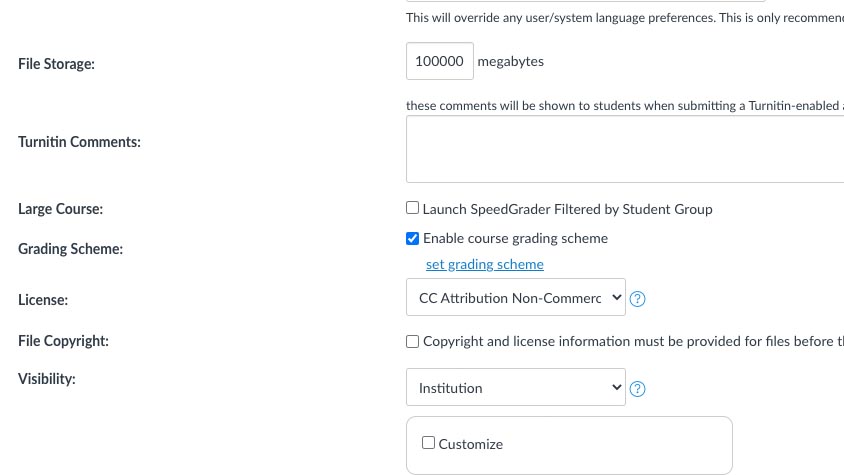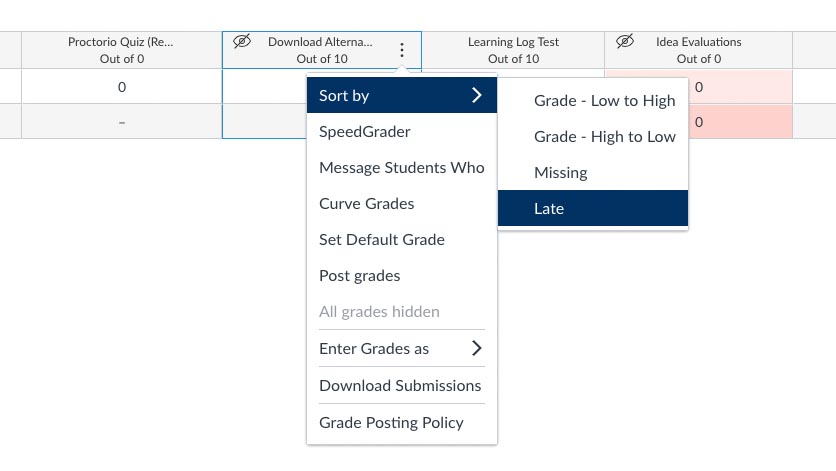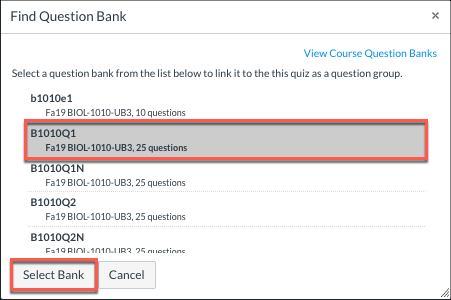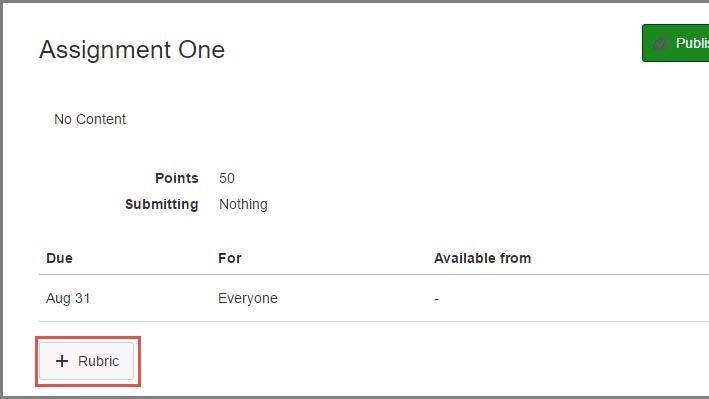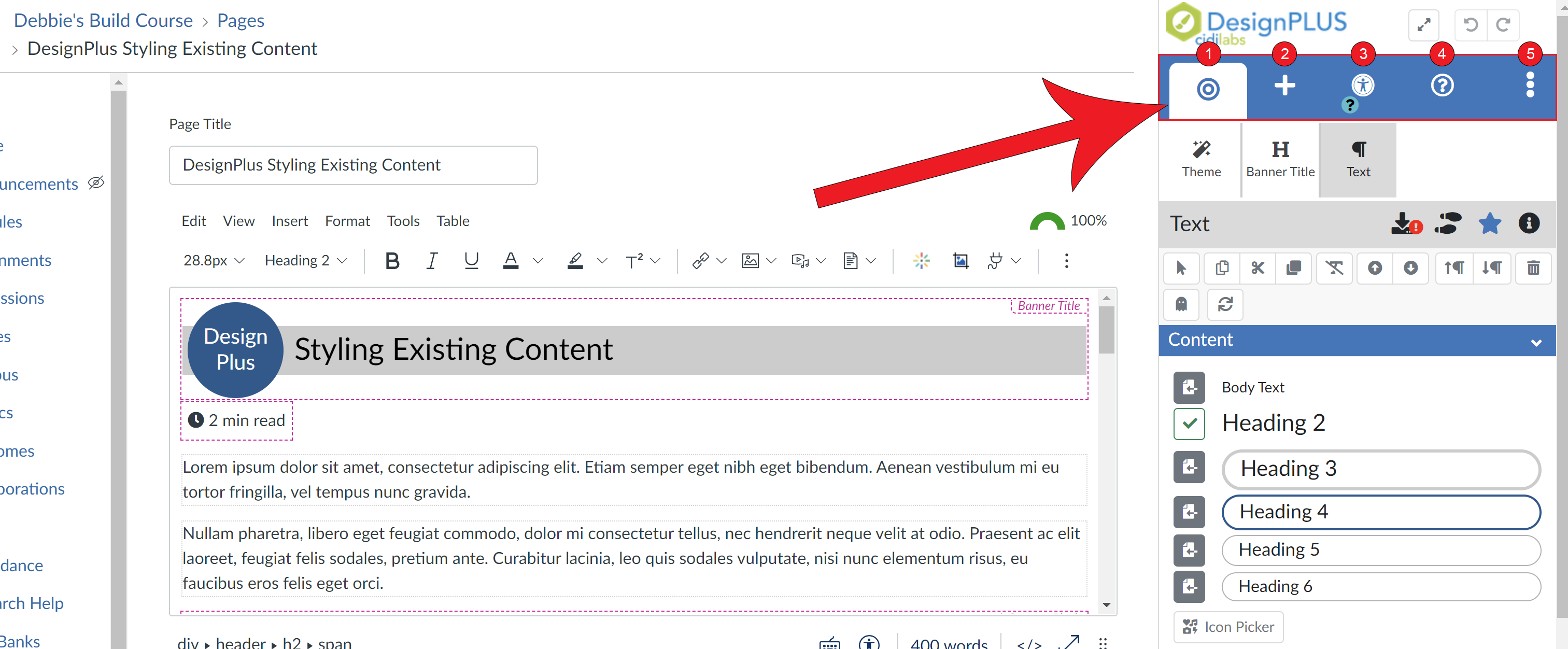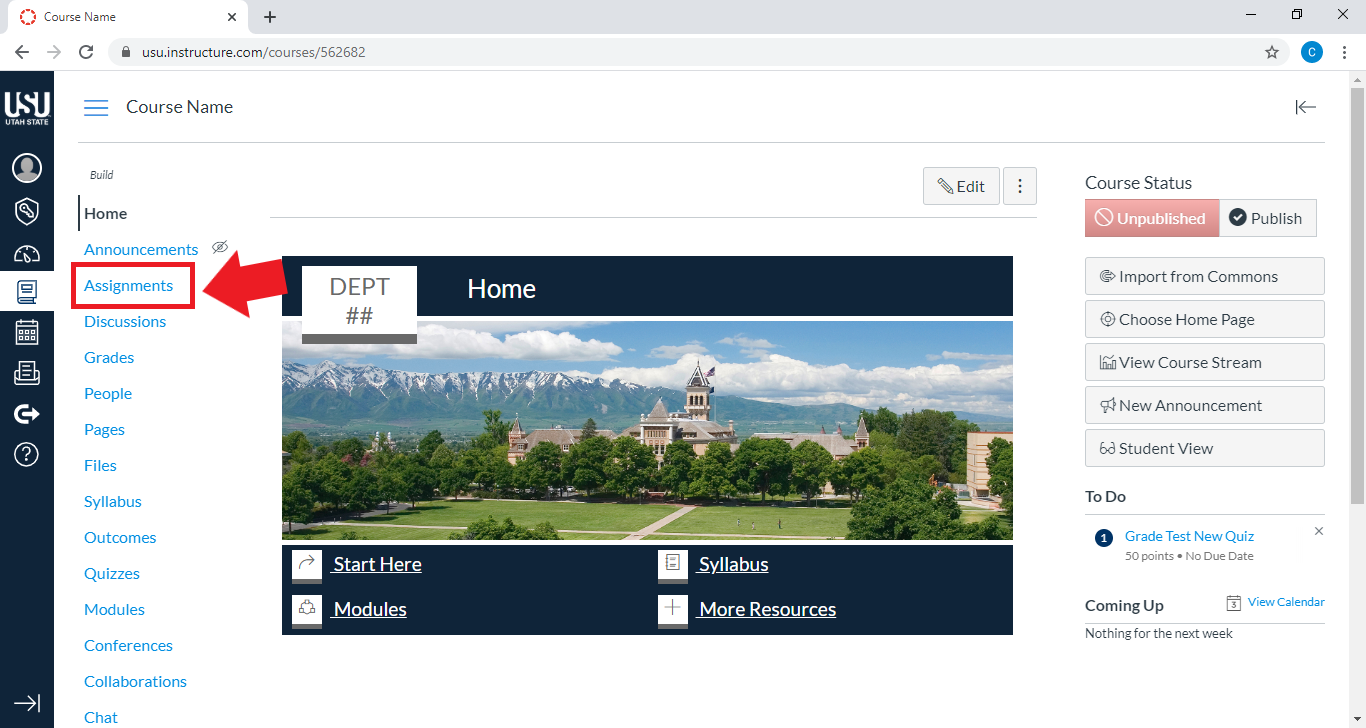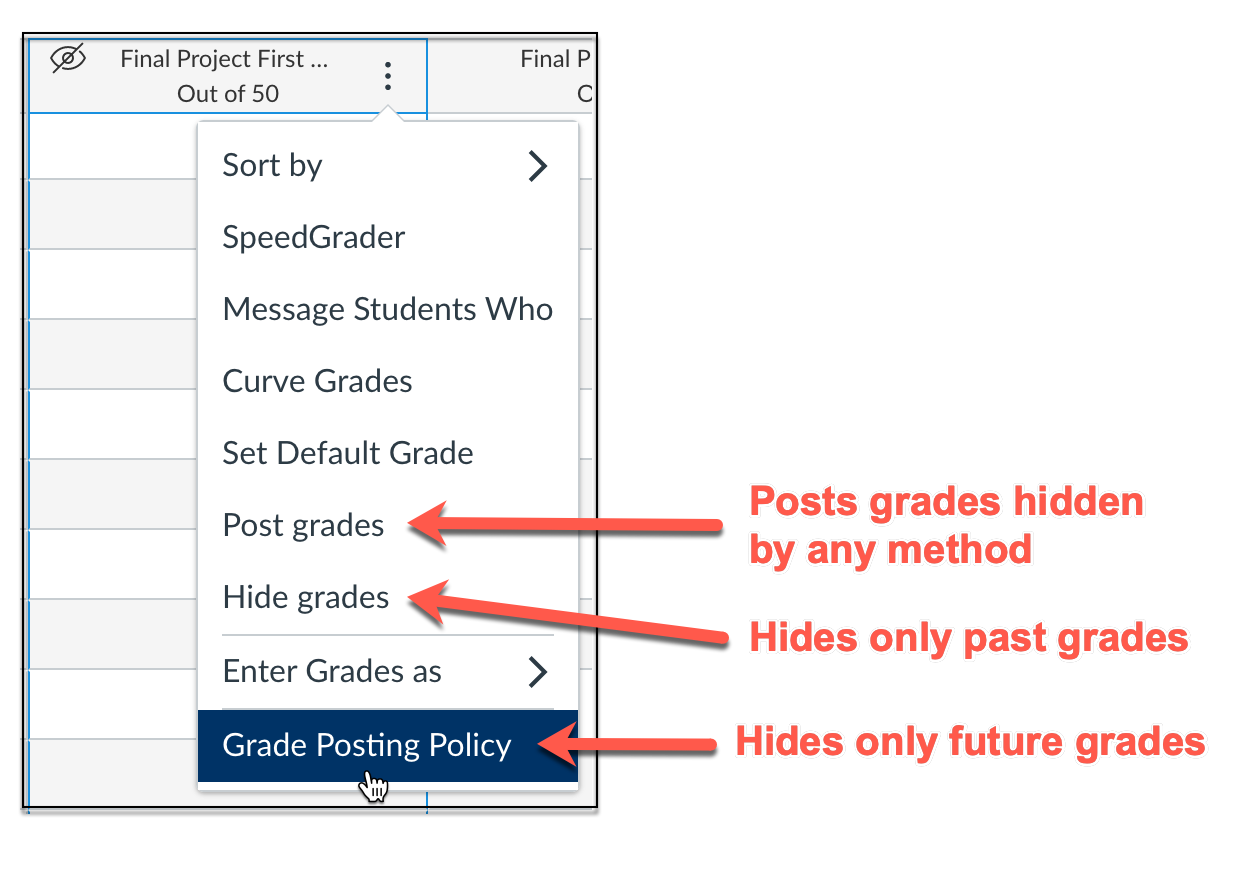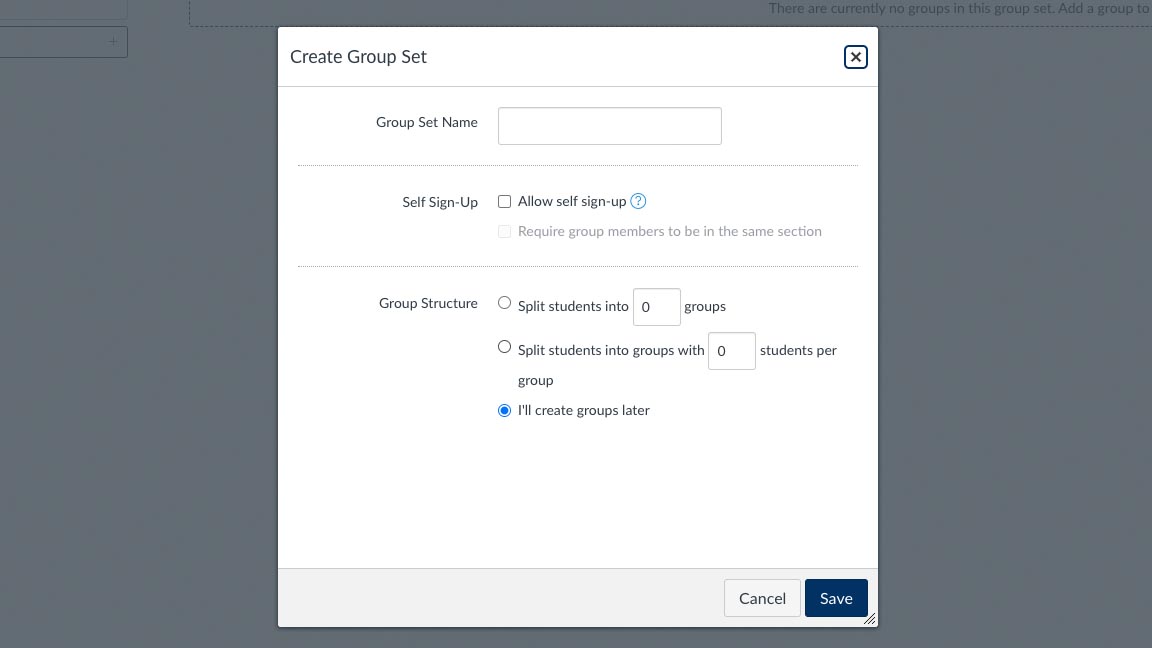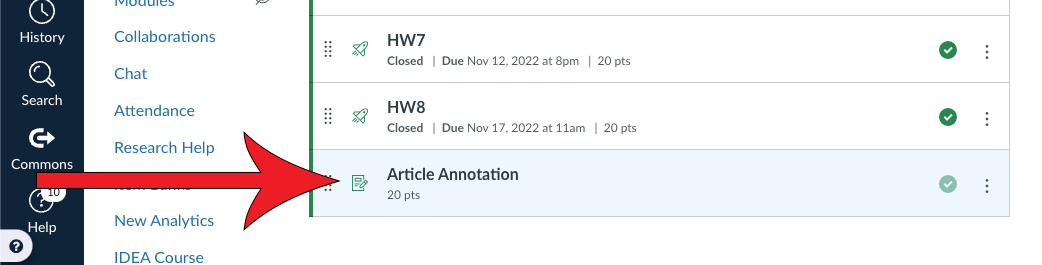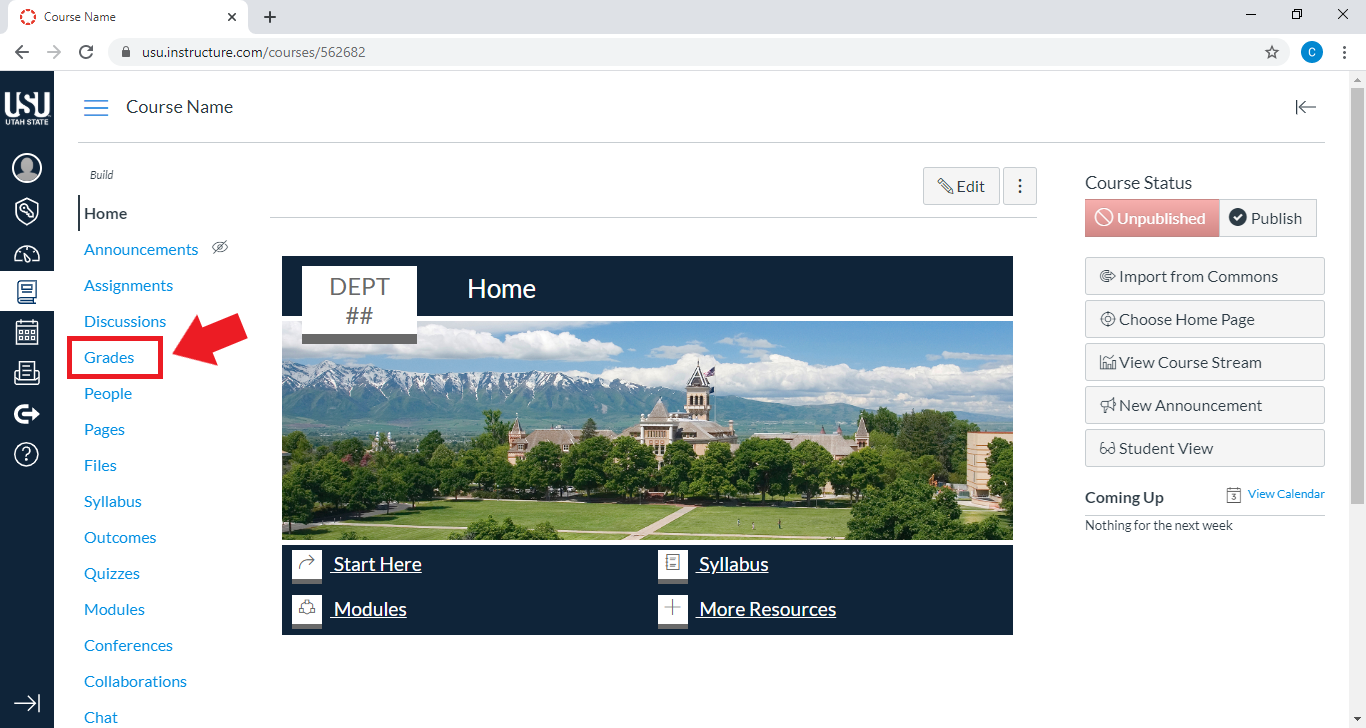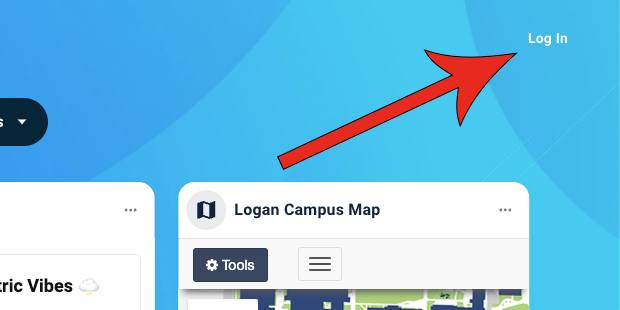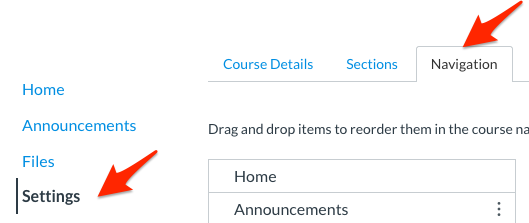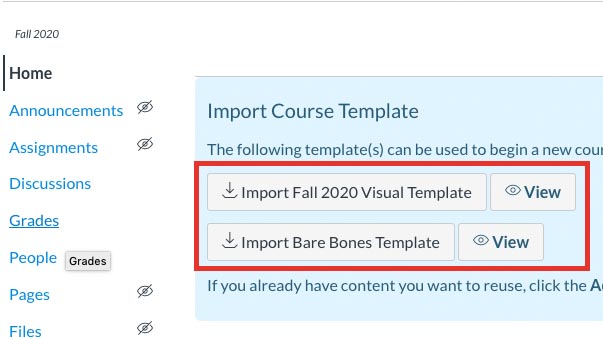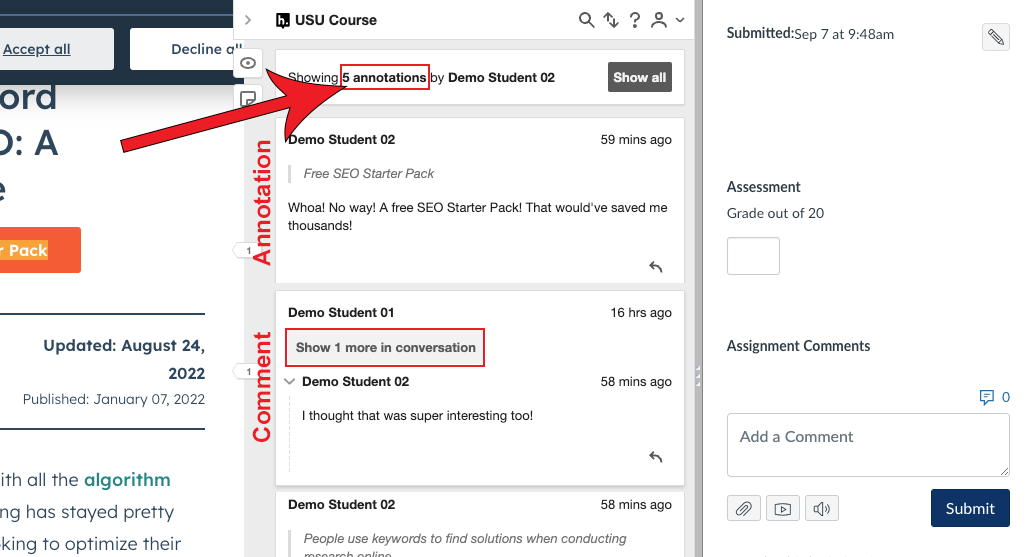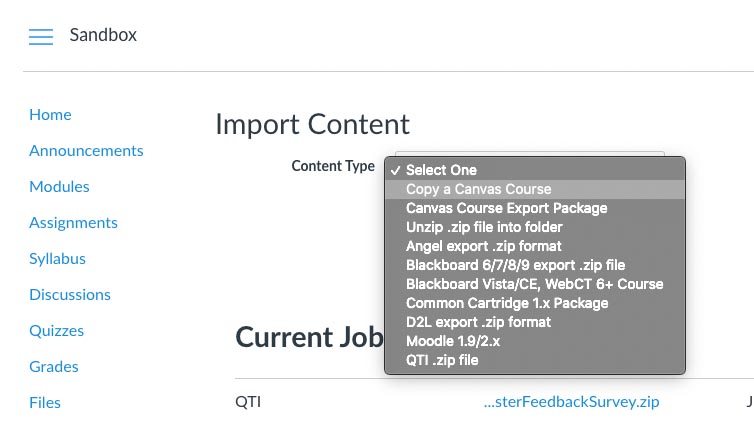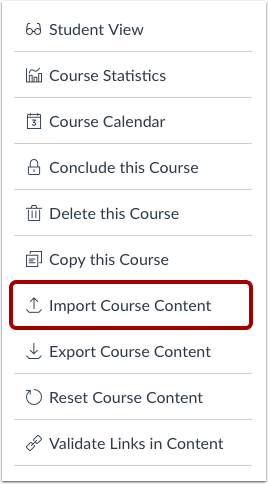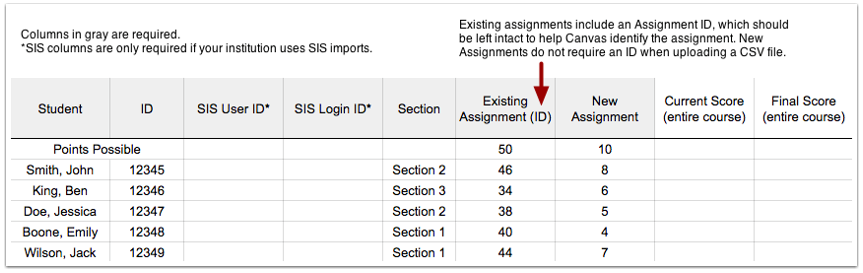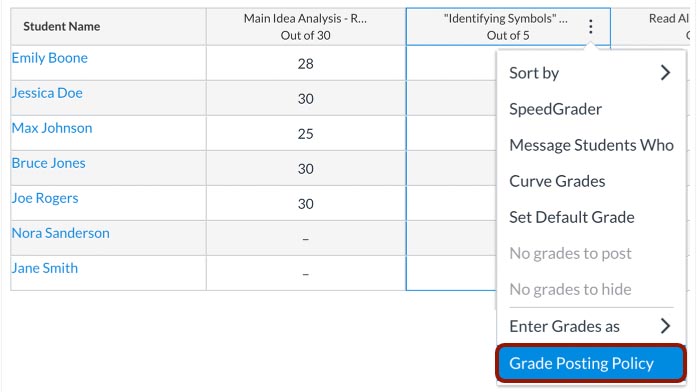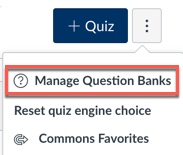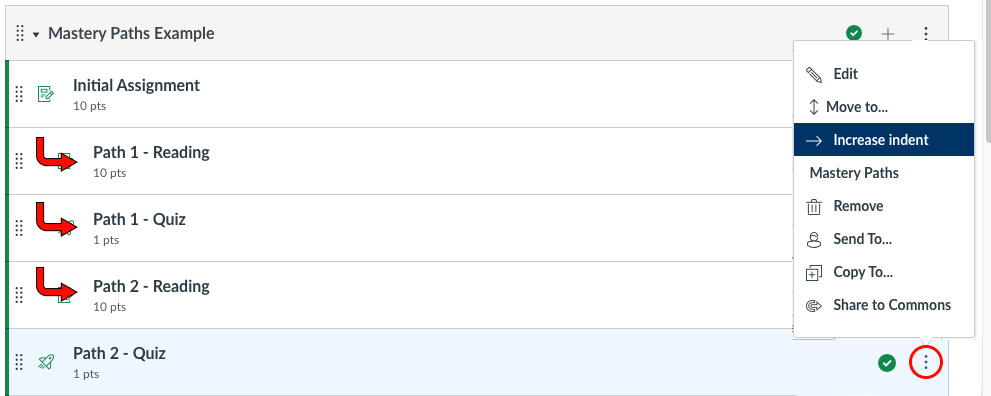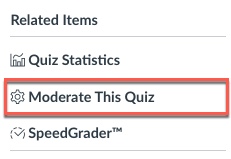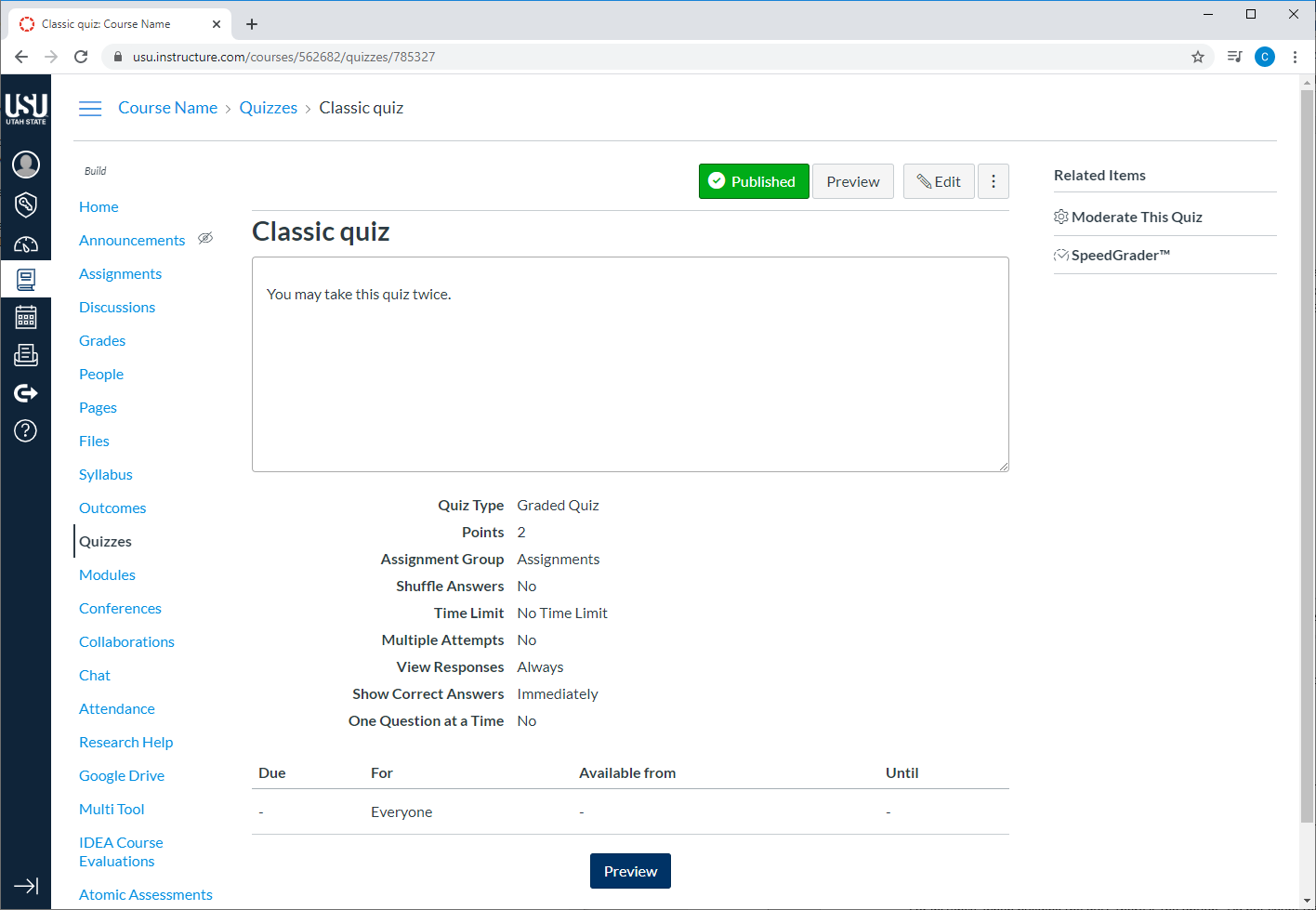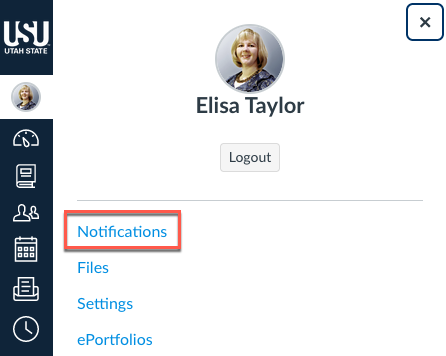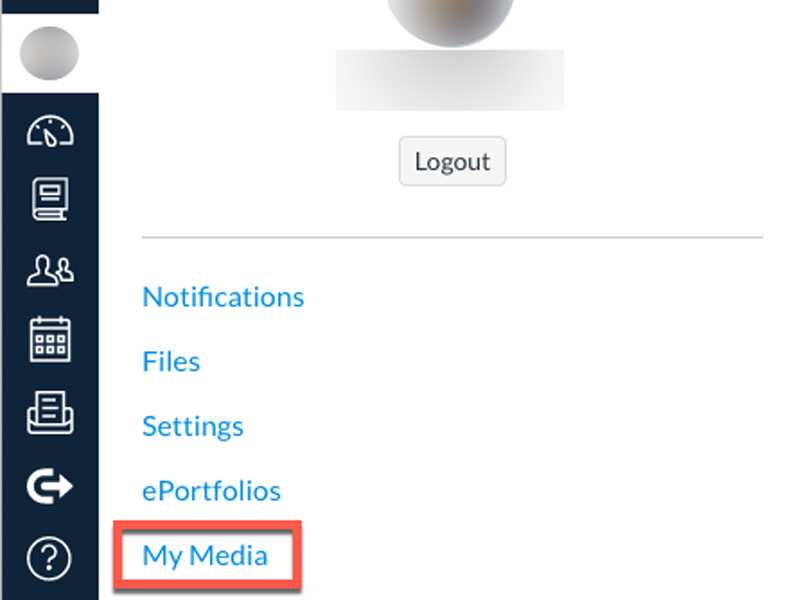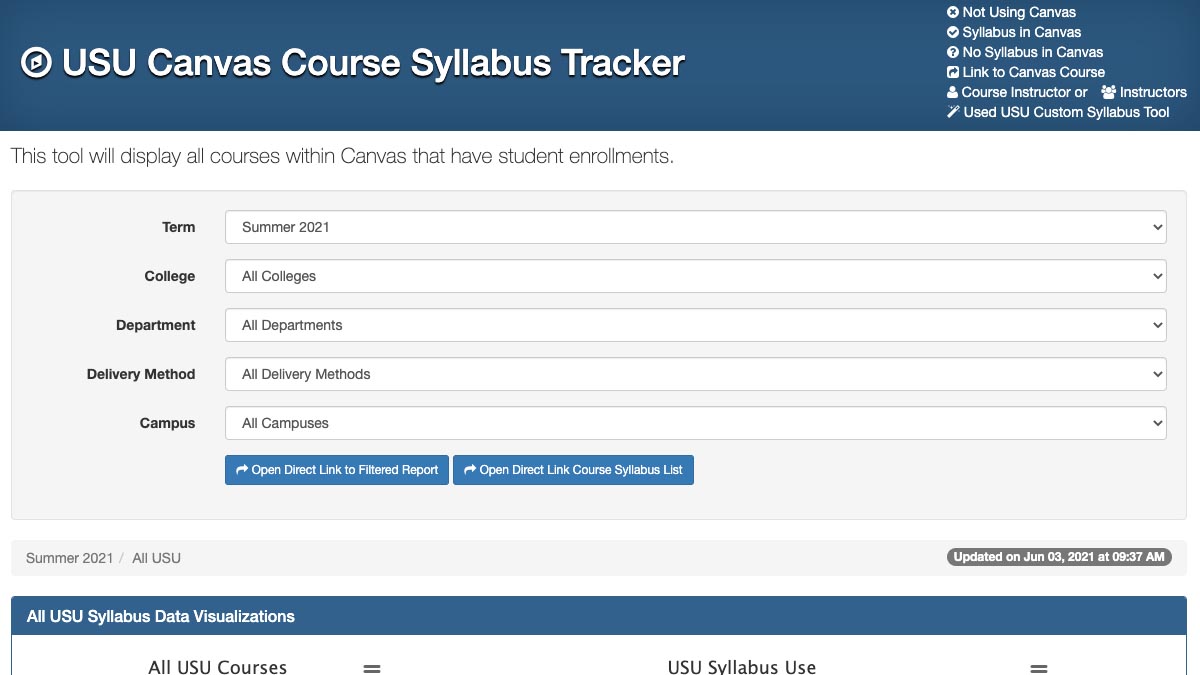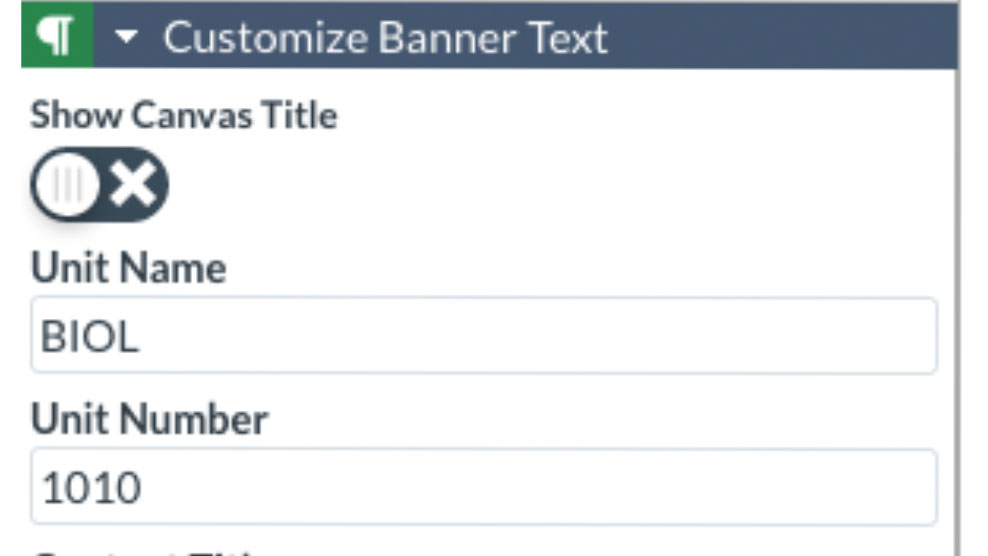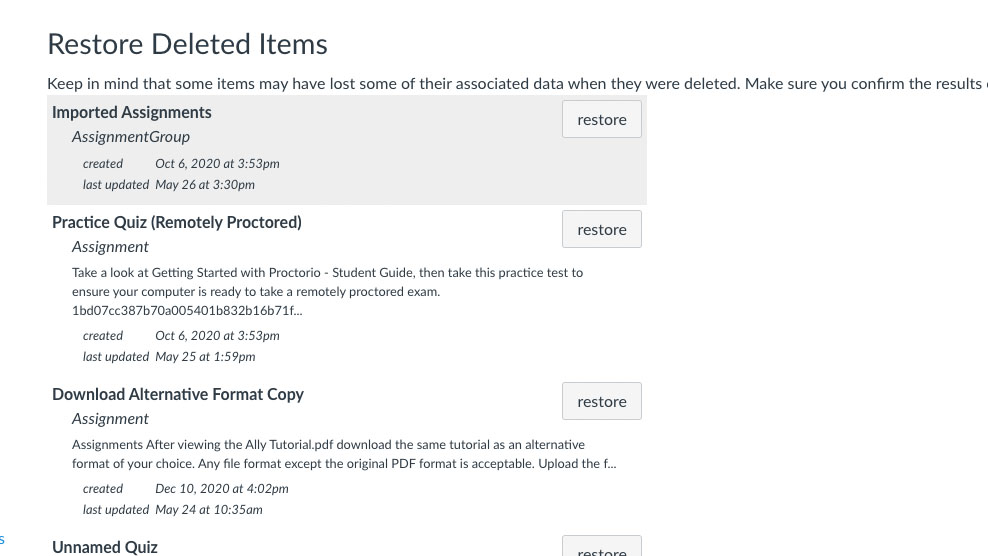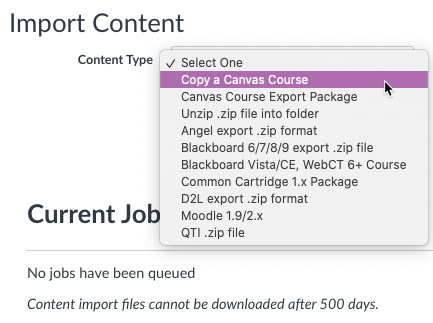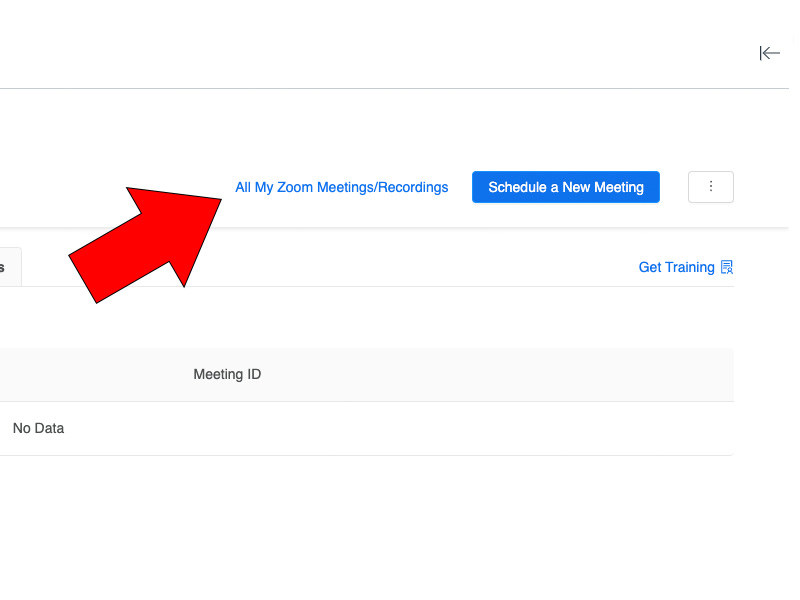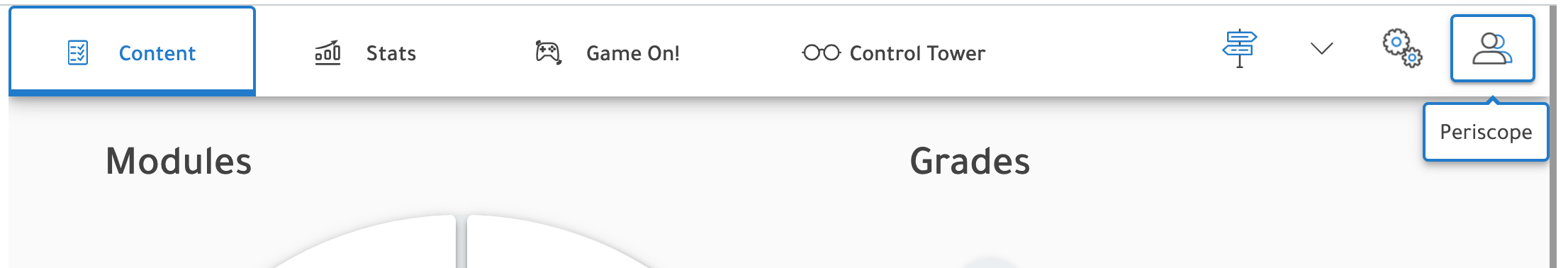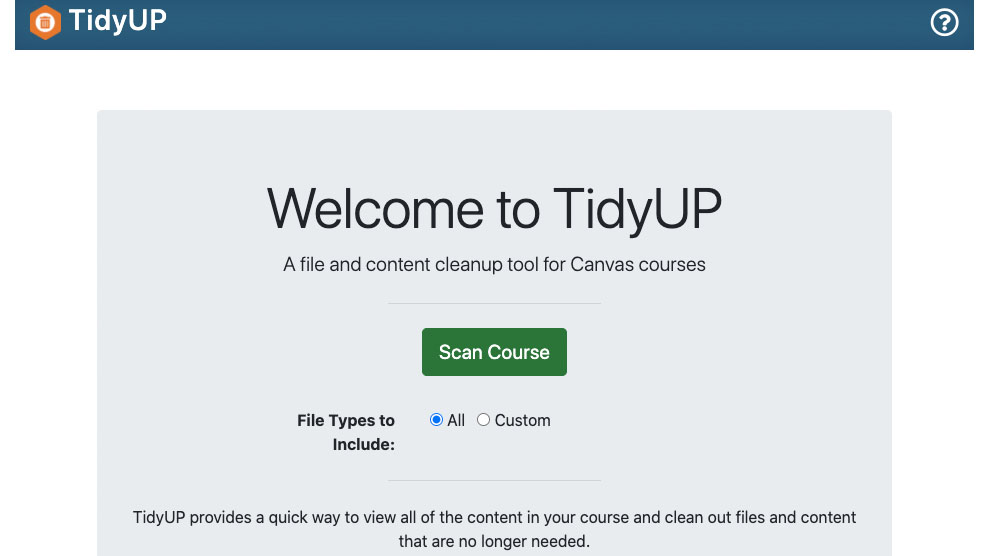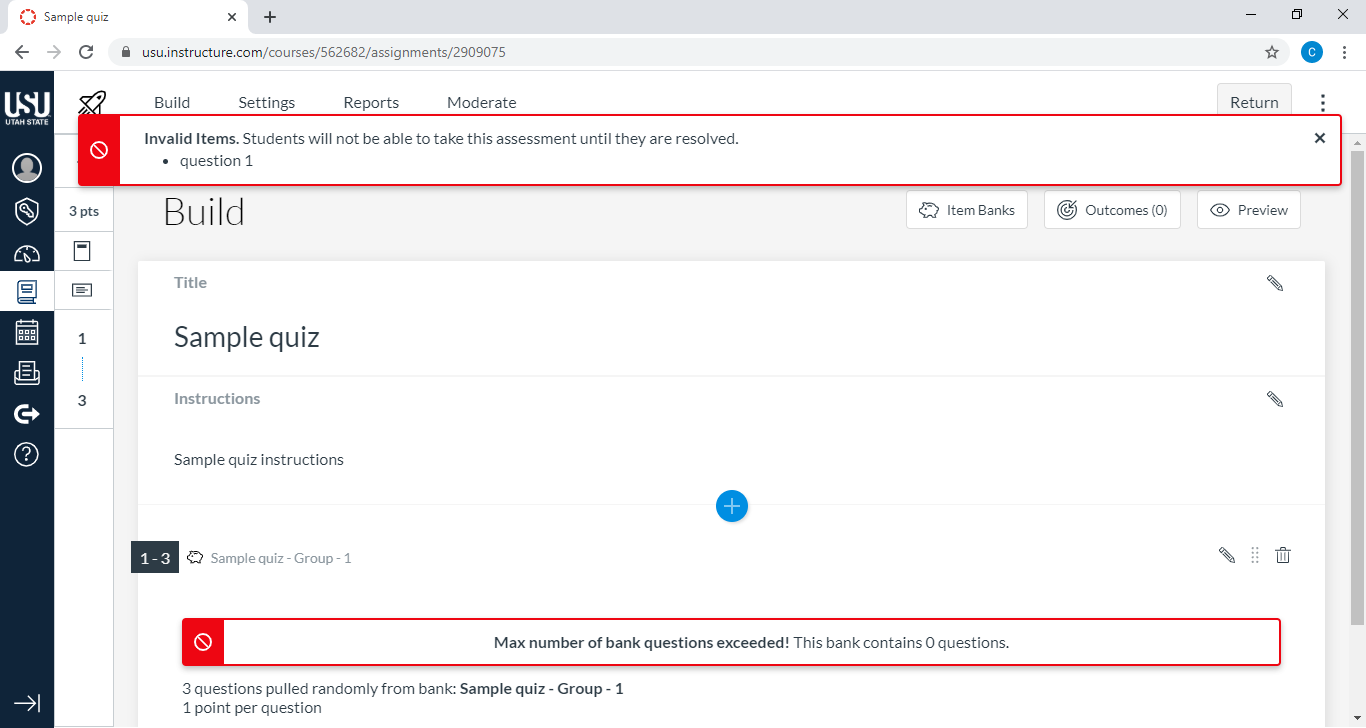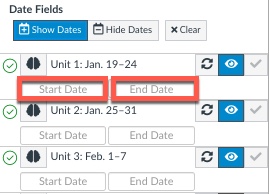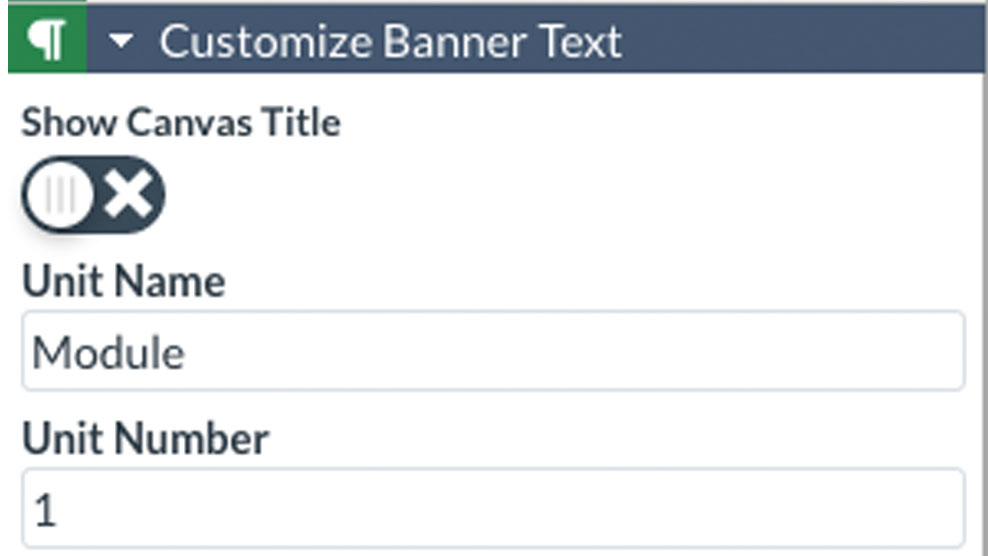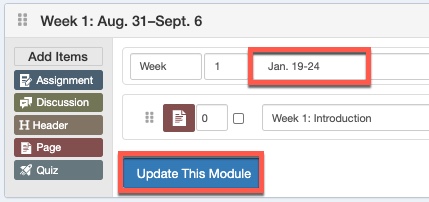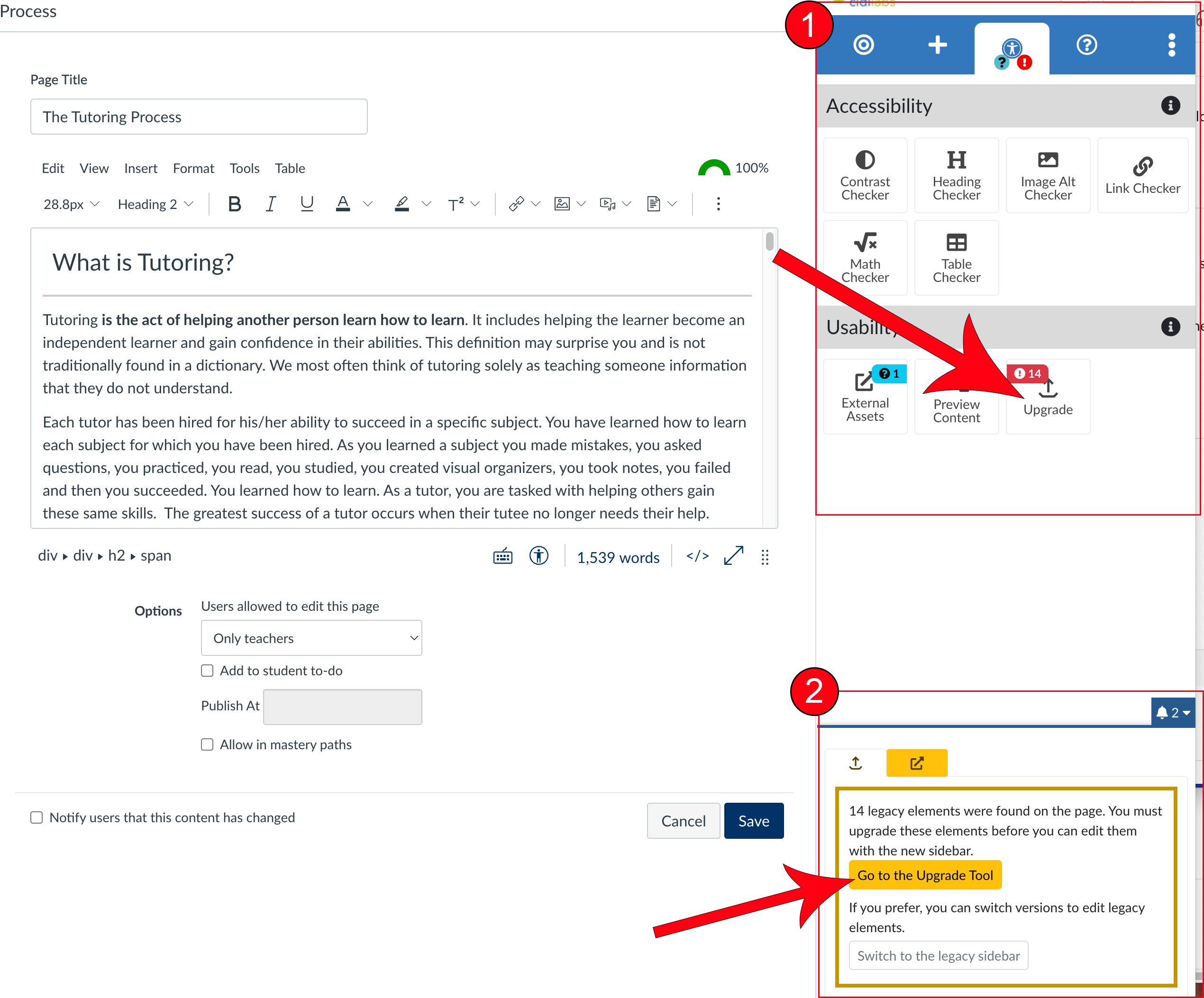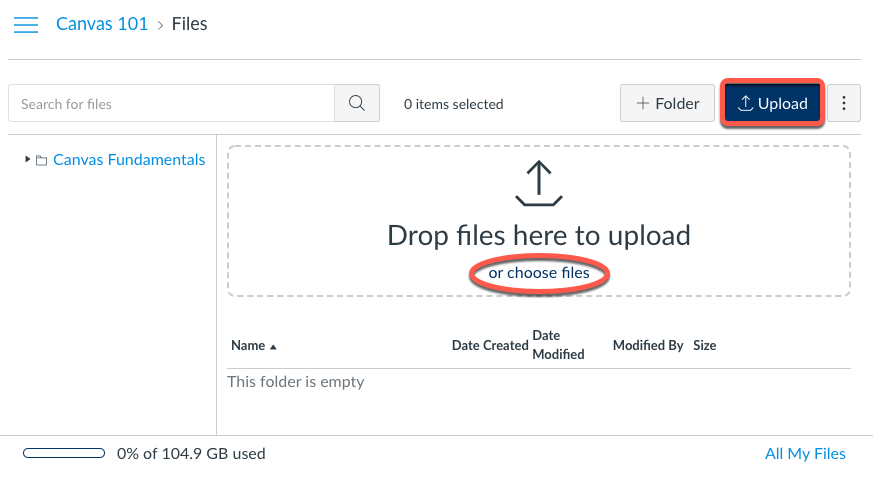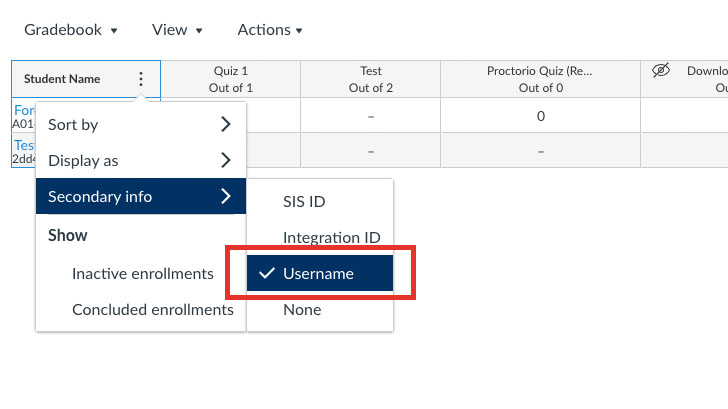Adding Images
Adding Files
Grading Tips
Building a Quiz
Canvas
Canvas is a learning management system. In other words, it is a platform for hosting course content, delivering online quizzes, accepting online assignment submissions, disseminating grades and feedback, and more.
All USU students, faculty, and staff have access to Canvas and can login to Canvas at canvas.usu.edu. Instructors and TAs needing help with Canvas can call CIDI at (435) 797-9506. Students may get help by calling the IT Service Desk at 435-797-HELP (4357).
Search
Access Your Canvas Course
Instructions for accessing your Canvas course through the dashboard, courses list, or to do list.
Accessing AI Detection Feature in Copyleaks
How to access the AI Detection feature in a Copyleaks report in Canvas. How to enable / disable the aI Detection feature in Copyleaks reports.
Add Delphinium to Homepage
Embed Delphinium in your Canvas course homepage (Pages front page) to make it easier for students to find.
Add Hypothesis Item in Canvas Module
How to add an ungraded Hypothesis annotation activity in your Canvas course as a module item.
Add User Details and Contact Information with DesignPLUS
How to add and style teacher, TA, and course designer details. Information including contact name, contact information, and office hours.
Add a Banner Image Using the Upload/Embed Tool
How to add a banner image in a Canvas page using the Upload/Embed tool, which can then further be edited through features found in DesignPLUS.
Add a Banner Image to a Canvas Page Using DesignPLUS
How to add a banner image to a Canvas page using the DesignPLUS sidebar. How to add a banner image using the Theme Tool, Image Tool, and the Upload/Embed Image Tool.
Adding People in Canvas
This page explains how to add a TA or Designer to your course. It also explains how to add students to club courses.
Adjusting Service Preferences in Canvas
How to adjust your Canvas Service Preferences, allowing CIDI to fix common issues students encounter within the course.
Align an Outcome with a Rubric in Canvas
You can align any outcome in your account to a rubric. Rubrics are used to help students understand expectations for an assignment and how their submissions will be graded.
Allowing cookies so tools load in Canvas
How to allow third-party cookies in various browsers to allow external tools to load in Canvas.
Assignment Submission Types in Canvas
Canvas lets you decide the way you want students to submit their assignments. You specify the submission type in the Submission Type box when you create the assignment.
Atomic Search
Atomic Search is a tool available to faculty and students to make it easier to find specific content in Canvas.
Attendance
The attendance tool is available in Canvas for taking roll and tracking assigned seating. Enable it in your Canvas navigation from your settings menu.
Automatically Graded Quizzes in Canvas
A curated list of links of each question type that are automatically graded in a Canvas quiz.
Automatically Score Missing Assignments in Canvas
How to automatically score missing assignments in the Canvas grade book and when it would be applicable.
Best Practices When Creating Likert Scale Quiz Questions in Canvas
Creating Likert scale quiz questions in a Canvas quiz and survey is best when using a multiple choice question type. How to best analyze multiple dropdown question type.
Canvas Accessibility Tool
When you make your content more accessible it becomes easier for everyone to use. Remember that making your content more usable is a process and that lots of help and training is available to help you.
Canvas Appointment Sign-up Tool
How to set up the appointment tool in your Canvas course calendar for individuals and groups of students.
Canvas Assignment Groups
Assignment groups allow you to organize the assignment list or gradebook by the type of assignment and allow you to drop a low score among the assignments listed in the group or weight the final grade based on percentages assigned to each group.
Canvas Blueprint Courses
Canvas blueprint courses are a way to sync course content across several different Canvas courses. This page contains the sections Setting Up a Blueprint Course, Tips for Using a Blueprint Course, and When to NOT use a Blueprint Course.
Canvas Common Tasks
Canvas is a platform for hosting course content, delivering online quizzes, accepting online assignment submissions, disseminating grades and feedback, and more.
Canvas Course Accessibility Report
The Accessibility Report is available in every course and provides a quick way to get a report on how accessible your course content is and shows you easy things that you can do to improve it.
Canvas Course Home Page
You can decide what you want students to see on the Canvas Home page. Here are a few suggestions on how to set up a Canvas home page.
Canvas Course Maintenance Support at USU
The Center for Innovative Design and Instruction is available to support teachers in providing accessible, user-friendly and effective learning experiences.
Canvas Due Date Modifier
With the Due Date Modifier, you can modify all of your course due dates in one place.
Canvas Mobile App Walkthrough
The Canvas app is formatted slightly differently than the version users might find online. These instructions are to help users navigate through the Canvas app found on Android and iPhone products.
Canvas Multi-Tool
The Multi-Tool helps you set up a course shell quickly and efficiently. The Multi-Tool consists of three separate tools, a template creator, a module builder, and a due date modifier.
Canvas New Quizzes Question Banks
Utilize question banks to have Canvas select quiz or exam questions in random order or to provide a random set of questions to individual students.
Canvas New Quizzes for a Proctored Exam
The process for setting up a New Quizzes quiz to be proctored in USU Testing Centers.
Canvas Remote Quizzes and Exams
Descriptions of Canvas quiz types to help you make a decision for balancing between security and complexity in assessment efforts.
Canvas Specific MyMedia Content
My Media pages that intertwine with the Canvas platform as well as other My Media resources.
Communication in Canvas
Overview of communication channels available in Canvas for online courses. Choose from Canvas inbox, announcements, SpeedGrader.
Converting Quiz Questions to Question Bank Items
How to convert quiz questions to question bank items. How to combine question banks. Deleting duplicate quizzes.
Copy Canvas Course that Uses Atomic Assessments
How to copy all of the content from a Canvas course, including Atomic Assessments assignments and activities.
Copy a Canvas Course that Uses Delphinium
The steps you should follow if the content for your current course will be copied from another course that uses Delphinium.
Copyleaks - Plagiarism Detection Tool
An overview of Copyleaks, the university's official plagiarism detection tool. How Copyleaks works and a summary of the AI detection feature.
Create Annotation Assignment in Canvas
How to create an annotation assignment in your Canvas course using Hypothesis tool.
Create a Canvas Course Homepage with Design Tools
How to create an appealing Canvas course homepage with Design Tools. How to add a theme, change course number & title, add a module list, change banner image, and add instructor information.
Create a Canvas Course Homepage with DesignPLUS
How to create an appealing Canvas course homepage with DesignPLUS. How to add a theme, change course number & title, add a module list, customize the link grid, change banner image, and add instructor information.
Create a Canvas Quiz for Virtual Proctoring using Proctorio
How to enable Proctorio in a Canvas course, activate proctorio in a Canvas quiz, and making adjustments to a Proctorio quiz after students have taken the exam.
Create a Google Assignment in Canvas
There is a Google workaround in Canvas where you can create a template for your students to use as an assignment.
Create a Page Template with Design Tools
How to create a Canvas template with Design Tools by choosing a theme; add, remove, or rearrange sections; adding icons; and changing the theme colors
Create a Page Template with DesignPLUS
How to create a page template with DesignPLUS. How to add a theme, how to add, rearrange, or remove content blocks, how to add and remove template content.
Create a Plagiarism Detection Assignment with Copyleaks
How to enable Copyleaks to create a plagiarism detection assignment in Canvas. How Copyleaks reports appear and how to interpret the results. What students see when an assignment is submitted.
Create a Quiz in Canvas (Classic Quizzes)
You can use the Quiz tool to create and administer online quizzes and surveys. Quizzes in Canvas are assignments that you can use to challenge student understanding and assess comprehension of course material.
Create a Quiz with New Quizzes
How to create a new quiz using the Canvas New Quizzes and a brief explanation of the differences with the Canvas Classic quizzes
Create a Rubric in Canvas
The purpose of using a rubric is to focus students' attention on critical components of an assignment and to help the instructor maintain consistency when grading.
Create an Assignment in Canvas
Assignments in Canvas are used to assess students with a point value, percentage, or complete status, or as a place for students to submit non-graded activities. These are sometimes known as an assignment dropbox or assignment inbox.
Create an Extra Credit Assignment
Canvas doesn't allow extra credit questions by default, but you can use these workaround to achieve the desired result.
Create an Office 365 Assignment
You can create an online assignment that embeds a document directly from your Microsoft Office 365 (OneDrive) folder. Accepted assignment types are Microsoft Word, PowerPoint, and Excel.
Create, Edit, and Remove Tabs
Delphinium is organized by theme and function through the use of tabs. These are the steps you can take to customize the tabs.
Creating Student Groups in Canvas
A step-by-step walkthrough on how to create student groups in your Canvas course.
Creating a Canvas Assignment for Your Video Quiz
You can create a Canvas assignment for a video quiz that you created through My Media. You will need to do this if you would like it to be added to the gradebook.
Creating a Syllabus Using DesignPLUS
How to create a Syllabus using DesignPLUS. How to add a theme, edit content blocks, edit icons, add a Canvas Grading Scheme, Add Institutional Policies, and Add Objectives/Outcomes.
Creating a Syllabus in Canvas
The course syllabus is an agreement between the instructor and his or her students to establish the rules of engagement for the course and what is required of students for them to receive credit for the course.
Customizing Assignments, Discussions and Quizzes in a Canvas Template
As you begin to add your own content to your course, it’s important to keep things organized so your course is easy to update and maintain moving forward.
Customizing the Canvas Dashboard
Customize your Canvas dashboard to easily access the courses you use most frequently.
Delphinium Achievements
Delphinium has an Achievement component where students can earn different badges for completing specific tasks. These badges will then be displayed in the leaderboards where all can see.
Delphinium Box Module Component Advanced Settings
The Box Content Map can be customized to better cater to the instructors preferences by organizing the course modules into tabs. Below you will find the instructions on how to create those tabs as well as in-depth explanations which can help you as you tr...
Delphinium Box Module Component
The Box Content Map is a quick and easy visual layout that displays the entire course content at a glance. You can customize this component to make it easier for your students to navigate the course.
Delphinium Components
In the Delphinium Layout Editor, components are represented by "Component Tiles". Components are grouped into the following categories: Content, Progress, Dashboard, Game Elements, and Description.
Delphinium Grade Scheme
If you are using 0-based grading, Delphinium will translate the %-based Canvas grading scheme into a point-based grading scheme.
Delphinium Grade Tracker Component
The Grade Tracker component displays a student's current progress in earning points in the course grading scheme. Points are earned by completing course assignments.
Delphinium Layout Customization
After you choose a template that you would like to work with, Delphinium allows you to do additional customizations to the layout and interface. How to add components, remove components, and create columns.
Discussion Post with Embedded Video in Canvas
How to post or embed a webcam recording as a discussion reply in a Canvas discussion board.
Download Class Email Roster
You can download a report in New Analytics that contains your class email roster, which allows you to email your students before or after the semester.
Download a Video in My Media
You can download a recording from the Media Gallery in a Canvas course. The first step is to make sure that the video has been enabled for downloading.
Duplicate a Canvas Classic Quiz
Duplicating a quiz is a good way to make modifications to an existing quiz while maintaining the original within the same course.
Early Course Access for Students in Canvas
An explanation of settings in a Canvas course to allow students access to designated content before the start date of the semester.
Editing Component Contents
Delphinium provides many components that instructors can include on their page to make their course more interactive. This is how to edit those components to best suit each instructor's preferences.
Embed Editable Google Item in Canvas
You may embed an editable Google Doc, Sheet, or Slide into your Canvas course where your students can interact with and update the item according to your instructions.
Embed a Video in Canvas
No matter where you are embedding a video, whether for a Discussion, Announcement, Page, or Assignment, the best way to embed a video in your Canvas course is through your My Media repository.
Embed a Video in a Canvas Announcement
Step-by-step guide on how to embed a video recording into an announcement in your Canvas course.
Embed a Video in a Canvas Page
To embed a video recording in a Canvas course page, follow these instructions.
Embedding Images to Canvas
Instructions for embedding an image from your computer onto a Canvas page with written steps and a video tutorial.
Enable Delphinium
Enable Delphinium as a tool within your Canvas course on the navigation settings.
Enable a Grading Scale in a Canvas Course
How to enable the USU grading scale or a custom grading scale to your Canvas course. How to see a letter grade on the Grades page in Canvas. Enabling a grading scale to your course automatically fills in the letter grade when submitting your grades to Ban...
Extend Quiz Date for Students in Canvas
How to extend a due date for students in your Canvas course, whether it is for a singular student or multiple students.
Extra Credit for Individual Quiz Questions
Canvas doesn't allow extra credit questions by default, but you can use this work around to achieve the desired result.
Find, Add, or Remove Courses in Canvas
How to add or remove courses from Canvas dashboard and course list. Additionally, how to find previously taught courses or troubleshooting why courses aren't appearing in Courses tab.
Five Keys to Grading in Canvas
The methods for addressing potential grading issues when using the Canvas grade book.
Frequently Asked Questions and Common Mistakes in Canvas
The most common questions asked and mistakes made by USU instructors when they use Canvas for the first time.
Full Design Tools User Guide in Canvas
USU Design Tools are some tools within Canvas that allow you to quickly build and style a course in Canvas.
General Canvas Gradebook Help
How to adjust and navigate through the major features in the Canvas grade book.
General Education Outcomes - Quiz with Question Bank
If you teach a general education course, you have likely been asked to assess whether students are meeting specific outcomes. Canvas can make the reporting of those outcomes easier. There are two ways to measure the outcomes.
General Education Outcomes—Assignment with Rubric
Instructions to attach a rubric to an assignment for assessing general education outcomes in general education courses.
Getting Started with DesignPLUS in Canvas
How to switch between Design Tools and DesignPLUS and how to switch back. Options in DesignPLUS, including Edit Current Element, Add New Elements, Accessibility/Usability, User Guides/Tutorials, and More Options.
Giving Students Time Extensions with New Quizzes
How to allow students extra time when taking quizzes or exams using the New Quizzes feature in Canvas.
Grade Posting Policy vs. Hide Grades
The grade posting policy determines whether grades that are yet to be entered will be shown to students. The Hide Grades feature will hide grades that have already been entered, while new grades will still show.
Grade Transfer from USU to High School Canvas
How to transfer high school concurrent enrollment students' Canvas grades to the university instance of Canvas. And how to transfer university grades to high school Canvas instance.
Graded Discussions in Canvas
How to analyze and review graded discussions in Canvas for all of your courses at Utah State University.
Grading Assignments in Canvas
The Assignments page is arguably the most central to Canvas’s operation. In this page you'll learn of the various features that are associated with grading an assignment in Canvas.
Grading and Syncing with iClicker Cloud
In order to enable grading and syncing with iClicker Cloud, you'll need to follow the instructions below.
Group Discussions in Canvas
How to get your students to participate in group discussions on Canvas and how you can effectively review and grade your students.
How to Grade a Hypothesis Assignment in Canvas
How to grade Hypothesis annotation assignments using the Canvas SpeedGrader.
How to Grade a New Quiz
How teachers can grade quizzes that were created with the Canvas New Quizzes feature.
How to Integrate Zoom into Canvas
How to integrate and activate the Zoom tool into your Canvas course side navigation.
How to Log Into Canvas
All USU students, faculty, and staff have access to Canvas and can log on to Canvas at canvas.usu.edu.
How to Simplify Your Navigation in Canvas
Walkthrough on how to simplify your Canvas course navigation to be more user-friendly and enhance the overall student experience.
How to Transfer Concurrent Enrollment Courses to USU Courses
How to export your high school concurrent enrollment course content to transfer it to your university course.
How to Use Canvas Course Templates
CIDI has developed two templates to help you organize your course materials and provide a consistent experience for students across USU.
Hypothesis: Canvas Annotation Assignment Tool
Hypothesis is a Canvas integrated tool that allows you to collaborate and annotate most online sources.
Import Content from Another Canvas Course
Getting ready for the new semester and have content from this semester you'd like to reuse? Great! You can import content from another Canvas course.
Import a Quiz from Another Canvas Course
You can import specific content from one Canvas course to another, if you are a Teacher, TA, or Course Designer of both courses.
Importing Content into Canvas On-Demand Workshop
This on-demand workshop walks you through how to properly import content from one Canvas course into another and what things you need to review and consider before beginning your course for the semester.
Importing Grades Into Canvas Using a Spreadsheet
Sometimes grades are collected using another source, such as i>clicker, scantron tests, and publisher websites. Or you may just prefer to organize your grades on a spreadsheet.
Layout Coach Setting Descriptions
Within Delphinium the Layout Coach will walk you through all of these settings. This page serves as a reference to be able to see descriptions of all settings at once.
Make Feedback Unavailable to Students Until Grading is Complete in Canvas
The instructions required to make grades, comments, and annotations unavailable until grading is complete and grades are manually posted.
Manage Question Banks
Why, when, and how to use question banks in your Utah State University Canvas course quizzes.
Managing Outcomes in Canvas New Quizzes
The steps to manage outcomes with the new system in the New Quizzes tool in Canvas.
Manually Graded Canvas Quiz Question Types and Risks
Different methods of manually graded Canvas quizzes, how to implement them, and suggestions on managing the complex problems that arise with them.
Mastery Paths in Canvas
Mastery Paths allows you to customize learning experiences for students based on performance. You can enable Mastery Paths to automatically assign coursework based on the score achieved for a previous assignment.
Message All Students Within a Grade Range in Canvas
New Analytics in Canvas allows you to filter outgoing messages to send to your students that fall within a specific grade range.
Moderate Quiz Option in Canvas
How to extend time limit for students and give extra attempts on quizzes and exams through the Canvas Moderate Quiz setting.
New Quizzes Overview
An overview of the Canvas New Quizzes tool which provides additional question types and tools that are not available in Classic Quizzes.
Notification Preferences in Canvas
Suggestions for setting Canvas notifications to determine how often you will receive alerts about new assignment submissions, submission comments, etc.
Online Essay Exams and Quizzes
Suggestions for setting up online essay question types in Canvas exams and quizzes for enhanced security.
Open My Media
The easiest way to open your My Media repository is from your Canvas dashboard.
Prepare for Final Grading in Canvas
You have successfully used Canvas to grade all the assignments in your class, now you can save some time by submitting your grades directly to Banner.
Print a Canvas Syllabus
If you have used the Design Tools or Canvas formatting to prepare your syllabus in Canvas, the easiest way to print a properly formatted syllabus is from the USU Canvas Course Syllabus Tracker.
Proctored, Automatically Graded & Time-Restricted Canvas Quizzes (most secure)
Curated list of Canvas quiz questions that are automatically graded along with different proctoring options and how to implement them.
Quizzes Overview
An introduction of the various options for quizzing using tools available through Canvas.
Replace the Instructor Photo on Your Home Page
Instructions on replacing the instructor photo on your Canvas course home page using design tools.
Restore Deleted Content in Canvas
Previously saved content can be restored if it gets accidentally deleted. This includes assignments, classic quizzes, pages, etc.
Reusing Your Course in Canvas
If you already taught a course once in Canvas, this page is to help you understand how you can best reuse and refine that course to have a successful time teaching your new incoming students.
Scheduling a Meeting in Zoom
How to set up a Zoom meeting within Canvas, outside of Canvas, and how to invite guest speakers.
Share Screen Recording in a Discussion
How to post or embed a Kaltura screen recording as a discussion reply in a Canvas discussion board.
Share Zoom Link with Class
Share a Zoom link that can be accessed by all students in the class through Canvas.
Student Self Evaluation in Canvas
The instructions below will show you how to create a self evaluation for your students based on a rubric outline that you have for your assignment.
Student View (Periscope)
Periscope view allows the instructor to see what a specific student will see when he logs into Delphinium.
Switch Between Design Tools and DesignPLUS in Canvas
How to switch between Design Tools and DesignPLUS. Also, how to switch back to Design Tools from DesignPLUS in Canvas.
Syncing Canvas Calendar to Outlook or Google Calendars
How to sync your Canvas Calendar with either your Microsoft Outlook or Google Calendar accounts.
Testing Center - Proctoring Accommodations
Make accommodations to allow your student(s) to take an exam or quiz with Proctorio while the rest of your students take the exam or quiz in a testing center. Instructions to make the exam flexible in Canvas with the Moderate This Quiz feature.
TidyUP Canvas Content Cleanup Tool
TidyUP is available in your Canvas course to help you quickly identify and clean up the content in your course.
Time Restricted and Automatically Graded Canvas Quizzes
Descriptions of the automatically graded questions types associated with a time-restricted and automatically graded quiz.
Transfer Canvas Classic Quiz to New Quizzes
Transferring a classic Canvas quiz into the New Quizzes format to take advantage of new question types.
Universal Design Resources for Canvas
Dr. John Scott of Blackboard gave the following workshop in fall of 2019 at Utah State University on how to better support diverse online learners as part of the 2019 Ally Road Tour.
Update Active Dates for Modules to Display in Canvas
How to add dates to the module list on your Canvas homepage to highlight and open the most current module.
Update Content Pages in Canvas Templates
Instructions for how to update Canvas content pages using the Design Tools. Change the unit, content title, etc in the template using the side bar.
Update Date References in Canvas Module Titles
If you have previously typed dates to appear in your module titles in your homepage, you'll want to update them through the Multi Tool.
Update Home Page Module Dates in Design Tools
How to update the dates for the modules on the home page by using the features on design tools.
Update the Visual Template Home Page
The Visual Template comes with a pre-styled homepage containing a general university image and replaceable banner text. Be sure to change the course number and title. Changing the image is optional.
Upgrade Legacy Design Content with DesignPLUS
How to upgrade the content designed with the legacy (Design Tools) sidebar to utilize DesignPLUS formatting.
Uploading Files to Canvas
The basics of adding a file to a Canvas course either in the Files tool or within a module.
Using Any Grading Scenario in Canvas
How to convert your Canvas gradebook to a CSV file to import into Excel to calculate a custom final grade.
Using the Image Tool in DesignPLUS
How to add an image to any Canvas page using DesignPLUS. How to add alt text and captions to any image in Canvas using DesignPLUS.
View Copyleaks Reports in Canvas as an Instructor
How to view a student's Copyleaks report through the SpeedGrader and Grading. How to review the matching sources of a plagiarism detection report using Copyleaks.
View Student A-Numbers on Canvas Grades Page
Canvas allows the option to change which identifying information an instructor sees for a student.
Viewing an Attendance Report in Zoom
Tutorials for generating attendance reports, which are available through the Zoom link in Canvas or through the Zoom website. If the meeting recurrence is set for "no fixed time" you will have to pull the reports from the Zoom website.